Rear panel – Icom IC-7000 User Manual
Page 20
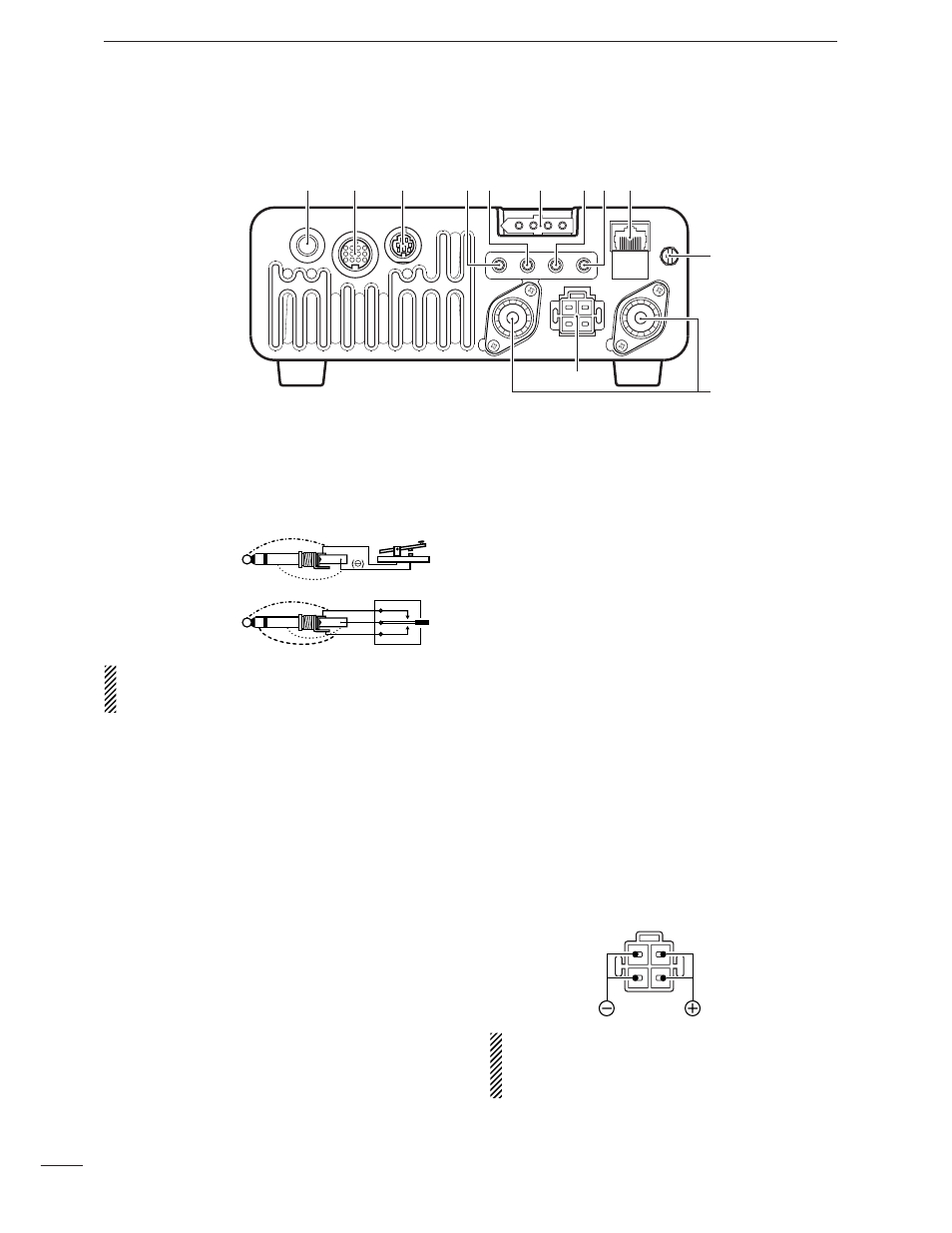
11
1
PANEL DESCRIPTION
qELECTRONIC KEYER JACK [KE
Y] (p. 22)
Accepts a paddle to activate the internal electronic
keyer.
• Selection between the internal electronic keyer and
strai
ght key operation can be made in the keyer set
mode. (p. 50)
If you use an external electronic keyer, make sure
the output voltage of the keyer is less than 0.4 V
when keying the transmitter.
wACCESSORY SOCKET [ACC] (p. 12)
Enables connection to external equipment such as a
TNC for data communications, a linear amplifier or
an automatic antenna selector/tuner, etc.
• See page at right for socket wiring information.
eDATA SOCKET [DATA] (p. 12)
6-pin mini-DIN socket to connect a TNC (Terminal
Node Controller), etc. for packet operation.
• See page at right for socket wiring information.
rVIDEO OUT JACK [VOUT] (p. 18)
Outputs a video signal.
tCI-V REMOTE CONTROL JACK [REMOTE]
(p. 144)
➥Designed for use with a personal computer for re-
mote control of the transceiver functions.
➥Used for transceiver operation with another Icom
CI-V transceiver or receiver.
yTUNER CONTROL SOCKET [TUNER] (p. 20)
Accepts the control cable from an optional AH-4
HF
/50 MHz AUTOMATIC ANTENNA TUNER
.
u RTTY JACK [RTT
Y] (p. 23)
Connects an external terminal unit for R
TTY (FSK)
operation.
• The keying polarity, ma
rk/shift frequencies and etc. can
be selected in quick set mode (p. 125).
iEXTERNAL SPEAKER JACK [EXT
SP] (p. 18)
Accepts a 4–8
speaker.
oMICROPHONE CONNECTOR
[MIC] (p. 17)
Accepts the supplied microphone (connected in par-
allel with the front panel’s [MIC] connector).
• S
ee p. 2 for microp
hone notes.
•
See p. 10 for microphone
connector information.
!0GROUND TERMINAL [G
ND] (p. 15)
Connect this terminal to a station or vehicle ground
to prevent electrical shocks, TVI, BCI and other
problems.
!1ANTENNA CONNECTOR [ANT1], [ANT2] (p. 17)
Accepts a 50
antenna with a PL-259 connector.
• [ANT1] is for connection to an HF/50 MHz antenna.
• [ANT2] is for connection to an 144/430 MHz antenna.
• ANT1 is used below and ANT2 above 60 MHz.
!2DC POWER SOCKET [DC13.8V] (p. 19)
Accepts 13.8 V DC through the supplied DC power
cable.
NOTE: DO NOT use a cigarette lighter socket as a
power source when operating in a vehicle. The plug
may cause voltage drops and ignition noise may be
superimposed onto transmit or receive audio.
Rear panel view
When connecting
a straight key
When connecting
a paddle
(dot)
(com)
(dash)
()
KEY
ACC
DATA
MIC
ANT2
ANT1
DC 13.8V
GND
q
w
e
y
u i
r t
o
!0
!1
!2
■Rear panel
