Miscellaneous (others) set mode – Icom IC-7000 User Manual
Page 141
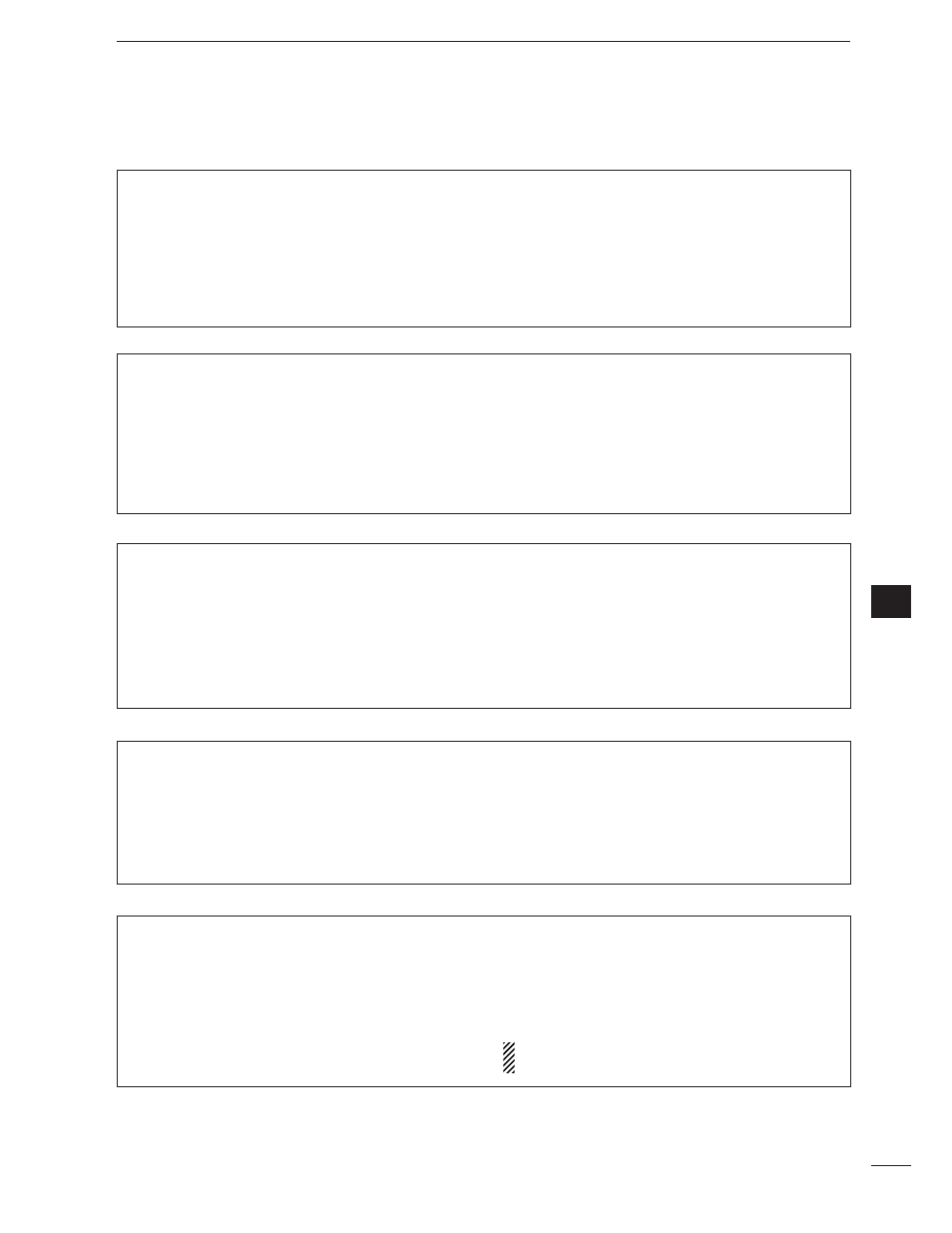
132
13
SET MODE
13
■ Miscellaneous (others) set mode
(continued)
15 One Touch Repeater
This item turns the one touch repeater function ON
(DUP-, DUP+) and OFF.
When
[F-2 DUP] (M-3) is pushed and held for 1 sec.,
the selected offset direction and programmed duplex
offset frequency (depending on the operating fre-
quency band) is set with the displayed frequency.
DUP-
Minus offset direction is se-
lected. (default)
OFF
One touch repeater function
is OFF.
14 DUP Offset 430M
This item sets the offset (difference between transmit
and receive frequencies) for duplex operation. How-
ever, this setting is used to input the repeater offset
for the 430 MHz band.
The offset frequency can be set from 0.000 MHz to
+9.999 MHz in 1 kHz steps.
5.000MHz
5 MHz offset (default)
13 DUP Offset 144M
This item sets the offset (difference between transmit
and receive frequencies) for duplex operation. How-
ever, this setting is used to input the repeater offset
for an 144 MHz band only.
The offset frequency can be set from 0.000 MHz to
+9.999 MHz in 1 kHz steps.
0.600MHz
0.6 MHz offset (default)
17 Tuner (Auto Start)
The optional AT-180
ANTENNA TUNER
has an automatic
start capability which starts tuning if the SWR is
higher than 1.5–3:1.
When “OFF” is selected, the tuner remains OFF even
when the SWR is poor (1.5–3:1). When “ON” is se-
lected, automatic tune starts even when the tuner is
turned OFF.
Even when “ON” is selected, automatic tune does
not start for the 50 MHz band.
ON
Automatic tune function is
ON.
OFF
Automatic tune function is
OFF. (default)
16 Auto Repeater
This item turns the auto repeater function ON-1 (auto
duplex setting), ON-2 (auto duplex setting and acti-
vating tone encoder) or OFF.
See p. 65 for details concerning the auto repeater
function.
ON-1
Auto duplex setting is ON.
(default)
OFF
Auto repeater function is
OFF.
