Zone 2, Connecting zone 2 – Integra DTR-8.4 User Manual
Page 84
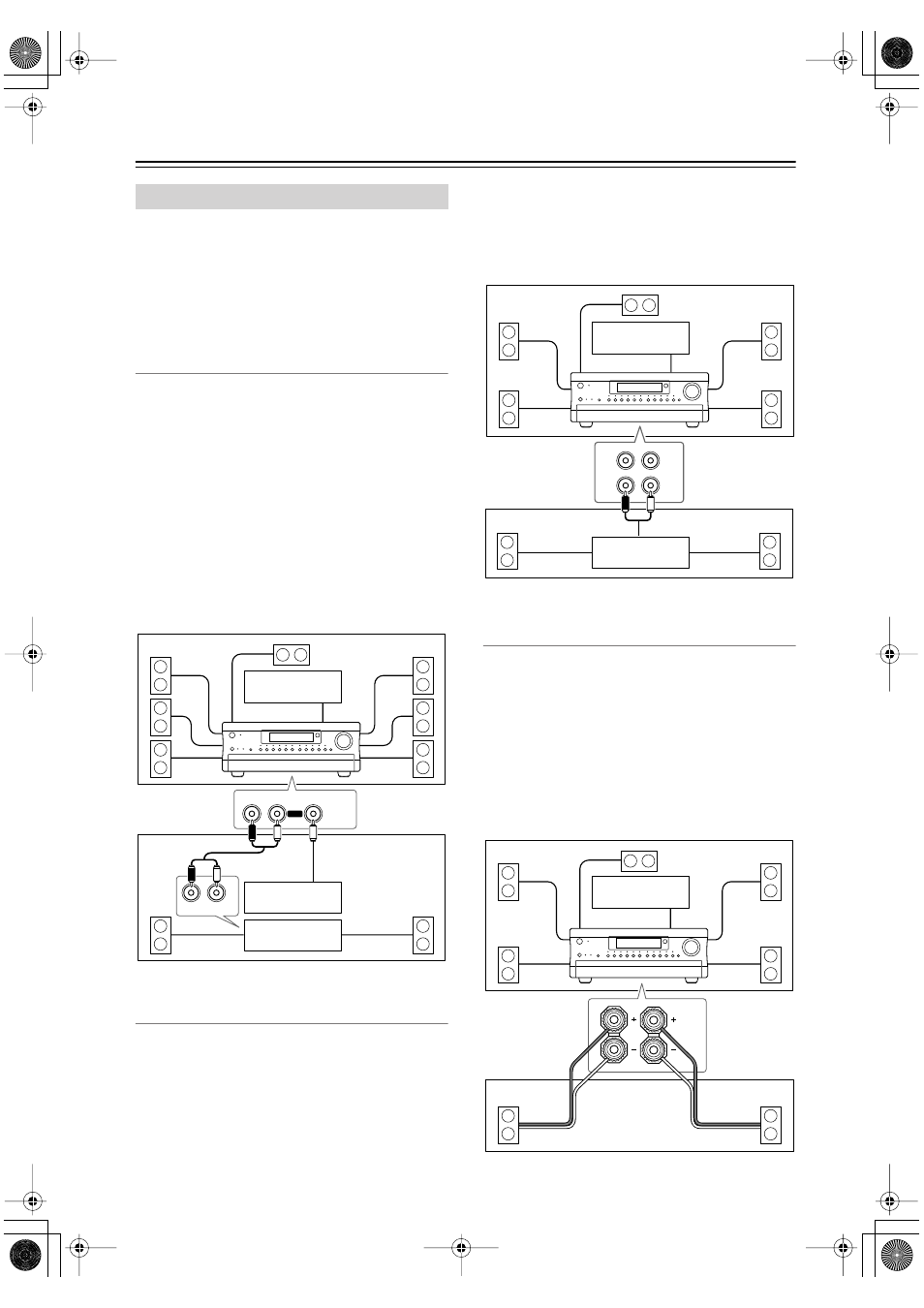
84
Zone 2
With Zone 2 you can enjoy one input source in the main
room and a different source in another room. With
Zone 2 you can enjoy one input source in the main room
and a different source in another room.
There are three connection methods: using a receiver/
integrated amp in Zone 2, using a power amp in Zone 2,
or using only a pair of speakers in Zone 2.
Using a Receiver/Integrated Amp in Zone 2
With this connection method you can use 7.1 surround
sound in the main room and play a different AV source in
Zone 2. Zone 2’s volume is adjusted on the receiver/inte-
grated amp.
• Set the Surr Back/Zone2 setting to Surr Back (see
page 86).
• Use an RCA/phono audio cable to connect the
DTR-8.4’s AUDIO ZONE 2 OUT L/R outputs to ana-
log audio inputs on your receiver/integrated amp.
• Use a composite video cable to connect the DTR-8.4’s
VIDEO ZONE 2 OUT to a composite video input on
your Zone 2 TV.
Connect your Zone 2 speakers to the speaker terminals
on your receiver/integrated amp.
Using a Power Amp in Zone 2
With this connection method you can use 5.1 surround
sound in the main room and play a different source in
Zone 2. Zone 2’s volume is adjusted on the DTR-8.4.
• Set the Surr Back/Zone2 setting to Zone 2 (see
page 86).
• Use an RCA/phono audio cable to connect the
DTR-8.4’s PRE OUT SURR BACK/ZONE 2 L/R out-
puts to the analog audio inputs on your power amp.
• Use a composite video cable to connect the DTR-8.4’s
VIDEO ZONE 2 OUT to a composite video input on
your Zone 2 TV.
• Connect your Zone 2 speakers to the speaker termi-
nals on your power amp.
Using Only Speakers in Zone 2
With this connection method you can use 5.1 surround
sound in the main room and play a different AV source in
Zone 2. Zone 2’s volume is adjusted on the DTR-8.4.
• Set the Surr Back/Zone2 setting to Zone 2 (see
page 86).
• Connect your Zone 2 speakers to the DTR-8.4’s
SURR BACK/ZONE 2 SPEAKERS terminals.
• Use a composite video cable to connect the DTR-8.4’s
VIDEO ZONE 2 OUT to a composite video input on
your Zone 2 TV.
Connecting Zone 2
OUT
R
L
ZONE 2
R
L
IN
DTR-8.4
DTR-8.4
Main room
Zone 2
TV
TV
Receiver/
integrated amp
SURR
SUR
BACK/
ZONE 2
R
L
DTR-8.4
DTR-8.4
Main room
Zone 2
TV
Power amp
SURR
BACK
ZONE 2
SPEAKERS
R
L
DTR-8.4
DTR-8.4
Main room
TV
Zone 2
