Basic operation —continued – Integra DTR-8.4 User Manual
Page 58
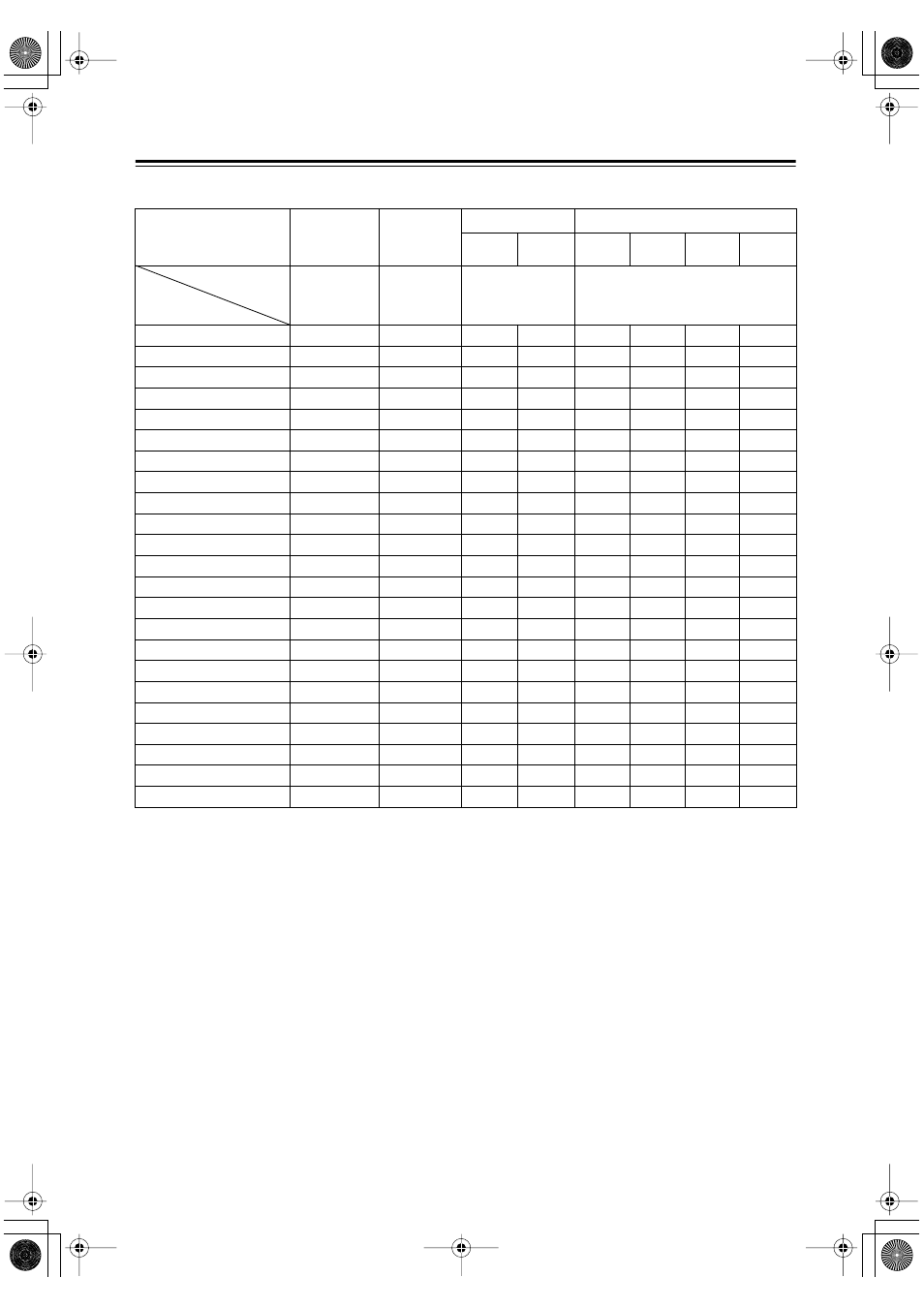
58
Basic Operation
—Continued
The following table shows which listening modes can be used with which input signal formats.
Notes:
• Depending on the number of speakers that you connect, and the format of the input signal, you may not be able to
select all of the above listening modes.
• If you don’t connect any surround back speakers, or you connect speakers in Zone 2, some listening modes will not
be available.
Input signal format
Analog, PCM
96 kHz PCM
DTS
1
1. When playing DTS 96 kHz/24-bit program material, if the listening mode is Stereo or DTS, it’s processed at 96 kHz. If any other
listening mode is selected, it’s processed at 48 kHz.
Dolby Digital
5.1ch
6.1ch
x/2.x
(e.g., 5.1)
2/0
(stereo)
1/0
(mono)
Other
Source CD, TV, LD, VHS,
MD, vinyl, radio,
cassette, cable,
satellite, etc.
96 kHz/24 bit
DVD, etc.
DVD, LD, CD, etc.
DVD, digital cable/satellite, etc.
Listening mode
Direct
✓
✓
Pure Audio
✓
✓
Stereo
✓
✓
✓
✓
✓
✓
✓
Mono
✓
✓
✓
Theater-Dimensional
✓
✓
✓
✓
✓
✓
Dolby Pro Logic II Movie
✓
✓
✓
Dolby Pro Logic II Music
✓
✓
✓
Dolby Digital
✓
✓
Dolby Digital EX
✓
DTS, DTS 96/24
✓
✓
DTS-ES Discrete
✓
DTS-ES Matrix/DTS+Neo:6
✓
DTS Neo:6 Cinema
✓
✓
DTS Neo:6 Music
✓
✓
THX Cinema
✓
✓
✓
✓
✓
✓
THX Surround EX
✓
Orchestra
✓
✓
✓
✓
✓
✓
Unplugged
✓
✓
✓
✓
✓
✓
Studio-Mix
✓
✓
✓
✓
✓
✓
TV Logic
✓
✓
✓
✓
✓
✓
Enhance
✓
✓
✓
✓
✓
✓
Mono Movie
✓
✓
✓
All Ch Stereo
✓
✓
