Connecting the dtr-8.4 —continued – Integra DTR-8.4 User Manual
Page 37
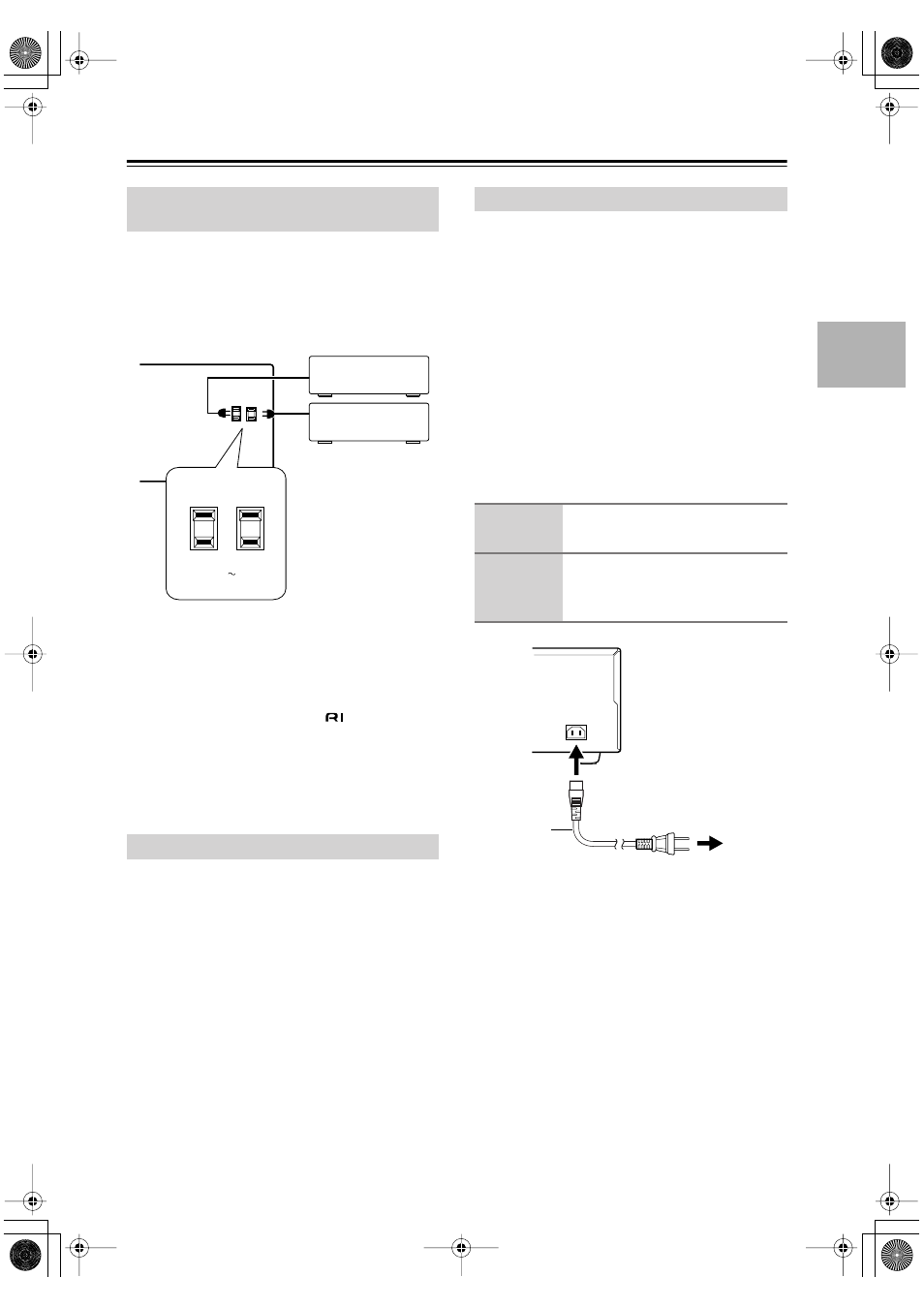
37
Connecting the DTR-8.4
—Continued
The DTR-8.4 has AC outlet(s) on its rear panel that can
be used to connect the power cords of AV components
that you intend to use with the DTR-8.4. These compo-
nents can then be left turned on so that they turn on and
off as and when the DTR-8.4 is turned on and set to
Standby.
Caution:
• Make sure that the total capacity of the components
that you connect to the AC OUTLETS does not exceed
the stated capacity (e.g., TOTAL 120 W).
Note:
• Integra/Onkyo components with
sockets should
be connected to regular wall outlets.
• The number of AC OUTLETS, connector type, and
total capacity will depend on the country in which you
purchased the DTR-8.4.
This port can be used to connect an external controller
for controlling the DTR-8.4.
Notes:
• Before connecting the power cord, connect all of your
speakers and AV components.
• Turning on the DTR-8.4 may cause a momentary
power surge that might interfere with other electrical
equipment on the same circuit. If this is a problem,
plug the DTR-8.4 into a different branch circuit.
• Do not use a power cord other than the one supplied
with the DTR-8.4. The supplied power cord is
designed exclusively for use with the DTR-8.4 and
should not be used with any other equipment.
• Never disconnect the power cord from the DTR-8.4
while the other end is still plugged into a wall outlet.
Doing so may cause an electric shock. Always discon-
nect the power cord from the wall outlet first, and then
the DTR-8.4.
Connecting the Power Cords of Other
Components
Connecting the RS232 Port
AC OUTLETS
AC 120 V 60 Hz
SWITCHED
TOTAL 120W 1A MAX.
Connecting the Power Cord
1
Connect the supplied power cord
to the DTR-8.4’s AC INLET.
2
Plug the power cord into an AC
wall outlet.
The Standby indicator lights up.
AC INLET
Power cord
(supplied)
To wall
outlet
