Remote controller —continued – Integra DTR-8.4 User Manual
Page 17
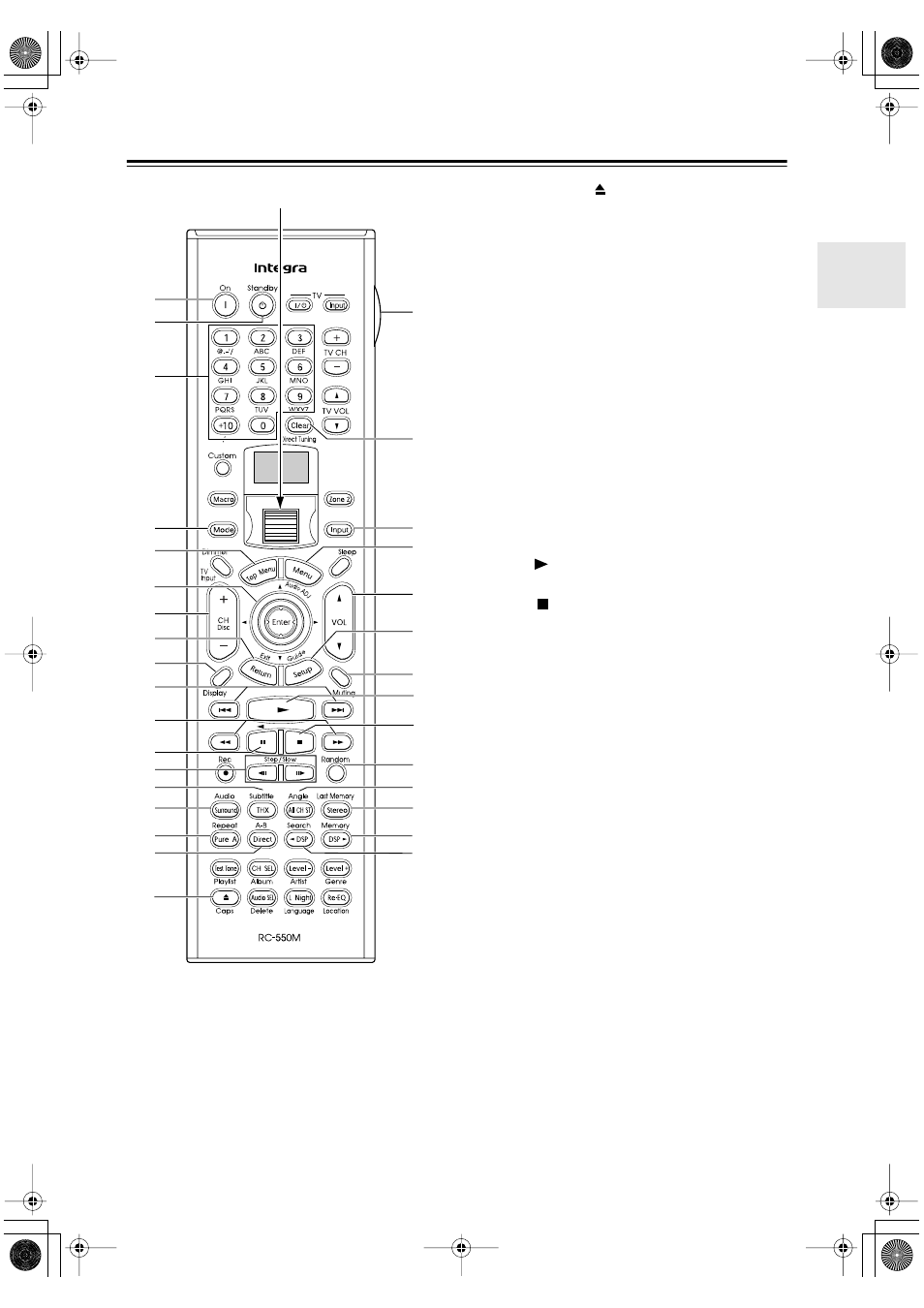
17
Remote Controller
—Continued
O
Audio button
This button is used to select foreign language
soundtracks and audio formats (e.g., Dolby Digital
or DTS).
P
Repeat button
This button is used to set the repeat playback func-
tions.
Q
A-B button
This button is used to set the A–B repeat playback
function.
R
Open/Close [
]
button
This button is used to open and close the disc tray.
S
Light button
This button is used to turn on or off the remote con-
troller’s illuminated buttons.
T
Input button
This button is used to select the input source. Press
this button first, and then roll the scroll wheel until
“DVD” appears on the display.
U
Menu button
This button is used to select a DVD’s menu.
V
VOL button
This button is used to set the volume of the
DTR-8.4.
W
Setup/Guide button
This button is used to access the DVD player’s
onscreen setup menus.
X
Muting button
This button is used to mute the DTR-8.4. This func-
tion can be set only with the remote controller.
Y
Play [
] button
This button is used to start DVD playback.
Z
Stop [
] button
This button is used to stop DVD playback.
a
Random button
This button is used with the random playback func-
tion.
b
Angle button
This button is used to select different camera angles.
c
Last Memory button
This button is used with the last memory function,
which allows you to resume DVD playback from
where you left off.
d
Memory button
This button is used with the memory playback func-
tion, which allows you to create a custom playlist of
titles, chapters, or tracks.
e
Search button
This button is used to search for titles, chapters,
tracks, and specific points in time.
f
Clear button
This button is used to cancel functions and to clear
entered numbers.
A
C
D
E
F
H
G
O
N
L
M
P
Q
R
I
J
B
S
U
W
X
b
e
d
c
a
V
T
K
f
Y
Z
Scroll wheel
