Setting the number of rings, Setting, Setting silent mode – Muratec MFX-1500E User Manual
Page 50
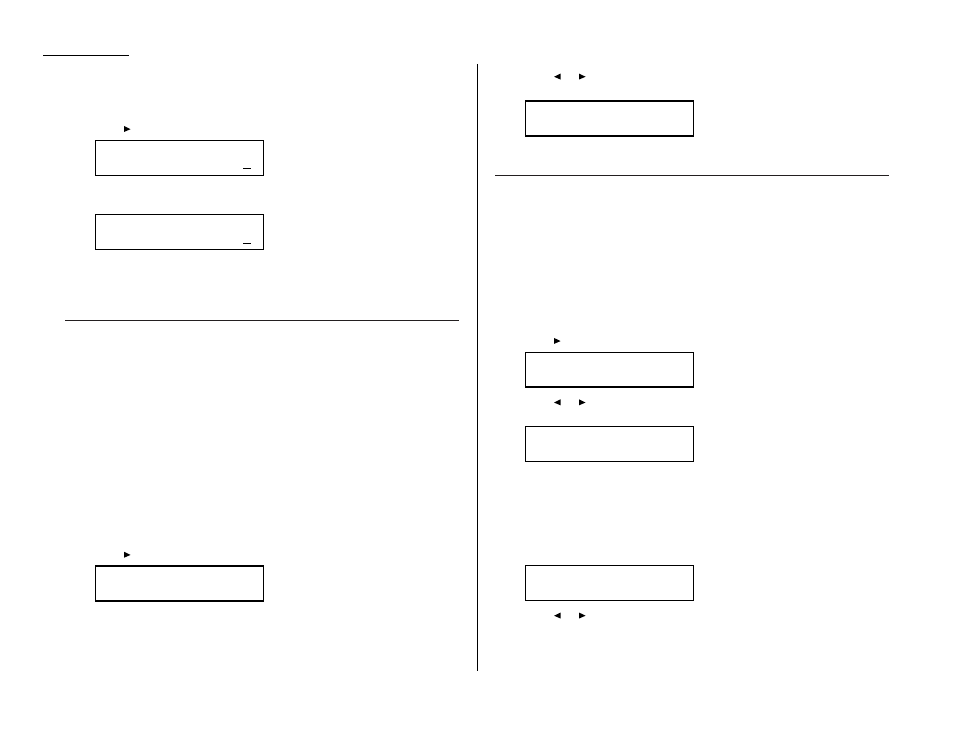
Beyond the Basics
Setting the number of rings
You can set how many times your fax machine will ring before answering a call.
Choose from 1 to 10 rings.
1
Press /
PROGRAM
,
J
, 0, 5,
ENTER
. The
LCD
shows:
2
Use the numeric keypad to enter the number of rings you want, from 1 to 10.
Here, we’ve chosen 4 rings.
Note: If you enter 00 (zero), the machine will beep briefly to warn you that it
can’t accept that setting.
3
Press
ENTER
to save the setting.
Setting
ECM
“Line noise,” or static on the line during a call, can easily disrupt the flow of data
from one fax machine to another.
That’s why your fax machine gives you the option of using Error Correction Mode
(
ECM
). When two fax machines communicate while running in
ECM
, the sending
machine automatically checks the data as it sends. If the receiving fax machine can’t
verify the transmission, the first machine will re-send it as necessary.
Note:
ECM
gives you a better chance of transmitting a fax document over a bad
phone line, but it could also slow down the transmission time. And the worse
the line is, the slower the transmission. That’s why the machine lets you
turn
ECM
on or off as needed.
Note: Not all fax machines have
ECM
. If you’ve activated
ECM
and then transmit to
a fax machine not currently using
ECM
, there will be no change in the fax
transmission from a usual, non-
ECM
transmission.
1
Press /
PROGRAM
,
J
, 0, 7,
ENTER
. The
LCD
shows the current
ECM
setting:
2
Press or /
PROGRAM
until the mode you want appears.
In this example, we’ve chosen Off.
3
Press
ENTER
to save the setting.
Setting silent mode
Silent mode allows you to mute the ringer, the alarm and the key tones.
• Ringer — If you turn the ringer off in silent mode, a ring alerts you when you
receive fax or voice call and a call request.
• Alarm — If you disable the alarm in silent mode, the sound your machine
makes when an error occurs and the beep your machine makes after sending or
receiving a fax or making a copy cannot be heard.
• Key tone — If you mute the key tone, your machine will not make a sound when
you press the buttons on the control panel.
1
Press /
PROGRAM
,
J
, 1, 9,
ENTER
. The
LCD
shows your fax’s current setting:
2
Press or /
PROGRAM
until the mode you want appears.
In this example, we’ve chosen On.
Note: If you chose On, the silent mode of Ringer, Alarm or Key tone can be
set to be avilable. If you chose Off, the machine will ring and beep as
usual.
If you chose Off, skip to step 10.
3
Press
ENTER
to save the setting. The
LCD
now asks if you want the ringer to be
on or off:
4
Press or /
PROGRAM
until the mode you want appears.
If you want to turn off the ringer, select “On” and the machine will be quiet.
Otherwise, the machine will ring.
Ringer Silent :Off
Program/Enter
Silent Mode :On
Program/Enter
Silent Mode :Off
Program/Enter
ECM Mode :Off
Program/Enter
ECM Mode :On
Program/Enter
Set # Of Rings
# (01-10):04
Set # Of Rings
# (01-10):02
2.4
