Muratec MFX-1500E User Manual
Page 101
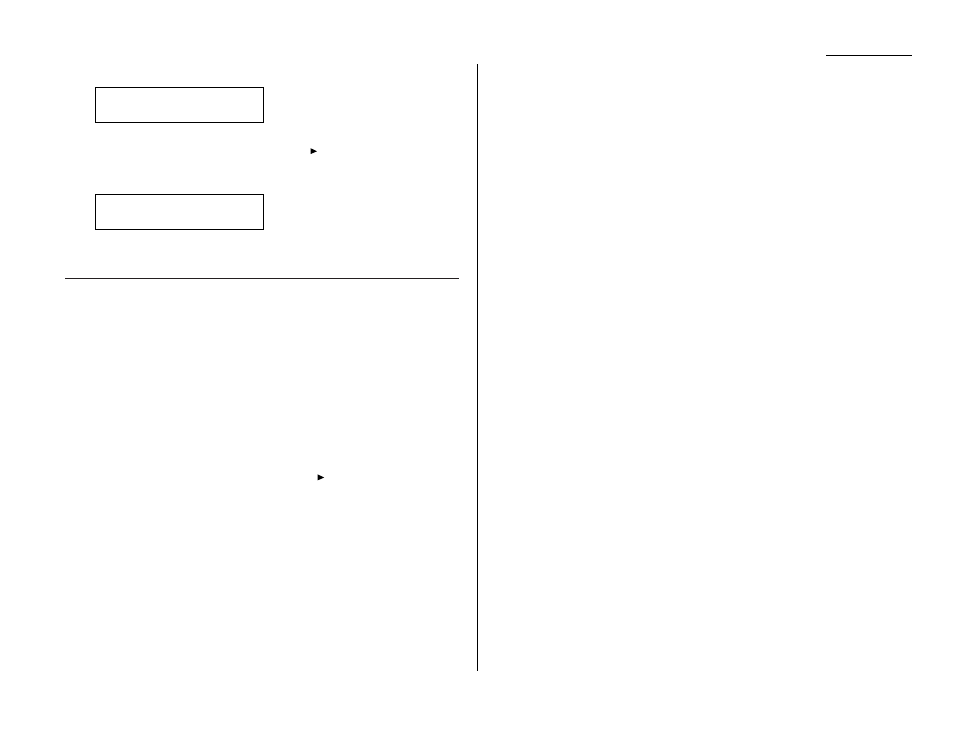
Beyond the Basics
4
Press
ENTER
. The
LCD
shows:
Important: If you want to quit without erasing the programmable one-
touch key you’ve selected, press /
PROGRAM
. The fax will
return to step 2.
5
Press
ENTER
to erase the number.
To erase another programmable one-touch key, repeat steps 2–5. Or press
STOP
to
return to standby mode.
Printing a list of your programmable one-touch keys
You fax machine can print a list of the commands you’ve stored in your programma-
ble one-touch keys.
The list includes:
(1) each key’s one-touch number
(2) the fax/telephone number
(3) when the command should start
(4) which command you’ve selected
(5) if applicable, the selected call group(s) or F-Code box(es) you’ve stored in
the key
(6) the individual settings for each key
To print a list of programmable one-touch keys, press /
PROGRAM
,
C
, 3,
ENTER
.
Erase P One-Touch
** Complete **
Erase P One-Touch
Check Program/Enter
2.55
