FUJITSU DL6400 User Manual
Page 8
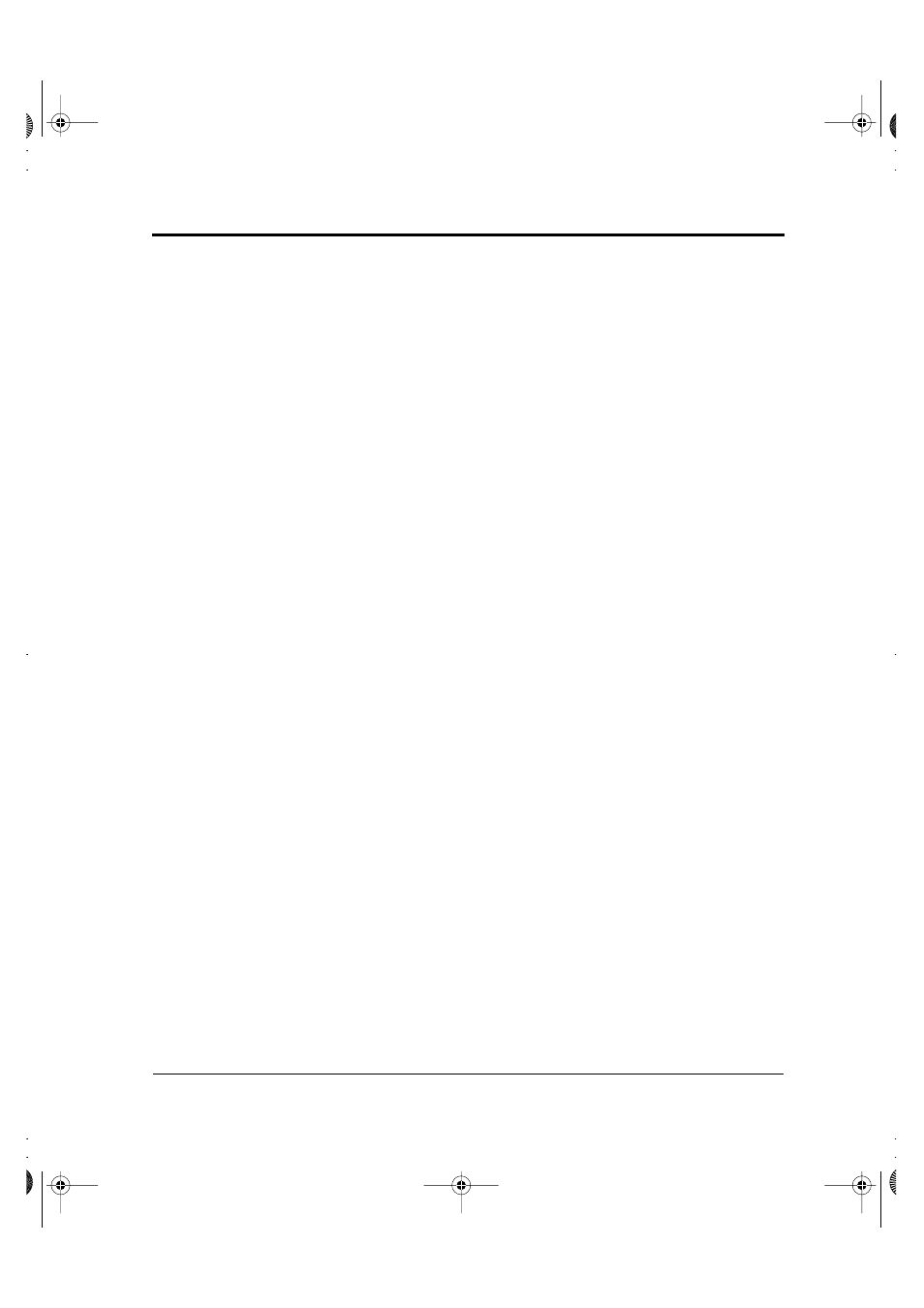
Contents
User’s Manual
i
Contents
Chapter 1
Introduction
................................................................................. 1-1
Overview ..................................................................................... 1-1
Package Contents ......................................................................... 1-2
Parts and Functions ..................................................................... 1-3
FRONT ......................................................................... 1-3
BACK ............................................................................. 1-3
INSIDE .......................................................................... 1-4
SIDES (left side shown) .................................................. 1-4
Chapter 2
Setting Up the Printer
.................................................................. 2-1
Removing the Stopper and Cushion ............................................ 2-1
Installing the Paper Guide ........................................................... 2-2
Installing the Platen Knob ........................................................... 2-3
Connecting the Power Cord ........................................................ 2-4
Connecting the Interface Cable .................................................... 2-5
Chapter 3
Installing the Ribbon Cassette
..................................................... 3-1
Choosing a Cassette ..................................................................... 3-1
Preparing the Ribbon Cassette ..................................................... 3-2
Installing the Ribbon Cassette ...................................................... 3-3
Removing the Ribbon Cassette .................................................... 3-5
Replacing the Subcassette ............................................................. 3-6
Chapter 4
Loading Paper
.............................................................................. 4-1
Loading Continuous Forms (Front) ............................................. 4-1
Loading Continuous Forms (Rear) .............................................. 4-6
Cutting Continuous Forms .......................................................... 4-6
Loading Cut Sheets ...................................................................... 4-7
Printing on Cut Sheets ............................................................... 4-10
Returning to Continuous Forms ................................................ 4-12
Chapter 5
Operating the Printer
................................................................... 5-1
LED type control panel ......................................................... 5-1
Using the Control Panel .............................................................. 5-1
LCD type control panel ........................................................ 5-6
Turning Printer Power On and Off ............................................. 5-8
DL6400/6600 Book Page i Friday, July 31, 1998 11:42 AM
