FUJITSU DL6400 User Manual
Page 209
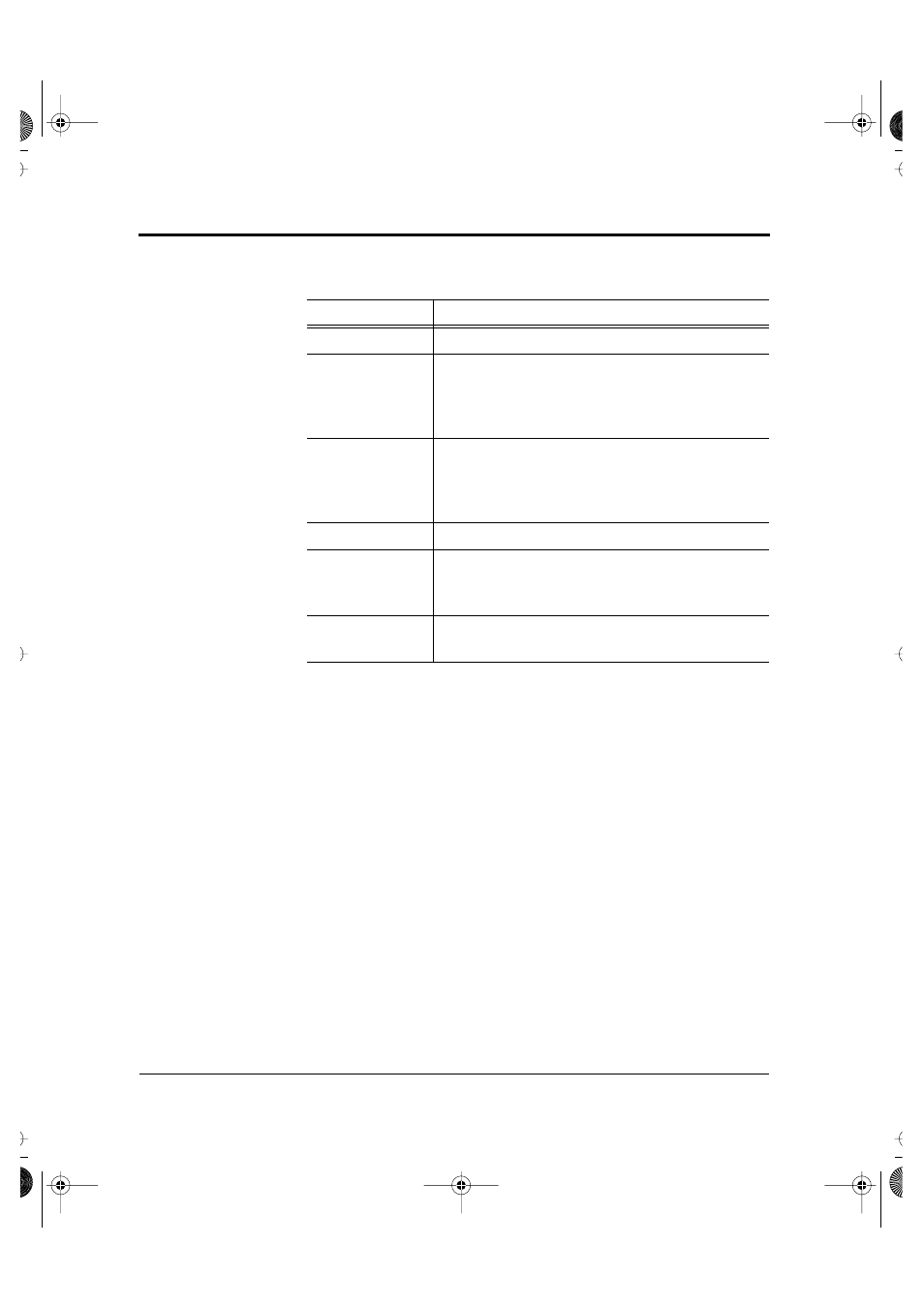
Getting Acquainted with the Control Panel
E-4
User’s Manual
Buttons
Button
Function
ONLINE
Switches the printer online or offline.
F1, F2, and F3
Scroll through the printer menu items to allow
selection of setup functions, items, and options.
Other specific functions are assigned by the
setup functions selected.
↓ ↑
Reverses the direction of the up or down arrows
shown in the display. For example, pressing this
button changes forward line feed (
↑
) to reverse
line feed (
↓
).
NEXT DISPLAY
Displays the printer’s four basic menus.
LOAD/
UNLOAD
Loads paper to the top-of-form position for
printing. Unloads (retracts) continuous forms to
the tractor or ejects cut-sheet paper.
PAPER PATH
Selects the friction, front tractor, or optional
rear tractor for feeding paper.
#E_AppendixE Page 4 Wednesday, September 2, 1998 10:05 AM
- FTP-633GA1021 (6 pages)
- KA02038-Y820 (1 page)
- FTP-632MCL102 (7 pages)
- FTP-621MCL102 (6 pages)
- FTP-604 FTP-644MCL002 (7 pages)
- FTP-629MCL103-R (7 pages)
- FTP-641MCL351 (6 pages)
- C145-C037-01EN (123 pages)
- FTP-030P (3 pages)
- FTP-627USL401 (9 pages)
- FTP-621CT001 (6 pages)
- FTP-629MCL054 (7 pages)
- FTP-634MCL001 (7 pages)
- FTP-624MCL002 (8 pages)
- Printer (4 pages)
- FTP-040HF Holder Series (2 pages)
- P3PC-1442-01EN (17 pages)
- FTP-631MCL201 (6 pages)
- FTP-628WSL120 (7 pages)
- ScandAll PRO P2WW-2410-01ENZ0 (45 pages)
- DL6400Pro (247 pages)
- FTP-632MCL003 (7 pages)
- FTP-633MCL400 (12 pages)
- FTP-631MCL302 (6 pages)
- 102 (8 pages)
- FTP-622MCL302 (6 pages)
- FTP-642MCL302 (7 pages)
- 16DV (39 pages)
- FTP-639MCL103/383-R (7 pages)
- FTP-637MCL401 (6 pages)
- DL9400 (250 pages)
- M304X (143 pages)
- FTP-631MCL352 (6 pages)
- FTP-631MCL101 (6 pages)
- FTP-639MCL353 (7 pages)
- FTP-641MCL302 (6 pages)
- FTP-622DCL001/011 (8 pages)
- FTP-628MCL401 (9 pages)
- FTP-621MCL201 (6 pages)
- FTP-641MCL101/102 (6 pages)
- FTP-632MCL301 (6 pages)
- DL3800 (262 pages)
- FTP-627USL631 (10 pages)
- FTP-624MCL304 (7 pages)
