FUJITSU DL6400 User Manual
Page 241
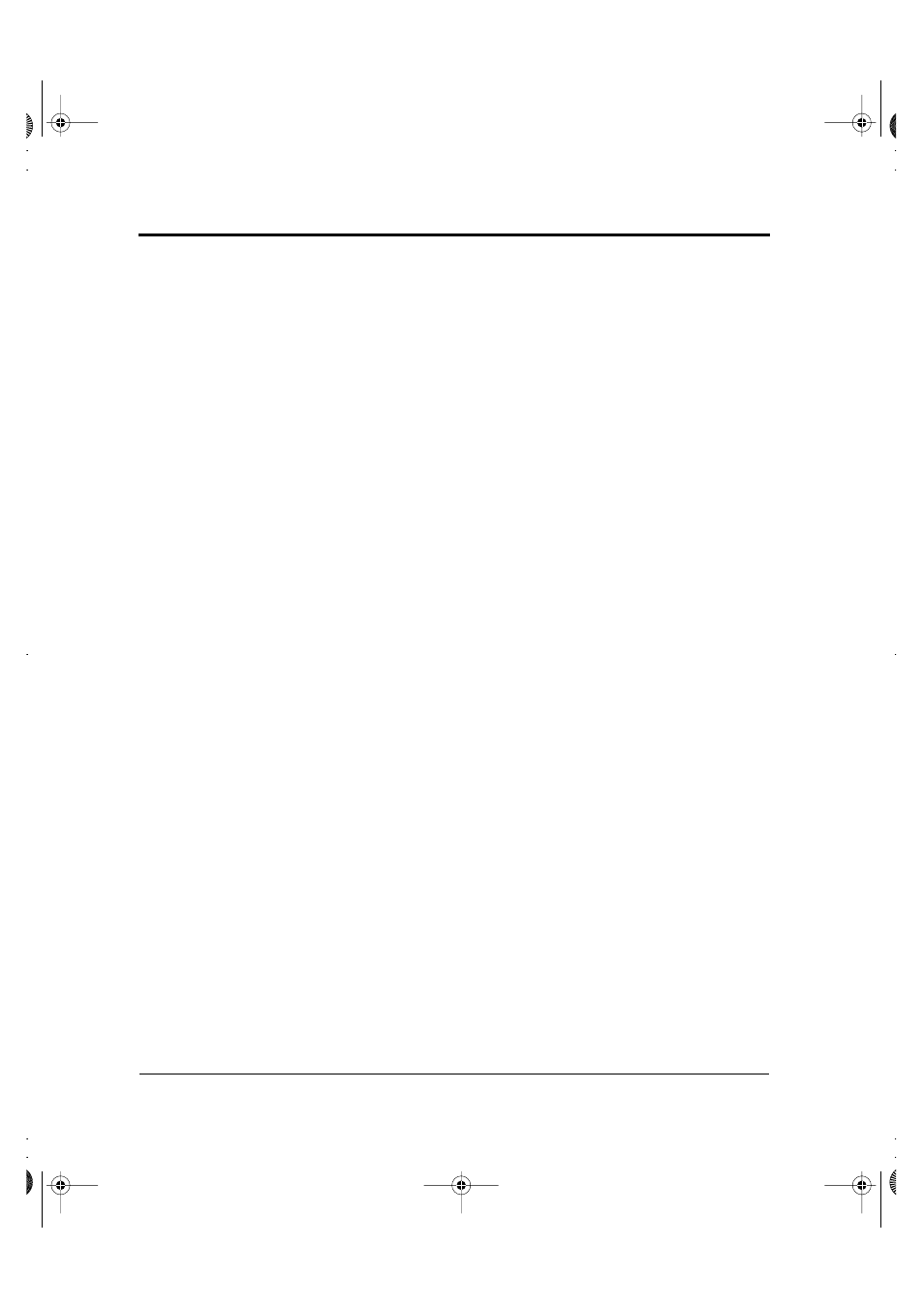
Index
IN-2
User’s Manual
E
EPSON ESC/P2 emulation B-23
Epson ESC/P2 emulation 8-47
Error messages E-26
F
F1 to F3 buttons E-15
Fatal errors E-29
Fine forward feed 4-5
Fine reverse feed 4-5
FONT
button
5-4, 5-5, 5-8, 8-2
Font selection and downloading B-8,
B-29
Formats 7-12
FRICTION
lamp
4-10, 5-2, 5-6
Front cover 1-5
Front cut-sheet guide 1-5
FRONT TRACTOR lamp 4-1,
4-12,
5-2,
5-6
Front tray 1-5
Fujitsu DPL24C PLUS B-2
H
Head gap adjustment options 8-36
Hex decimal code 8-40
Hex dump printing 8-40
Horizontal
control
B-4, B-19, B-25
I
IBM Proprinter XL24E emulation 8-47,
B-18
Initializing printer B-13
Inspection, daily 11-1
Installation conditions 9-2,
12-3
Installing the paper guide 2-2
Installing the platen knob 2-3
Installing the ribbon cassette 3-3
Interface cable connector 1-5
Interface cable, connecting 2-5
Interface information C-1
Invert arrow button E-15
J
Jam removal lever 1-6,
6-1
Jammed continuous forms 6-1
Jammed cut sheet 6-4
L
Label adhesion 7-11
Labels 7-10
Lamps 5-1, 5-6
LCD type control panel 5-6,
E-1
LED type control panel 5-1
LF/FF
button
4-5, 5-3, 5-5
LOAD button 5-3,
5-5
LOAD/UNLOAD button 5-7
Loading cut sheets 4-7
Loading paper 4-1
LOCK button 5-4,
5-5
Lock lever 1-6
LOCKED lamp 5-2
Long-term nonuse 9-1
M
Maintenance 11-1
MENU 1 lamp 5-1
MENU 2 lamp 5-1
MENU
button
5-5, 5-8, 8-2
MENU FONT lamp 5-2,
5-4
MENU1 and MENU2 options 8-11
Menus E-5
Basic E-5
DL6400/6600 Book Page 2 Friday, July 31, 1998 11:42 AM
