Changing configuration options – FUJITSU DL6400 User Manual
Page 113
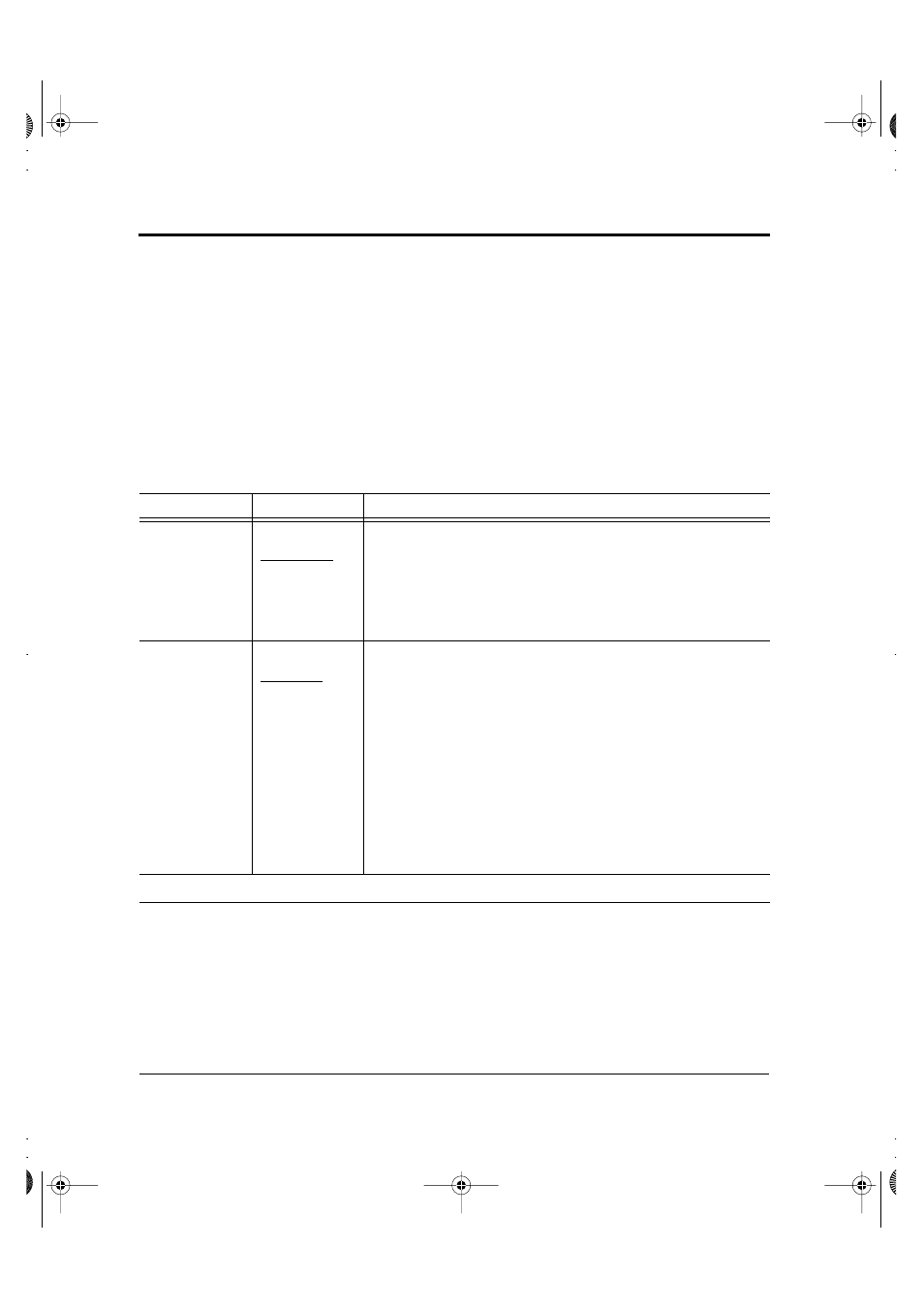
Changing Configuration Options
8-32
User’s Manual
CONFIG defines primary printer conditions for the following:
• Tearing off continuous forms
• Autoloading single sheets
• Directly decoding certain commands
Table 8-6 lists CONFIG items and options in the order they are
printed. The procedure for changing the printer configuration options
follows Table 8-6.
Table 8–6
CONFIG options
CONFIG item
Options
Description
MANUAL
AUTO
Specifies automatic or manual tearoff feed.
Automatic tearoff feed is valid for continuous forms only.
Tearoff feed can also be performed using the TEAR OFF
button.
Automatic tearoff feed is invalid, and tearoff feed must be
performed using the TEAR OFF button.
VISIBLE
ALWAYS
Specifies the tearoff position.
Select this option when the software positions forms at the
next top-of-form after printing the last data. The printer
performs tearoff feed without adding a form feed when
data transfer ends.
Select this option when the software stops after printing
the last data. The printer performs tearoff feed after adding
a forms feed when data transfer ends.
Note:
For both settings, tearoff positioning fails if the page length
setting does not match the actual perforation spacing.
The
Changing
Configuration
Options
DL6400/6600 Book Page 32 Friday, July 31, 1998 11:42 AM
