FUJITSU DL6400 User Manual
Page 233
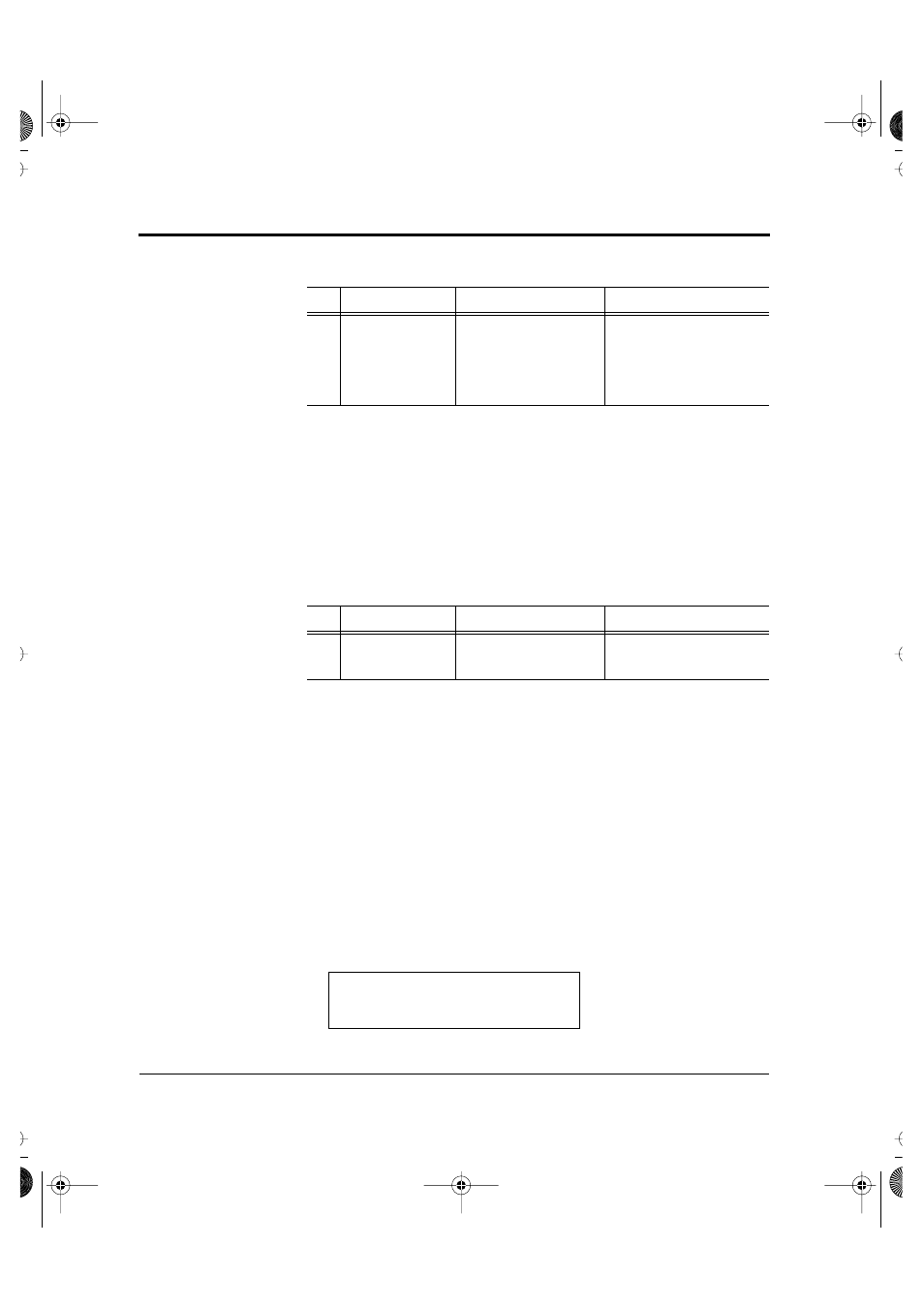
Messages
E-28
User’s Manual
Notes: *1. DL6400 has a paper end detection sensor to detect paper
end (Paper end is not detected, unless the setup item
PPR-OUT: IGNORE is set.)
*2. Cut sheet feeder error is detected during paper loading.
2. If the following error occurs, the alarm buzzer sounds.
All switches on the control panel are disabled.
LCD model
An operational error message indicates a problem you can correct
immediately. Printing stops after the current line, and the following
occurs:
• The ALARM indicator turns red.
• The printer goes offline.
• The alarm sounds (unless it was deactivated in setup mode).
The printer remains offline until the error is corrected. The operational
error message appears in the upper line of the display, the lower line
retains the previous contents. For example, the display appears as
follow when a paper outage is detected during a form feed or line feed.
2
Cut sheet
feeder error
Cut sheet feeder
paper end or paper
jam is detected.(*2)
• Remove jammed
paper.
• Insert cut sheets
and load them.
Table E–4
Operational error list
No.
Error name
Error description
Recovery method
1
Cover open
error
Cover is open.
• Shut the cover.
Table E–3
Operational error list (Continued)
No.
Error name
Error description
Recovery method
feed
paper
feed
Out of paper
#E_AppendixE Page 28 Wednesday, September 2, 1998 10:05 AM
