Serial options – FUJITSU DL6400 User Manual
Page 184
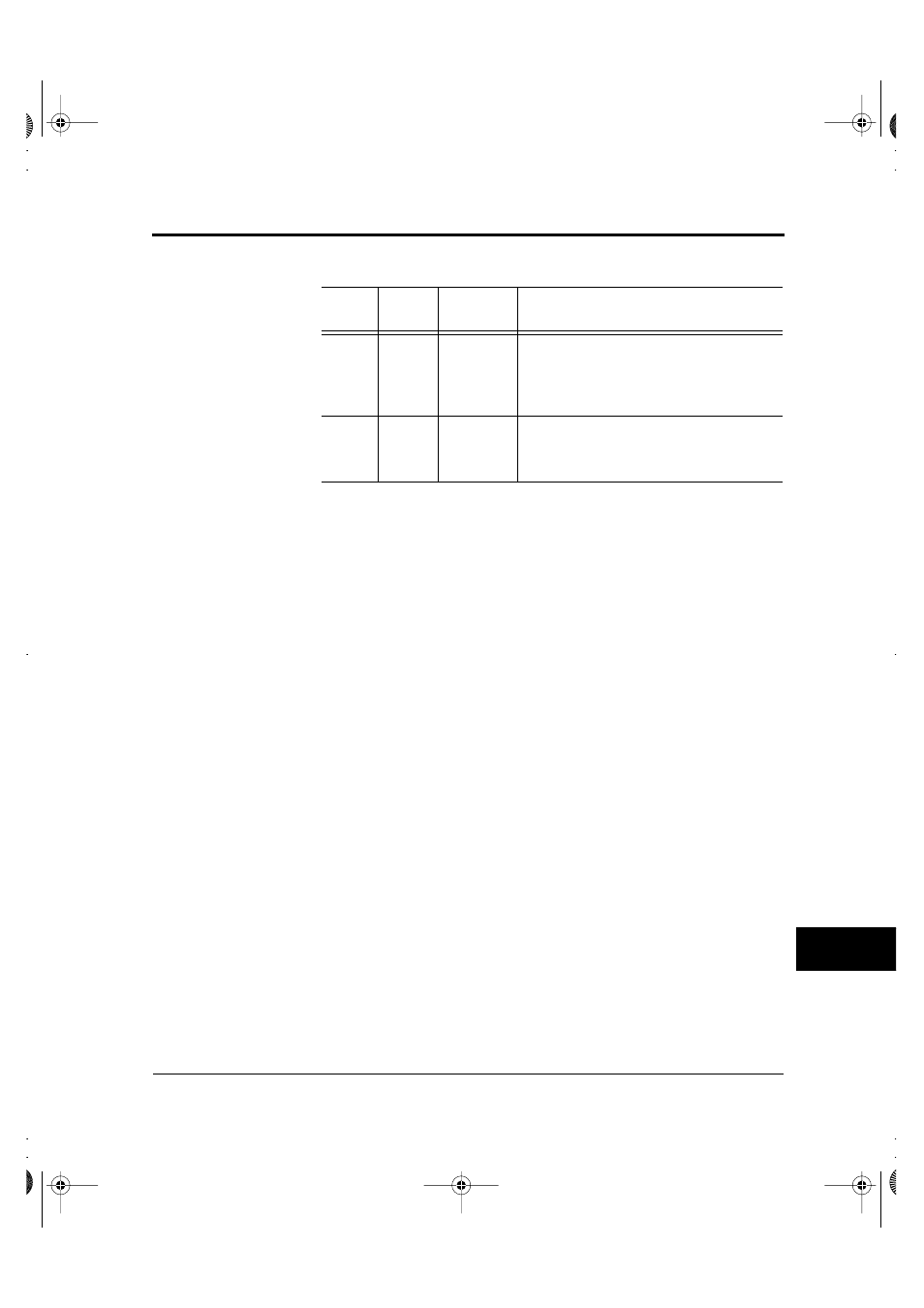
Serial Options
User’s Manual
C-9
INTERFACE
INFORMATION
The serial options listed here must be set up the same way on both the
processor and the printer. By using the printer control panel, the
processor operating system, or software, you can change selectable
options.
Transmission mode: Asynchronous, full duplex, or half duplex
(selectable)
Speeds:
150, 300, 600, 1200, 2400, 4800, 9600, or
19200 baud (selectable)
Data bits:
7 or 8 bits (selectable)
Parity bit:
Odd, even, mark, space, or none (selectable)
Start bit:
1 bit
Stop bit:
1 or 2 bits (selectable)
Protocol:
XON/XOFF (DC1/DC3), DTR (Data
Terminal Ready), RC (Reverse Channel), or
ETX/ACK (selectable)
Buffer size:
256, 2K, 8K, 24K, 32K, 96K, or 128K bytes
(selectable)
11
RC
Output
Reverse Channel. This signal is used
in the RC protocol only. Spaces are
sent when the printer is ready to send
or receive data.
20
DTR
Output
Data Terminal Ready. Spaces are sent
when the printer is turned on and
ready.
Table C–2
Serial interface (Continued)
Pin
number
Signal
Direction
Description
Serial Options
DL6400/6600 Book Page 9 Friday, July 31, 1998 11:42 AM
