Labels – FUJITSU DL6400 User Manual
Page 73
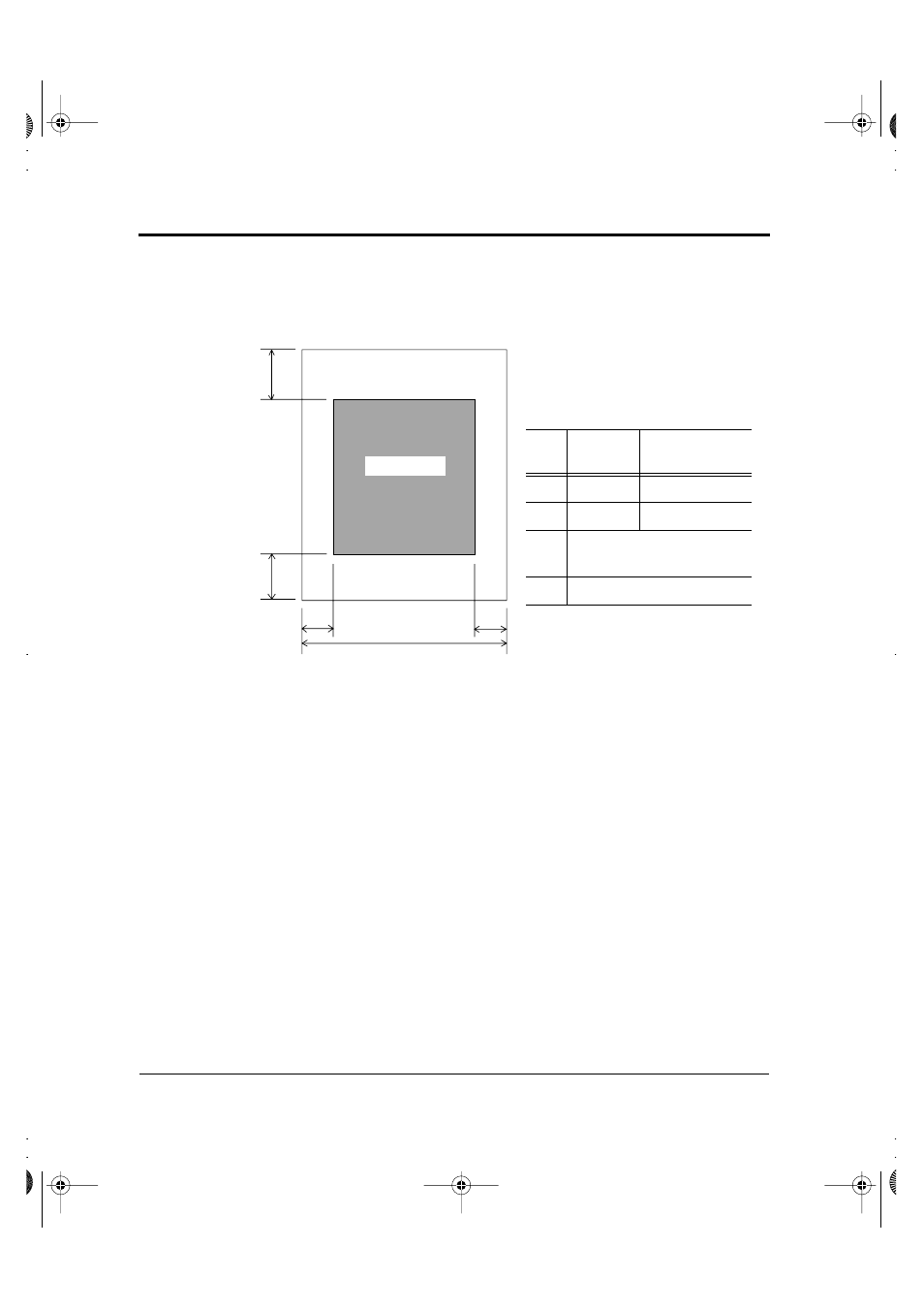
Labels
7-10
User’s Manual
4. Print area
The figure below shows the print area on cut sheets.
Only labels on the front of continuous forms backing sheets can be
printed.
1. Size
Paper size specifications are the same as for general continuous
forms.
2. Paper thickness
The label and backing sheet together must be 0.2 mm (1/27 in) or
less.
Area Size in mm (in)
Front
Rear
(DL6600 Pro only)
A
4.2 (0.17)
8.5 (0.33)
B
4.2 (0.17)
8.5 (0.33)
C
*1
5.1 (0.2) to 38 (1.5) or
more
D
5.1 (0.2) or more
*1 For wide paper, this specification is as follows:
406.4 mm (16 in) wide: 22.5 to 38.5 mm (0.9 to 1.5 in)
419 mm (16.5 in) wide: 36 to 38.5 mm (1.4 to 1.5 in)
Print area
A
B
C
D
90 to 419 mm
(3.5 to 16.5 in)
Labels
DL6400/6600 Book Page 10 Friday, July 31, 1998 11:42 AM
See also other documents in the category FUJITSU Printers:
- FTP-633GA1021 (6 pages)
- KA02038-Y820 (1 page)
- FTP-632MCL102 (7 pages)
- FTP-621MCL102 (6 pages)
- FTP-604 FTP-644MCL002 (7 pages)
- FTP-629MCL103-R (7 pages)
- FTP-641MCL351 (6 pages)
- C145-C037-01EN (123 pages)
- FTP-030P (3 pages)
- FTP-627USL401 (9 pages)
- FTP-621CT001 (6 pages)
- FTP-629MCL054 (7 pages)
- FTP-634MCL001 (7 pages)
- FTP-624MCL002 (8 pages)
- Printer (4 pages)
- FTP-040HF Holder Series (2 pages)
- P3PC-1442-01EN (17 pages)
- FTP-631MCL201 (6 pages)
- FTP-628WSL120 (7 pages)
- ScandAll PRO P2WW-2410-01ENZ0 (45 pages)
- DL6400Pro (247 pages)
- FTP-632MCL003 (7 pages)
- FTP-633MCL400 (12 pages)
- FTP-631MCL302 (6 pages)
- 102 (8 pages)
- FTP-622MCL302 (6 pages)
- FTP-642MCL302 (7 pages)
- 16DV (39 pages)
- FTP-639MCL103/383-R (7 pages)
- FTP-637MCL401 (6 pages)
- DL9400 (250 pages)
- M304X (143 pages)
- FTP-631MCL352 (6 pages)
- FTP-631MCL101 (6 pages)
- FTP-639MCL353 (7 pages)
- FTP-641MCL302 (6 pages)
- FTP-622DCL001/011 (8 pages)
- FTP-628MCL401 (9 pages)
- FTP-621MCL201 (6 pages)
- FTP-641MCL101/102 (6 pages)
- FTP-632MCL301 (6 pages)
- DL3800 (262 pages)
- FTP-627USL631 (10 pages)
- FTP-624MCL304 (7 pages)
