FUJITSU DL6400 User Manual
Page 214
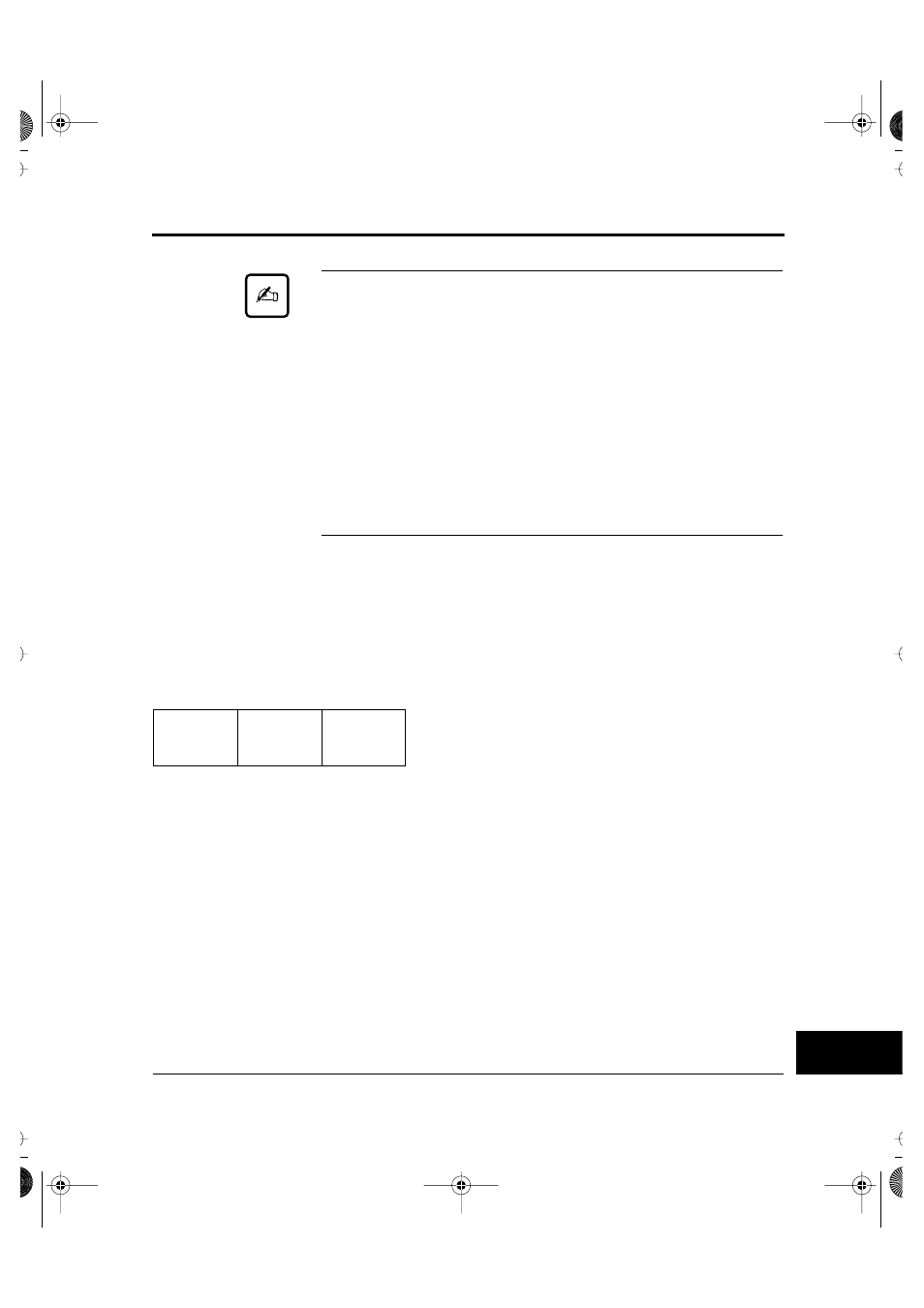
Getting Acquainted with the Control Panel
User’s Manual
E-9
USING THE
LCD/LED TYPE
CONTROL PANEL
Important:
Resetting the printer resets the following:
• Line buffer data
• Input buffer data
• Mechanical positions
• Top-of-form position
The following remain in effect:
• Menu 1 or 2 settings; print font, quality, and pitch; and lock on or
off as set by the control panel
• LOAD ADJ function settings specified in setup mode
• Downloaded data
Changing print font, quality, and pitch temporarily
You can temporarily change the print font, quality, and pitch from the
power-on defaults settings. Any changes you make are active until the
power is turned off. (Use setup mode to change the settings
permanently.)
To change print font, quality, and pitch temporarily:
1. Press NEXT DISPLAY repeatedly until the menu
shown at the right appears.
The bottom line displays abbreviations of the cur-
rent font, quality, and pitch settings. In the menu
shown here, the current settings are
• Courier 10 font
• Letter-quality print
• 10 characters per inch cpi
2. Look at the arrows displayed in the top line of the
display. If an arrow point up, press
↓↑
to reverse
it. In the following steps, it is assumed that the ar-
rows point down.
↓
COUR 10
↓
LETTER
↓
10 CPI
#E_AppendixE Page 9 Wednesday, September 2, 1998 10:05 AM
