Fujitsu dpl24c plus – FUJITSU DL6400 User Manual
Page 145
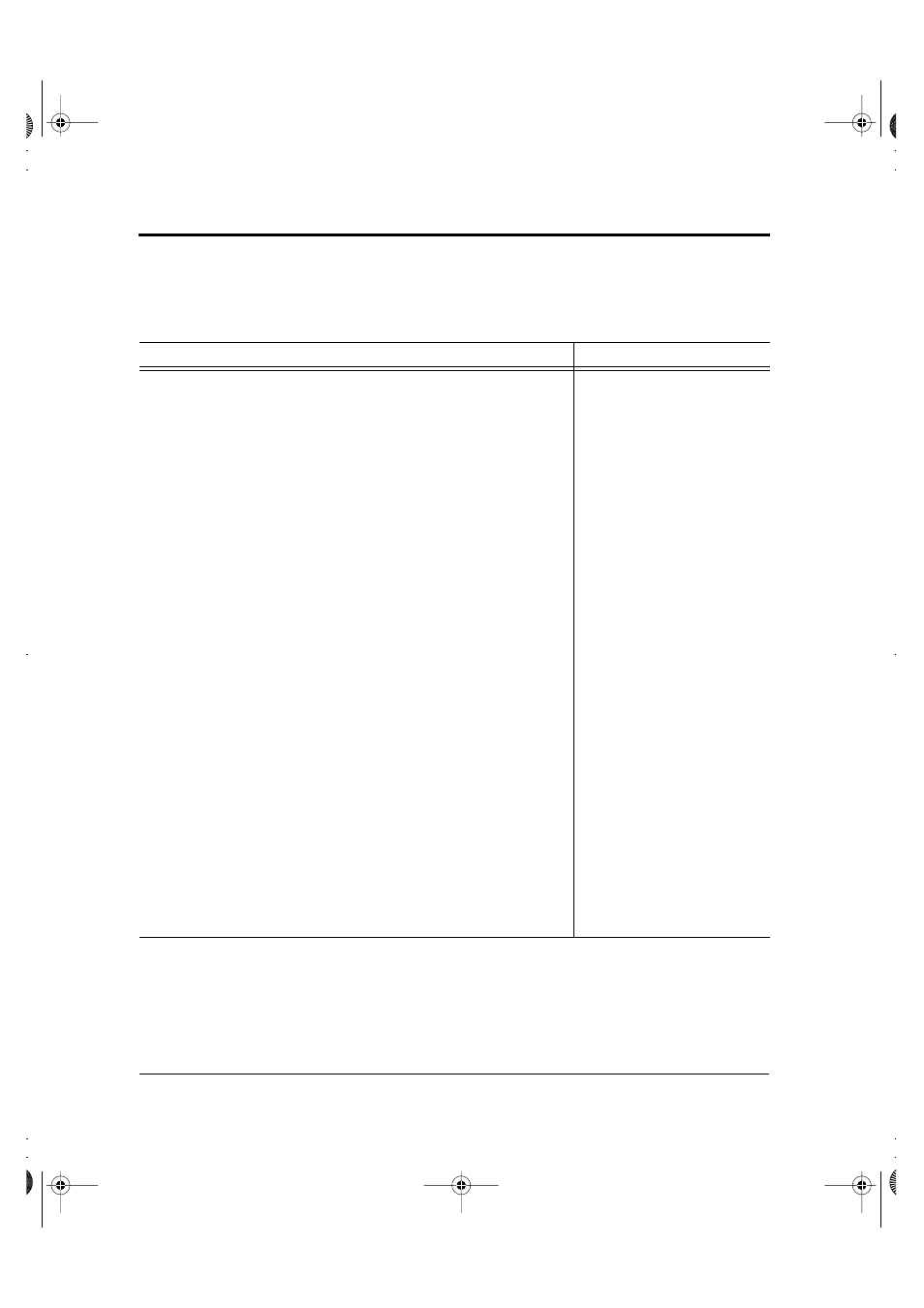
Fujitsu DPL24C PLUS
B-2
User’s Manual
This section lists printer commands for the DPL24C PLUS command
set native to the printer.
Table B–1
Printer commands in the DPL24C PLUS command set
Function
Command
Print Mode Control
Double-strike (bold) printing on
Double-strike (bold) printing off
Emphasized (shadow) printing on
Emphasized (shadow) printing off
Italic printing on
Italic printing off
Select character style and screening
n1 = 0: Normal
1: Outline
2: Shaded
3: Outline and shaded
4: Thin outline
5: Thin shaded
6: Thin outline and shaded
n2 = 0: Transparent
1: Light dot matrix
2: Heavy dot matrix
3: Vertical bars
4: Horizontal bars
5: Slants
6: Back slants
7: Lattice
One-line double-width characters on
One-line double-width characters off
Double-width characters on or off
(on: n = 1, off: n = 0)
Double-height characters on or off
(on: n = 1, off: n = 0)
This command does not adjust the line spacing.
ESC G
ESC H
ESC E
ESC F
ESC 4
ESC 5
ESC e S (n
1
) (n
2
)
SO or ESC SO
DC 4
ESC W (n)
ESC V (n)
Fujitsu DPL24C
PLUS
DL6400/6600 Book Page 2 Friday, July 31, 1998 11:42 AM
