2 position call: other ship requests your position – Furuno FS-1570 User Manual
Page 98
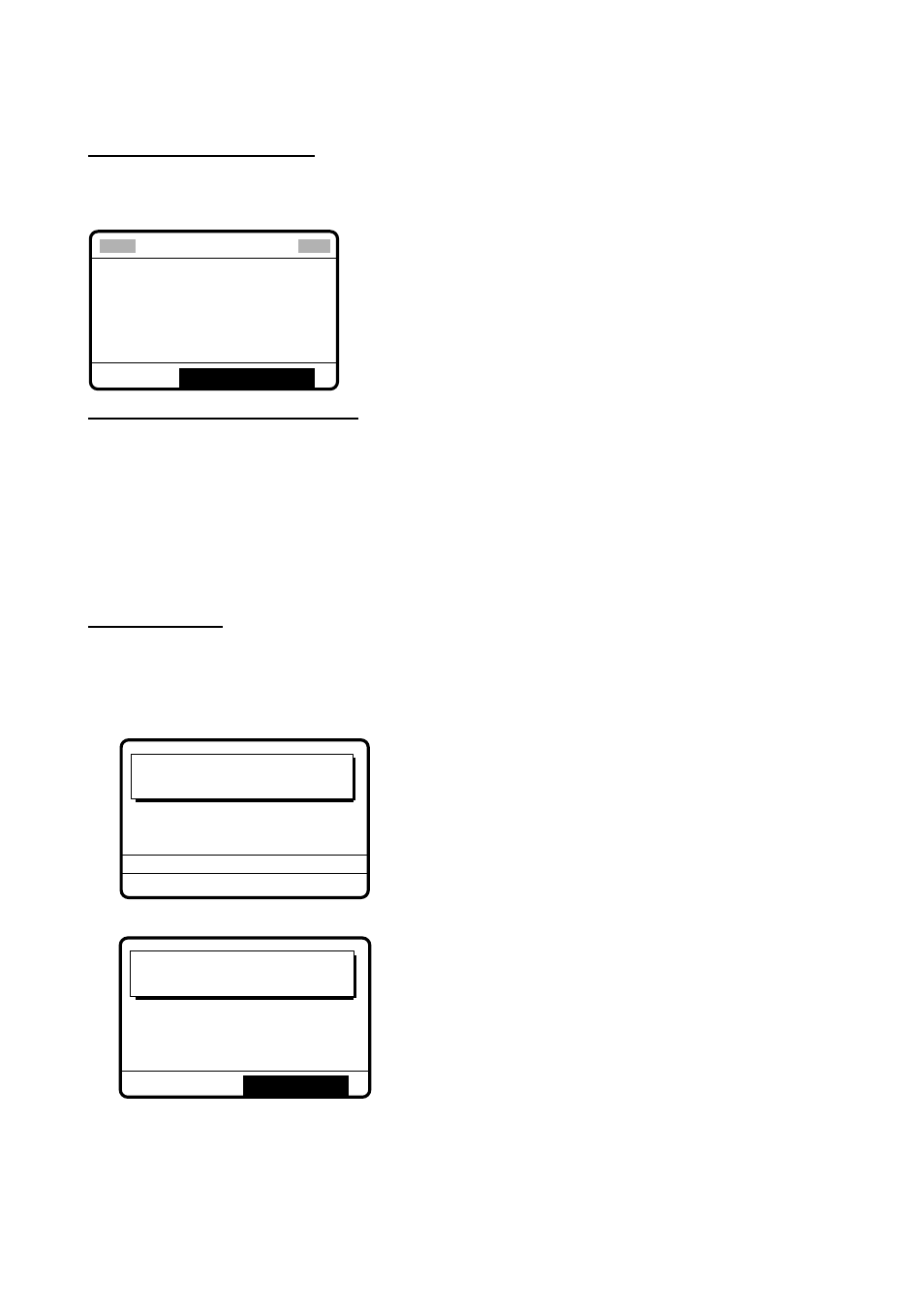
5 CALLING, RECEIVING
5-36
13.
Do one of the following depending on the message displayed at step 12.
Acknowledge call received
The audio alarm sounds; press the [CANCEL] key to silence the alarm. The display looks as
below. You can now confirm position of other ship.
POSITION ACKNOWLEDGE
FROM SHIP :
123456789
ROUTINE
POS :
12˚34N 123˚45E AT 12:34
*
Received message
*
GO TO ALL VIEW
MAR-23-2002-23:59 ECC: OK
No response! Try calling again?
Re-send call:
Push the [ENTER] knob followed by the [CALL] key.
Cancel call:
Press the [CANCEL] key.
5.8.2 Position call: other ship requests your position
You may turn automatic acknowledge of position request on or off with POSITION CALL in
the AUTO ACK menu. For further details, see page 8-3.
Automatic reply
1. When another ship requests your position and the status of the [5/ ACK/SQ] key is
AUTO ACK and the setting of POSITION CALL on the Auto ack menu is ON, the
FS-1570/2570 transmits own position data (transmission time: approx. 7 sec.), showing
the display below.
Position auto ack
call in progress!
TIME TO GO :
7S
DSC FREQ :
2177.0 KHZ
TO SHIP :
123456789
ROUTINE
2. After the call is sent the audio alarm sounds and the display below appears.
Position auto ack
call transmitted.
TO SHIP:
123456789
ROUTINE
STOP ALARM
