2 receiving an all ships call – Furuno FS-1570 User Manual
Page 65
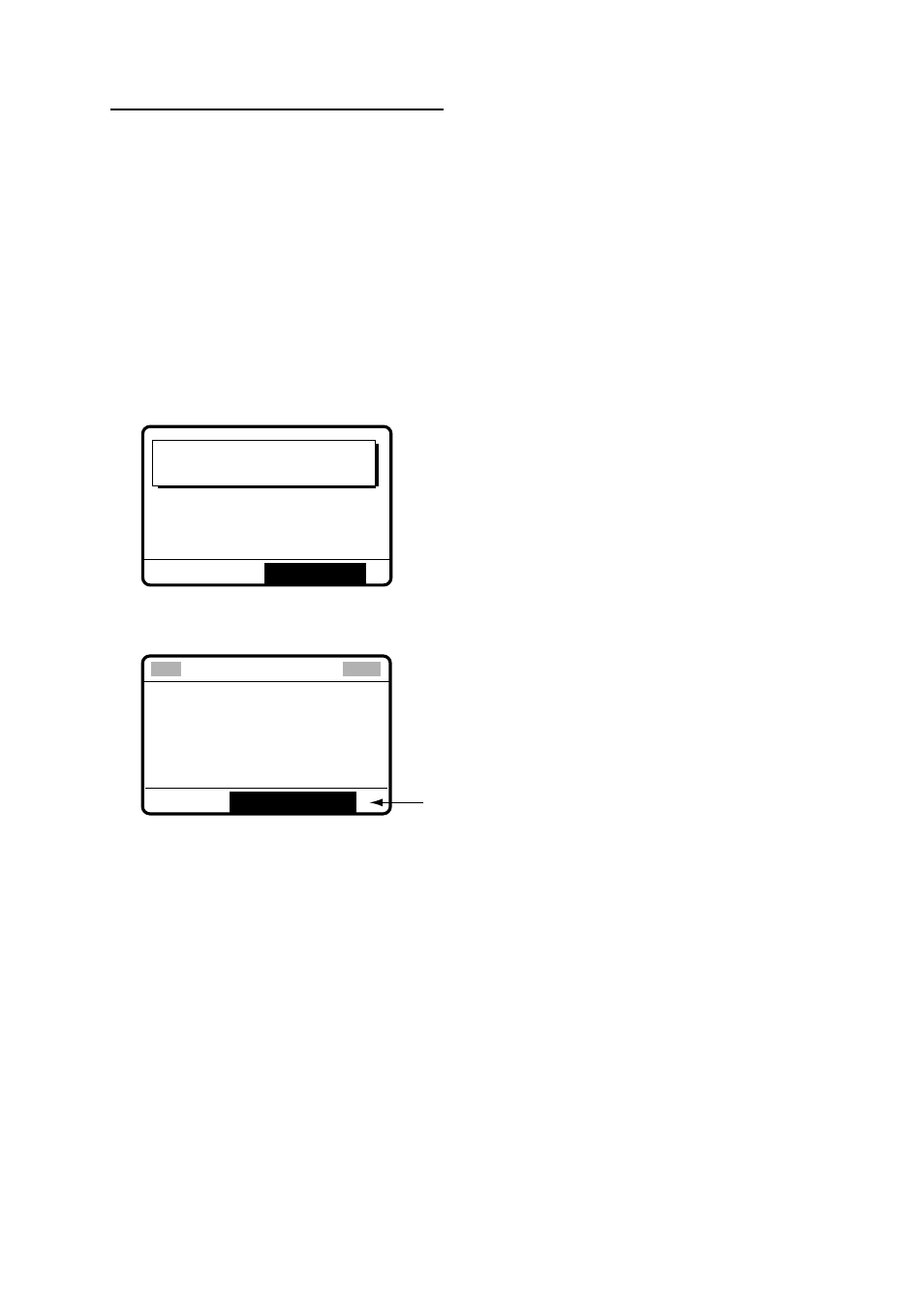
5. CALLING, RECEIVING
5-3
Communicating by NBDP Terminal Unit
1. Press the function key [F3] on the keyboard of the NBDP Terminal Unit to show the
Operate menu.
2. Call Station is selected; press the [Enter] key.
3. DSC is selected; press the [Enter] key.
4. The line will be connected and “Connect” is highlighted. Then, type and transmit your
message.
5. When you finish communications, press the function key [F10] (BREAK) to disconnect
the line.
5.1.2 Receiving an all ships call
1.
When an all ships call is received, the audio alarm sounds and the display looks
something like the one shown below.
FROM SHIP:
123456789
SAFETY
TELEPHONE
2182.0 KHZ
All ships
call received.
STOP ALARM
2.
Press the [CANCEL] key to silence the alarm. The display shows partial contents of the
all ships call as below.
*
Received message
*
MAR-23-2002-23:59 ECC: OK
ALL SHIPS CALL
SHIP ID:
123456789
SAFETY
TELEPHONE
2182.0 KHZ
GO TO ALL VIEW
To view detailed contents,
push the [ENTER] knob.
3.
Press the [CANCEL] key again to go to the radiotelephone screen. Watch for
communications about all ships call on the radiotelephone.
