2 receiving a medical transport call – Furuno FS-1570 User Manual
Page 89
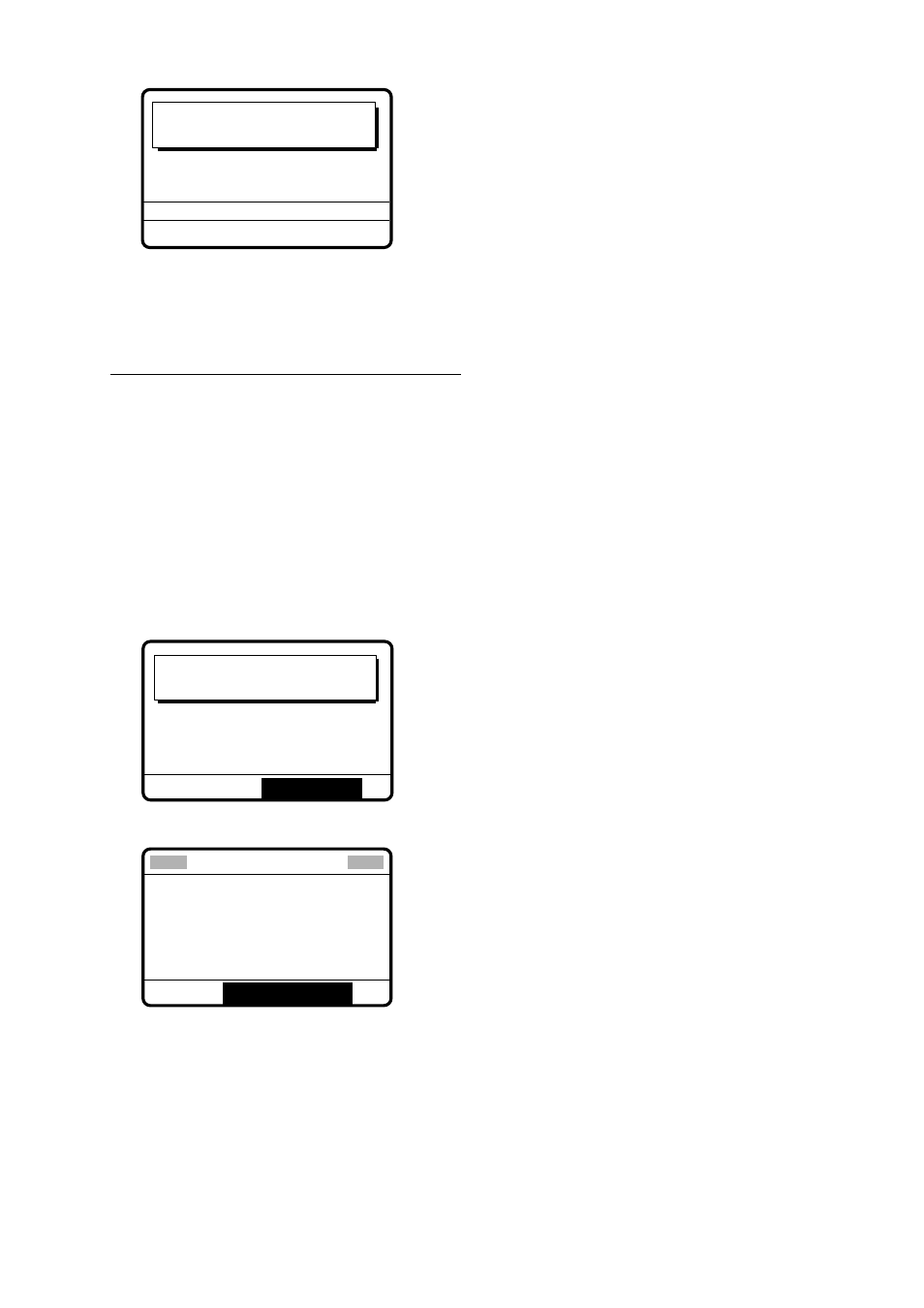
5. CALLING, RECEIVING
5-27
URGENCY
TELEPHONE
2182.0 KHZ
Medical transport
call in progress!
TIME TO GO :
7S
DSC FREQ
:
2187.5 KHZ
8.
After the call is sent the radiotelephone screen automatically appears. Inform all ships
(by radiotelephone) that your ship is transporting medical supplies. For NBDP do the
following:
Sending message by NBDP Terminal Unit
1. Press the function key [F3] on the keyboard of the NBDP Terminal Unit to show the
Operate menu.
2. Call Station is selected; press the [Enter] key.
3. DSC is selected; press the [Enter] key.
4. “Connect” will be highlighted. Type and transmit your message.
5. Press the function key [F10] (BREAK) to disconnect the line.
.
5.6.2 Receiving a medical transport call
1. When a medical transport call is received, the alarm sounds and the display looks as
below.
Medical transport
call received.
FROM SHIP:
123456789
URGENCY
TELEPHONE
2182.0 KHZ
STOP ALARM
2. Press the [CANCEL] key to silence the alarm. The display changes as below.
GO TO ALL VIEW
*
Received message
*
MAR-23-2002-23:59
ECC: OK
MEDICAL TRANSPORT
FROM SHIP:
123456789
URGENCY
TELEPHONE
2182.0 KHZ
GO TO ALL VIEW
3. Press the [CANCEL] key to go to the radiotelephone screen to watch on frequency
specified.
