Furuno FS-1570 User Manual
Page 160
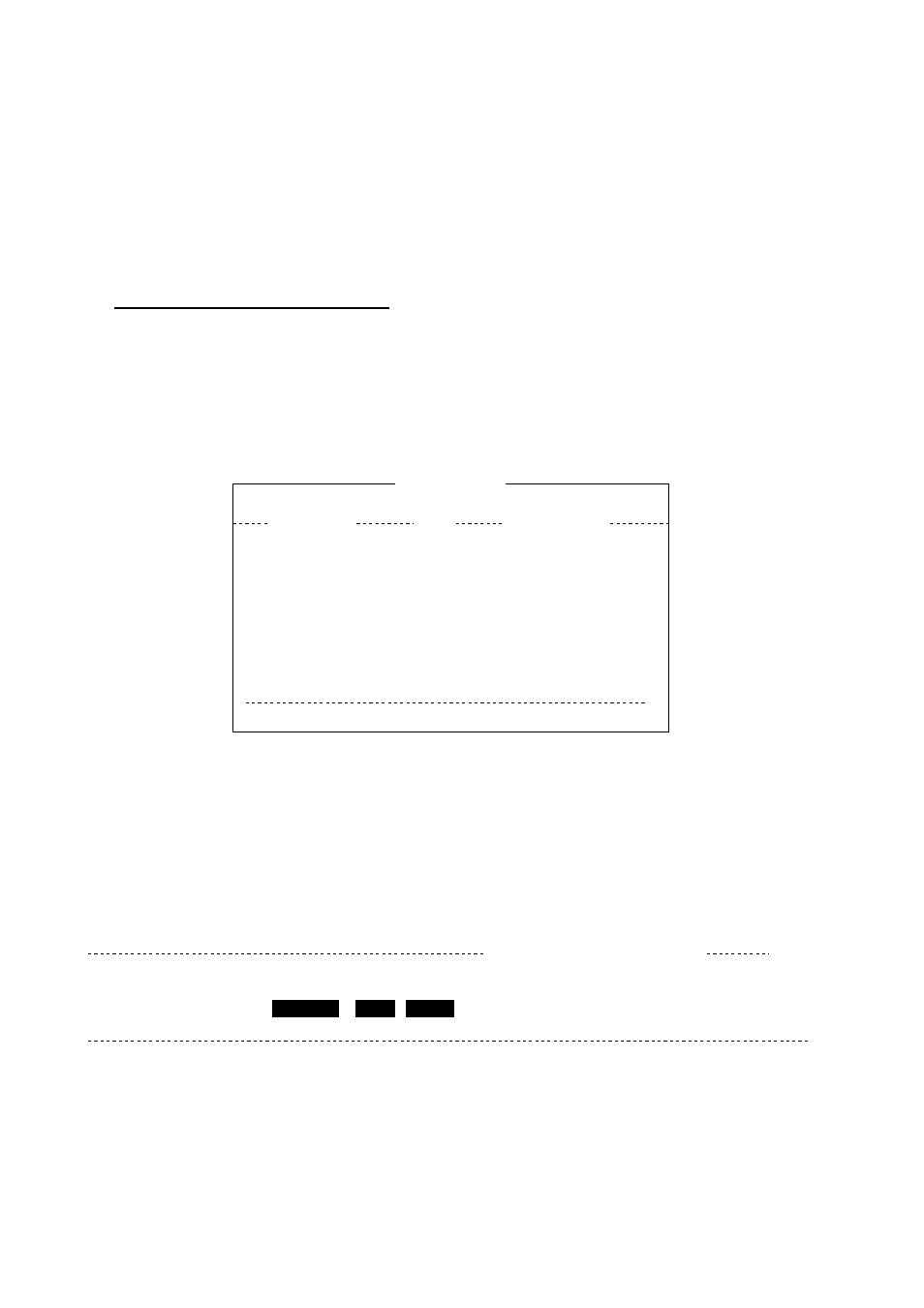
11 TRANSMITTING, RECEIVING
11-6
3. When an acknowledge signal is detected, "Connect" appears in reverse video on the
communication status display (see below).
Note:
If signal conditions are poor, connection may take a while. If the line could not be
connected in one minute, calling stops and "Calling failed" appears. Try step 2
again, one minute later. Should signal conditions worsen during message
transmission, "Error" appears in reverse video and 30 seconds later the line is
disconnected.
4. Transmit message by one of the following methods:
Sending a file from a floppy disk
a) Press the function key [F7] (WRU) to receive the answerback code of the other
station. Verify that the code from the station called is correct.
b) Press the function key [F8] (HR) to transmit your own identity (answerback code).
c) Press the function key [F3] and then the [3] key to display the Send screen. Choose
file to send and press the [Enter] key. “Send” appears in reverse video while the file
is being transmitted.
Send File
Filename
00FOX .MES
ASCII .TXT
BEEP .EXE
DPX .AUT
DPX .BAT
DPX .BSC
DPX .CNL
29 Files exist 247271424 bytes free
Size
95
613
28854
1830
349
28000
1000
12:24
08:07
16:15
10:36
10:02
13:54
17:11
10:02
Data & Time
02-01-15
02-01-15
02-01-15
02-01-15
02-01-15
02-01-15
02-01-15
02-01-15
To select:ENTER To view:SPACE To quit:ESC
Send file screen
Sending volume (percentage of message transmitted, counts upward as the message is
being transmitted), ARQ error count and ARQ transmission time appear on the display.
“Lock” appears in reverse video when the mark and space signals in the receive signal are
normal. “Sending Volume” shows what percentage of the message has been sent. “ARQ
Error” shows the number of times error was found during transmission. “ARQ Time” is the
time in seconds the communication line has been established.
Station Name : CHOUSHI-8M
Frequency (T/R) : 8765.00 / 8965.00(kHz) Comm Mode :ARQ
Comm Status :
Connect
Send
Lock
Error
Sending Volume : 100(%) ARQ Error : 0 ARQ Time : 0(sec)
02-01-15 14:28 (JST)
Caps
1:File 2:Edit 3:Operate 4:Window 5:Station 6:System 7:WRU 8:HR 9:Over 10:Break
Communication status display
