Furuno FS-1570 User Manual
Page 57
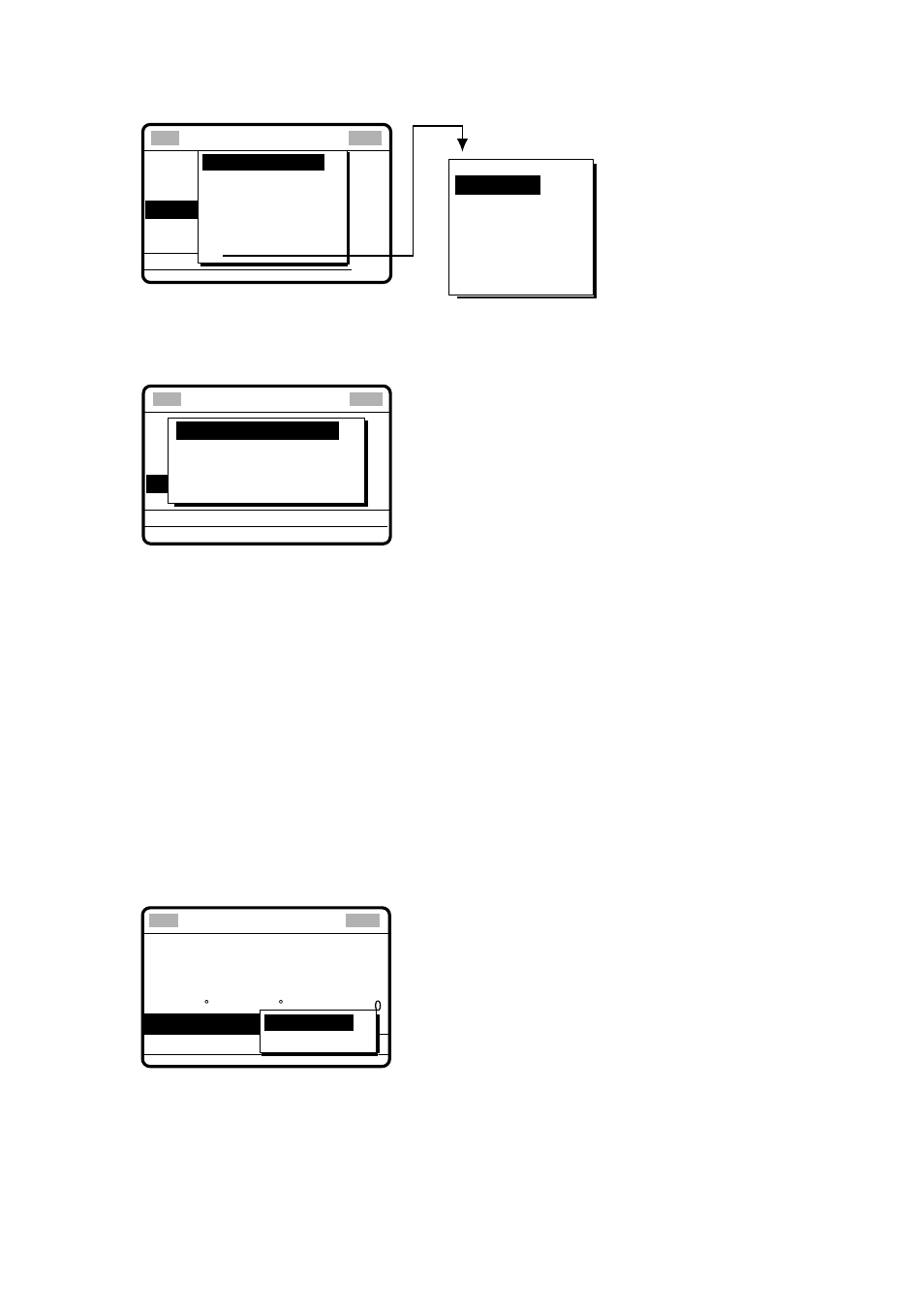
4 DISTRESS OPERATIONS
4-13
7. Push the [ENTER] knob to open the NATURE menu.
COAST ID
CALL TYPE
ID IN DIST
:Undesignated
POS: ION.
COM.TYPE
DSC FREQ
: All ships
: 987654321
:
:
NATURE
FIRE
FLOODING
COLLISION
GROUNDING
LISTING
$
UNDESIGNATED
**
Compose message
**
$
SINKING
DISABLE
ABANDONING
PIRACY
MAN OVERBOARD
EPIRB EMISSION
Rotate [ENTER] knob to scroll.
8. Rotate the [ENTER] knob to choose nature of distress and then push the [ENTER]
knob. If you do not know the nature of distress, choose UNDESIGNATED. Push the
[ENTER] knob to open the POS. menu.
COAST ID
CALL TYPE
DISTRESS RELAY
ID IN DIST
NATURE : UNDESIGNATE
COM. TYPE
DSC FREQ : 8414.5 KHZ
: ALL SHIPS
: 987654321
:
POS:
LAT : 34
°
45 NORTH
LON : 135
°
22 EAST
TIME: 10:00 UTC
INPUT TYPE: AUTO
GO TO ALL VIEW
**
Compose message
**
9. Enter position of ship in distress, following 1), 2) or 3) below.
1) For automatic input,
push the [ENTER] knob twice.
2) For manual input,
push the [ENTER] knob to open the INPUT TYPE menu, rotate the
[ENTER] knob to choose MANUAL and then push the [ENTER] knob. Enter latitude and
longitude of ship in distress and time as follows:
a) Push the [ENTER] knob. Enter latitude and then push the [ENTER] knob.
b) Push the [ENTER] knob. Enter longitude and then push the [ENTER] knob.
c) Push the [ENTER] knob. Enter UTC time and then push the [ENTER] knob.
Note:
If you cannot confirm time, enter 88:88 to input NO INFO as the time
.
3) If you cannot confirm position of ship in distress,
push the [ENTER] knob to open
the INPUT TYPE menu, rotate the [ENTER] knob to choose NO INFO and then push
the [ENTER] knob.
10. Push the [ENTER] knob to open the COM. TYPE menu.
TELEPHONE
NATURE : UNDESIGNATED
POS: 12
34N
123
45E
AT 14:0
DSC FREQ
: 2187.5 kHz
TELEPHONE
NBDP-FEC
COM. TYPE
GO TO ALL VIEW
CALL TYPE : RELAY SEL
ID IN DIST : 123456789
COAST ID: 001234567
**
Compose message
**
11. Rotate the [ENTER] knob to choose TELEPHONE and then push the [ENTER] knob.
(NBDP may also be used.) Push the [ENTER] knob to open the DSC FREQ menu.
