7 polling call, 1 sending a polling call – Furuno FS-1570 User Manual
Page 90
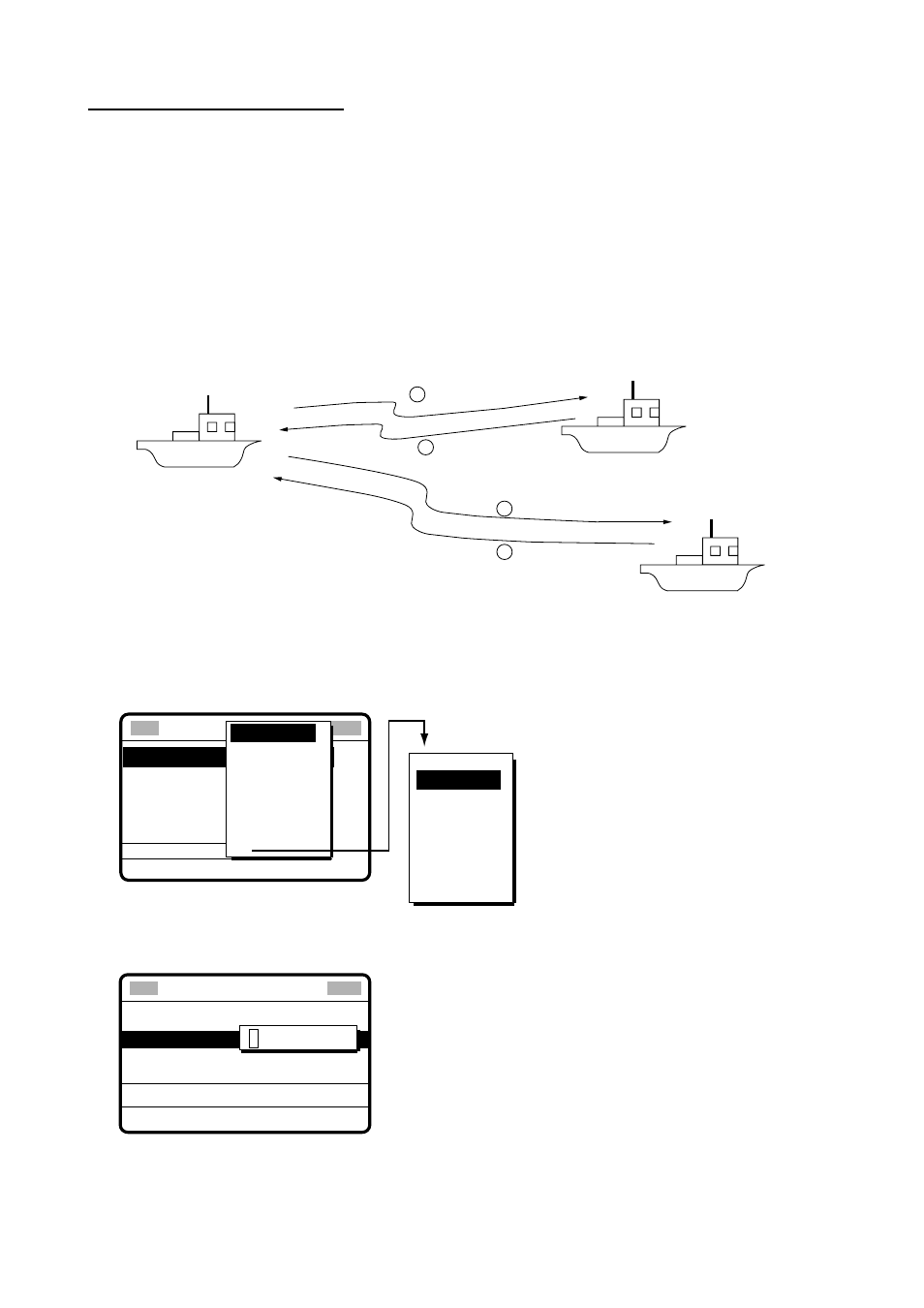
5 CALLING, RECEIVING
5-28
In case of NBDP Terminal Unit
After receiving a neutral craft call, do the following to watch by NBDP Terminal Unit.
1. The display shows “OCCUPIED” and the TX and RX frequencies.
2. The message from the sending station appears on your NBDP Terminal Unit.
5.7 Polling Call
Polling means confirming if own station is within communicating range with other station.
This function only provides affirmative or negative response; it does not provide position
information. Note that simultaneous polling to more than one station is not possible.
1 Polling
2 Acknowledge
3 Polling
4 Acknowledge
5.7.1 Sending a polling call
1. Press the [2/DSC] key followed by pushing the [ENTER] knob to open the CALL TYPE
menu.
**
Compose message
**
STATION ID
PRIORITY
COM. TYPE
COM. FREQ
DSC FREQ
: All ships
: Safety
: Telephone
: 2187.5 kHz
CALL TYPE
PSTN CALL
TEST CALL
ALL SHIPS
GROUP CALL
AREA CALL
POSITION
$
INDIVIDUAL
$
POLLING
NEUTRAL
MEDICAL
RELAY ALL
RELAY SEL
DISTRESS
Rotate [ENTER] knob to scroll.
2. Rotate the [ENTER] knob to choose POLLING and then push the [ENTER] knob.
3. Push the [ENTER] knob to open the STATION ID menu.
CALL TYPE
PRIORITY
DSC FREQ
: POLLING
: ---------
: ROUTINE
: 2M-INTL
GO TO ALL VIEW
0 0 0 0 0 0 0 0 0
STATION ID
**
Compose message
**
4. Key in ID of station with the numeric keys and then push the [ENTER] knob.
5. Push the [ENTER] knob to open the PRIORITY menu.
