8 nbdp system overview, 1 turning on the nbdp system, 2 description of equipment – Furuno FS-1570 User Manual
Page 129: 1 terminal unit, Nbdp system, Communication status display, Keyboard
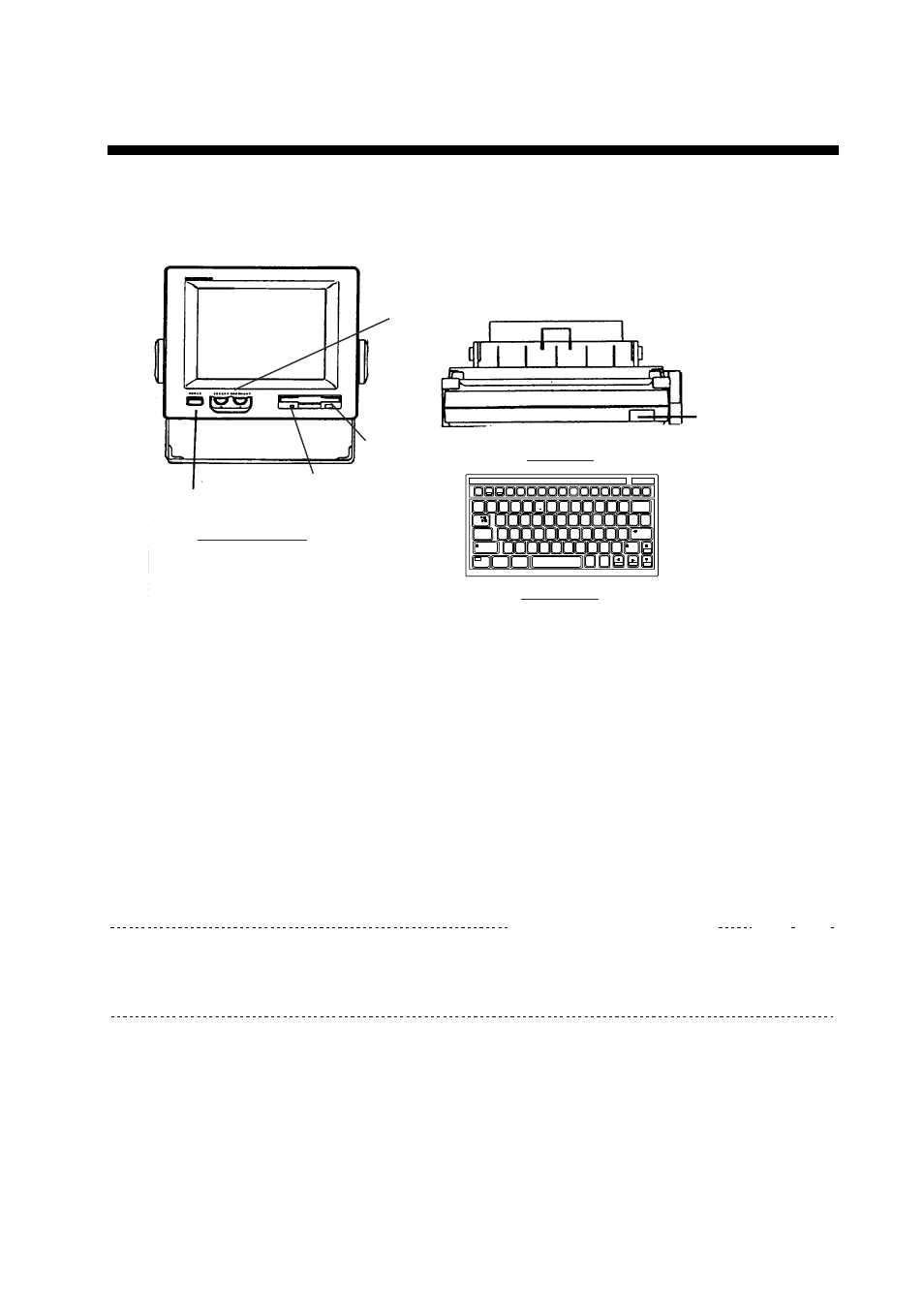
8-1
8 NBDP SYSTEM OVERVIEW
8.1 Turning on the NBDP System
Turn on the terminal unit and the printer with their respective power switches.
POWER Switch
MAIN UNIT
POWER switch
PRINTER
POWER
Switch
TERMINAL UNIT
Floppy Disk Drive
Brilliance, Contrast Control
Operating Lamp
~
`
2
1
3
4
6
7
8
9
0
-
=
_
+
)
*
(
9
*
8
7
^
&
$
#
@
!
Q
W
E
R
T
Y
U
I
O
P
[
]
{
}
\
|
A
S
D
F
G
H
J
K
L
:
+
;
"
'
Tab
Caps Lock
Z
X
C
V
B
N
M
<
>
?
/
/
.
,
1
2
3
4
5
6
0
Shift
Fn
Ctrl
Alt
Alt
Ctrl
Home
End
PgDn
PgUp
Shift
Enter
Backspace
Esc
F1
F2
F3
F4
F5
F6
F7
F8
F9
F10
Num
Lock
Prt Sc
SysRq
Scroll
Lock
Pause
Break
Insert
Delete
F11
F12
5
%
C
KEYBOARD
NBDP system
8.2 Description of Equipment
8.2.1 Terminal unit
The terminal unit is a 9" visual display incorporating a floppy disk drive, which provides for
storage of files on floppy disks. Controls for power and adjustment of display brilliance and
contrast are provided on the front panel.
When the terminal unit is turned on, the communication status display appears. This is
where all phases of telex communications begin.
Station Name :
Frequency (T/R) : / (kHz) Comm Mode : Auto
Comm Status : Connect Send Lock Error
Sending Volume : (%) ARQ Error : 0 ARQ Time : 0(sec)
1:File 2:Edit 3:Operate 4:Window 5:Station 6:System 7:WRU 8:HR 9:Over 10:Break
2002-01-15 13:26:45:45 Caps Eng
Communication status display
