2 8.2.2 keyboard, 3 printer (option), Euro mark) on – Furuno FS-1570 User Manual
Page 130: Key is not used, 8 nbdp system overview
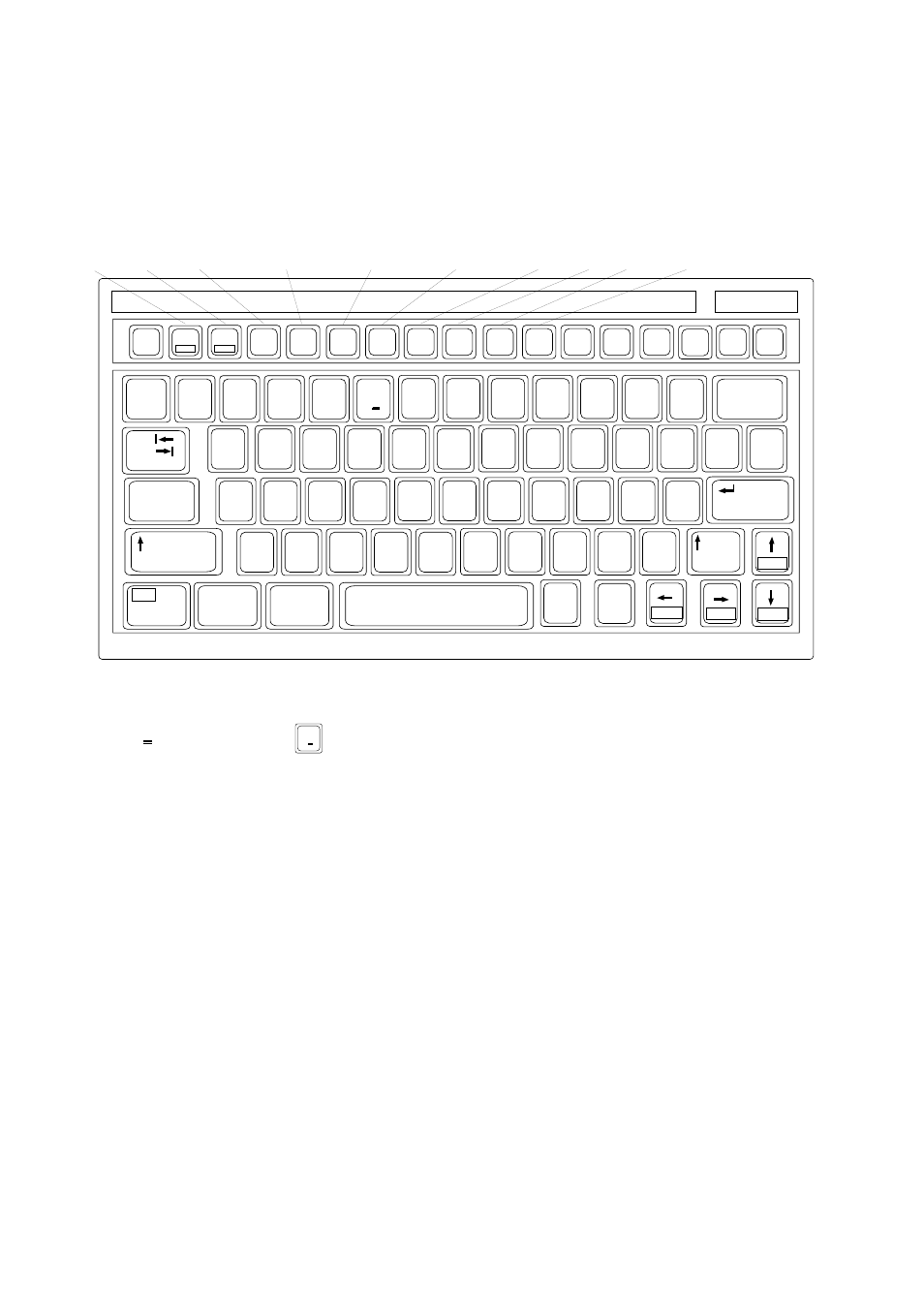
8 NBDP SYSTEM OVERVIEW
8-2
8.2.2 Keyboard
The terminal unit is operated from the keyboard, and is almost 100% keyboard controlled.
Operation is simplified by the use of menus which you access by pressing a function key,
labeled F1-F10 at the top of the keyboard. The figure below shows the function menus and
their corresponding function keys.
~
`
2
1
3
4
6
7
8
9
0
-
=
_
+
)
*
(
9
*
8
7
^
&
$
#
@
!
Q
W
E
R
T
Y
U
I
O
P
[
]
{
}
\
|
A
S
D
F
G
H
J
K
L
:
+
;
"
'
Tab
Caps Lock
Z
X
C
V
B
N
M
<
>
?
/
/
.
,
1
2
3
4
5
6
0
Shift
Fn
Ctrl
Alt
Alt
Ctrl
Home
End
PgDn
PgUp
Shift
Enter
Backspace
Esc
F1
F2
F3
F4
F5
F6
F7
F8
F9
F10
Num
Lock
Prt Sc
SysRq
Scroll
Lock
Pause
Break
Insert
Delete
FILE EDIT OPERATE WINDOW STATION SYSTEM WRU HR OVER BREAK
F11
F12
5
%
C
Keyboard
Note:
C
(Euro mark) on
5
%
C
key is not used.
8.2.3 Printer (option)
The printer prints messages. Refer to its operator's manual for operation.
