Furuno FS-1570 User Manual
Page 49
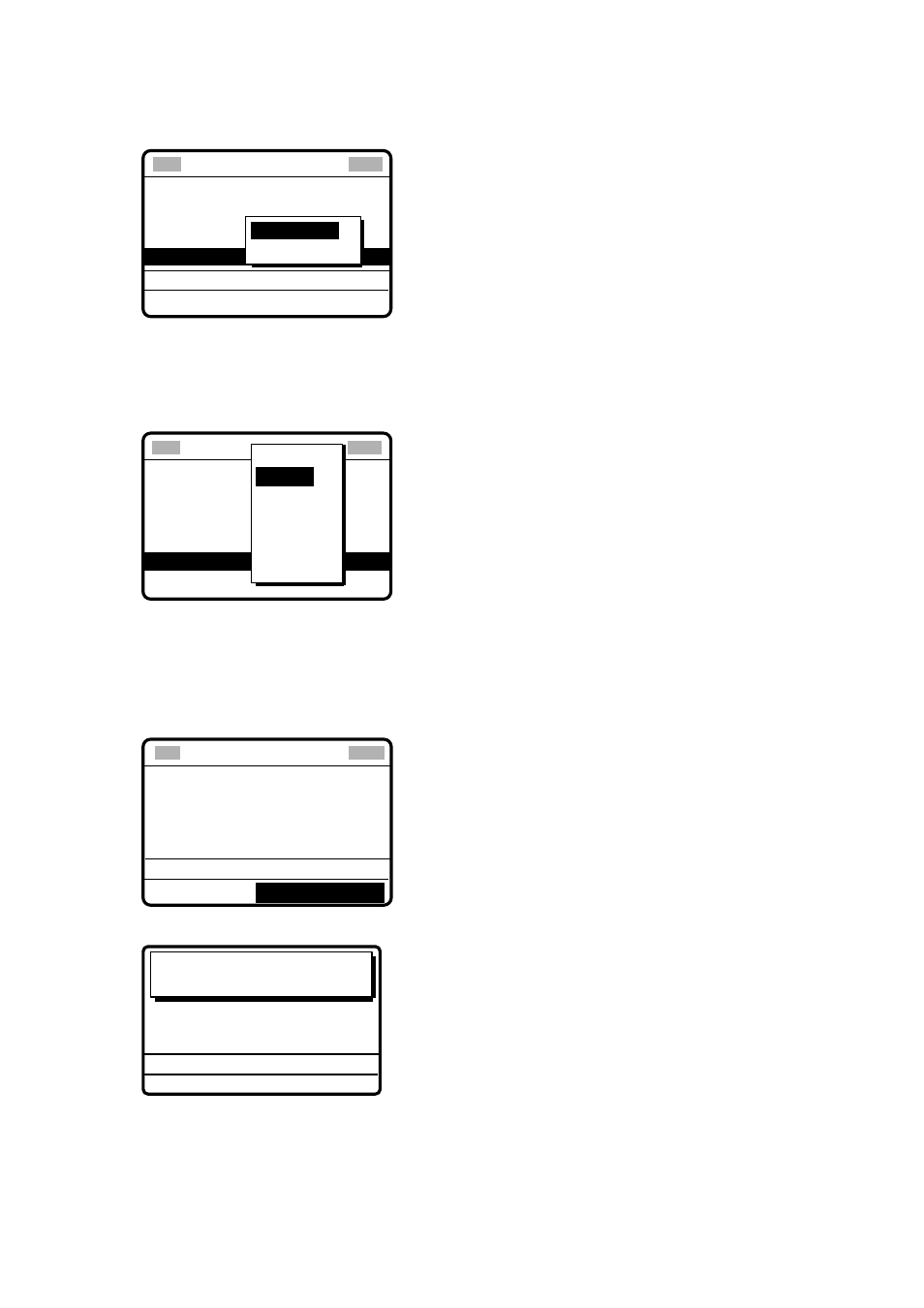
4 DISTRESS OPERATIONS
4-5
10.
The COMPOSE MESSAGE screen is redisplayed. Push the [ENTER] knob to open the
COM. TYPE menu.
NATURE: FLOODING
POS: 35
°
N 135˚00E AT 23:25
DISTRESS
CALL TYPE:
GO TO ALL VIEW
DSC FREQ : 2187.5 KHZ
COM. TYPE: TELEPHONE
NBDP-FEC
TELEPHONE
**
Compose message
**
11.
Rotate the [ENTER] knob to choose TELEPHONE or NBDP-FEC as appropriate and
then push the [ENTER] knob. (Telephone is the usual mode, however NBDP may also
be used.)
12.
Push the [ENTER] knob to open the DSC FREQ menu.
**
Compose message
**
NATURE: FLOSIGNATED
POS: 35
°
N 135˚00E AT 23:25
DISTRESS
CALL TYPE:
GO TO ALL VIEW
COM. TYPE: TELEPHONE
DSC FREQ : 2187.5 KHZ
4207.5
6312.0
8414.5
12577.0
16804.5
2187.5
AUTO
13.
Rotate the [ENTER] knob to choose a DSC frequency (normally 2187.5 kHz) and then
push the [ENTER] knob. (AUTO retransmits the distress alert on the distress and
safety frequencies 2 MHz, 8 MHz, 16 MHz, 4 MHz, 12 MHz and 6 MHz in that order if
the distress alert is not acknowledged.)
14.
The display changes as below (example).
Compose message
NATURE: FLOODING
POS: 35
°
N 135
°
00E AT 23:25
DISTRESS
CALL TYPE:
COM. TYPE : TELEPHONE
DSC FREQ : 2187.5 KHZ
GO TO ALL VIEW
15.
Press the [DISTRESS] button more than three seconds to send the distress alert.
Distress
call in progress!
TIME TO GO : 38S
NATURE: FLOODING
POS:
12
°
34N 123
°
45E AT 12:34
TELEPHONE
2182.0 KHZ
DSC FREQ :
2187.5 KHZ
16.
For telephone, follow steps 3 to 6 on page 4-2 and 4-3. For NBDP, follow the
procedure below.
