7 dsc/watch receiver setup, 1 setup menu overview – Furuno FS-1570 User Manual
Page 119
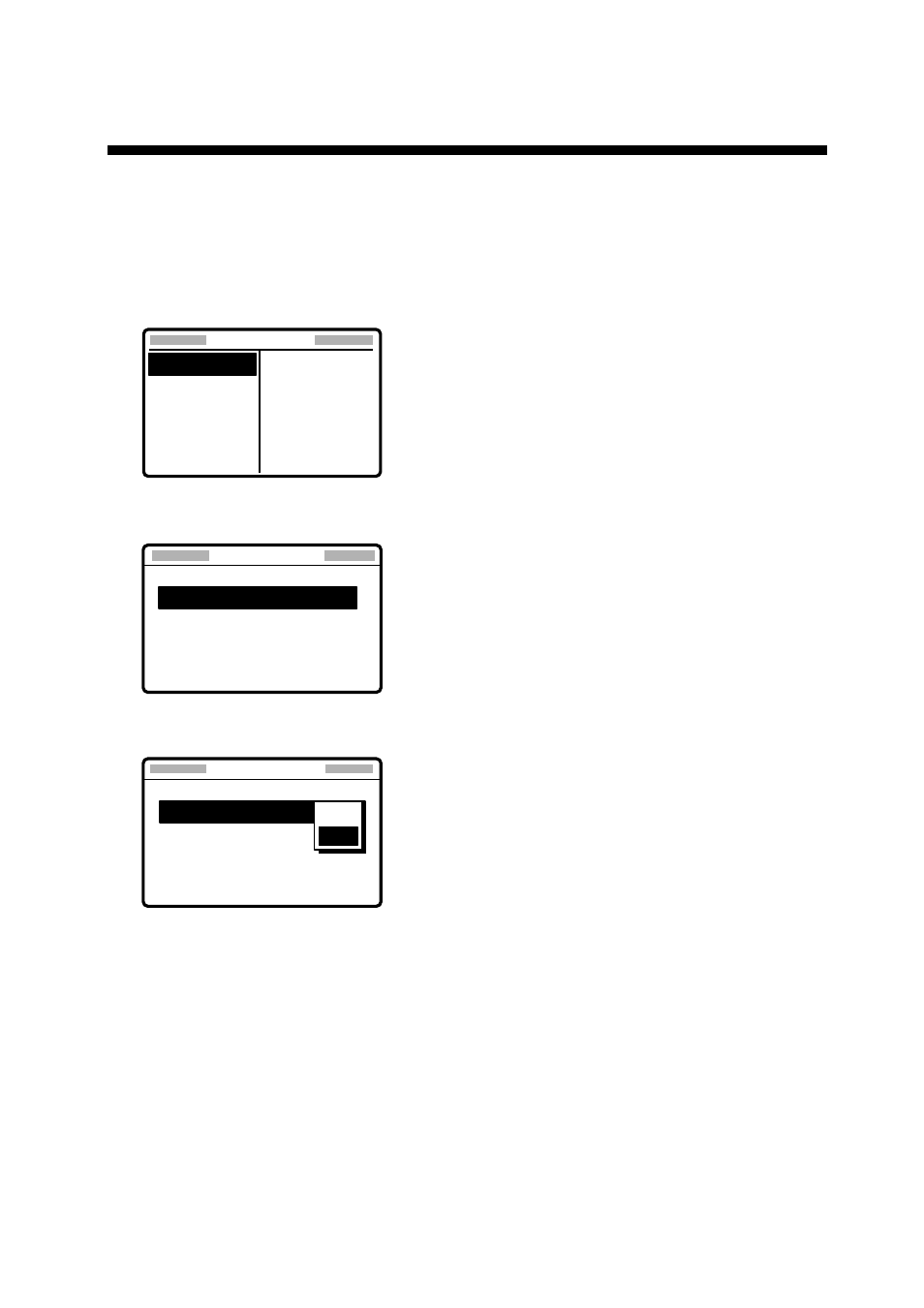
7-1
7 DSC/WATCH
RECEIVER
SETUP
7.1 Setup Menu Overview
The Setup menu, consisting of 10 menus, provides for set up of the DSC/watch receiver
according to expected usage and user's preferences.
1. At the DSC standby screen, press the [#/SETUP] key to display the Setup menu.
****
Setup menu
****
SCAN FREQ
VOLUME
TEST
SYSTEM
ALARM
AUTO ACK
ERASE
MESSAGE
POSITION
PRINT OUT
2. Use the [ENTER] knob to choose a menu and then push the [ENTER] knob. For
example, choose the Volume menu.
KEY CLICK
HANDSET
ORDINARY ALARM
DISTRESS ALARM
: ON
: 40
: 30
: 63
***
Volume setup
***
3. Rotate the [ENTER] knob to choose item and then push the [ENTER] knob. For
example, choose KEY CLICK. A pop-up window showing options appears.
KEY CLICK
HANDSET
ORDINARY ALARM
DISTRESS ALARM
: ON
: 40
: 30
: 63
Volume setup
OFF
ON
4. Rotate the [ENTER] knob to choose option desired and then push the [ENTER] knob.
5. Press the [CANCEL] key twice to close the menu and return to the DSC standby
screen.
