4 receiving distress relay all ships, 5 receiving distress relay from coast station – Furuno FS-1570 User Manual
Page 62
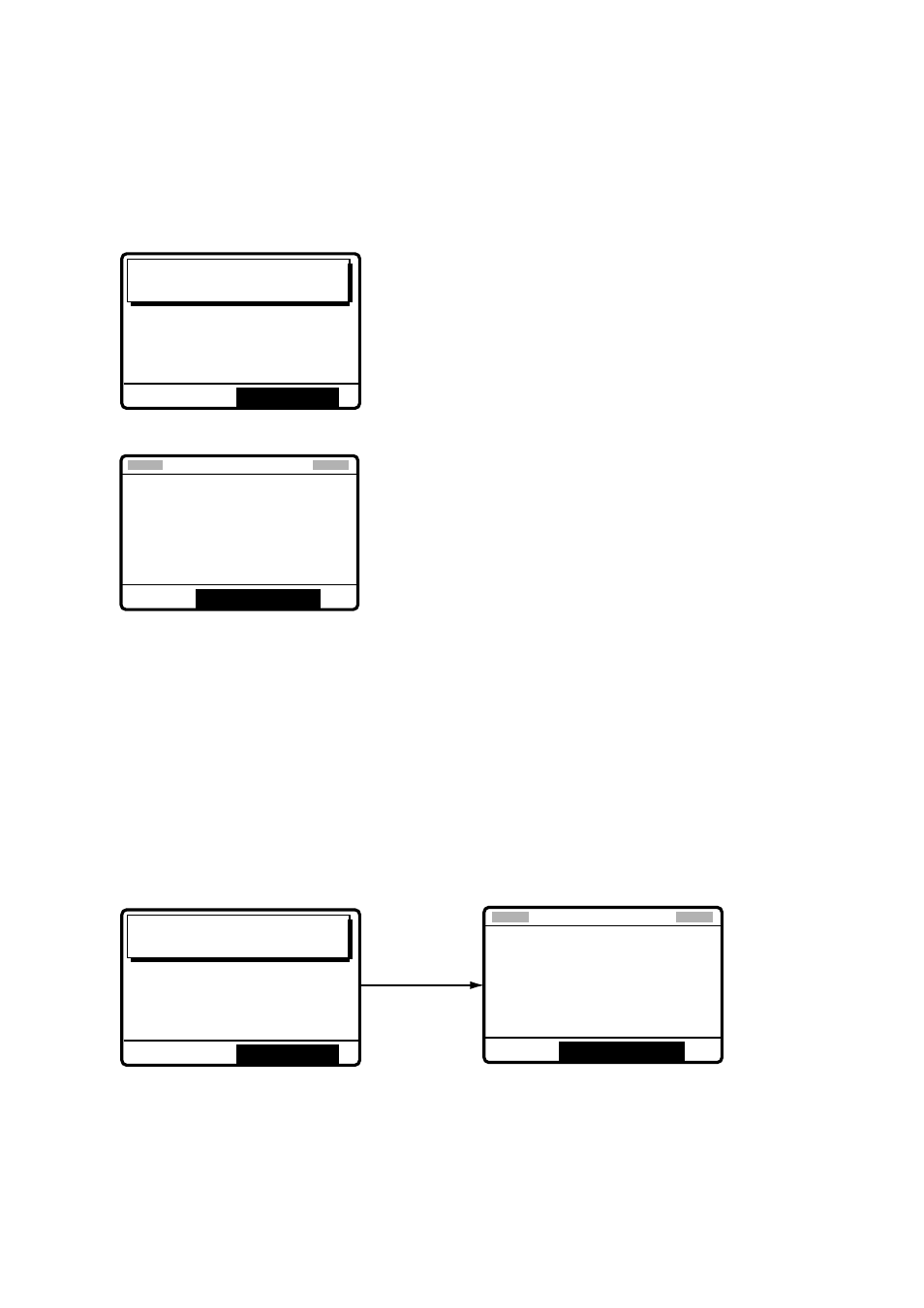
4 DISTRESS OPERATIONS
4-18
4.4 Receiving Distress Relay All Ships
When you receive a distress relay for all ships, continue monitoring distress and safety
frequencies.
1. The audio alarm sounds and the display looks like the one below when a distress relay
all ships call is received.
Distress relay all
call received.
ID IN DIST:
123456789
POS:
12
°34N 123°45E
AT 12:34
TELEPHONE
NO INFO
SHIP ID:
234567890
NATURE: UNDESIGNATED
STOP ALARM
2. Press the [CANCEL] key to silence the alarm, and the display changes as below.
JAN-23-2002-23:59 ECC: OK
ID IN DIST:
123456789
POS:
12
°34N 123°45E
AT 12:34
TELEPHONE
NO INFO
SHIP ID:
234567890
NATURE: UNDESIGNATED
DISTRESS RELAY ALL
GO TO ALL VIEW
Received message
3. Press the [CANCEL] key to go to the radiotelephone screen.
4. Watch
distress/safety
frequency.
4.5 Receiving Distress Relay from Coast Station
When you receive a distress relay call, continue monitoring distress and safety
frequencies.
1. The audio alarm sounds and the display looks like the one in the left-hand figure below
when a distress relay is received from a coast station. Press the [CANCEL] key to
silence the audio alarm, and the display changes as in the right-hand figure below.
Distress relay all
call received.
ID IN DIST:
123456789
POS:
12
°34N 123°45E
AT 12:34
TELEPHONE
NO INFO
COAST ID:
001234567
NATURE: UNDESIGNATED
STOP ALARM
JAN-23-2002-23:59 ECC: OK
ID IN DIST:
123456789
POS:
12
°34N 123°45E
AT 12:34
TELEPHONE
NO INFO
COAST ID:
001234567
NATURE: UNDESIGNATED
DISTRESS RELAY ALL
Received message
GO TO ALL VIEW
Press the
[CANCEL] key.
2. Press the [CANCEL] key to go to the radiotelephone screen.
3. Watch distress/safety frequency.
