2 distress alert received on hf band – Furuno FS-1570 User Manual
Page 53
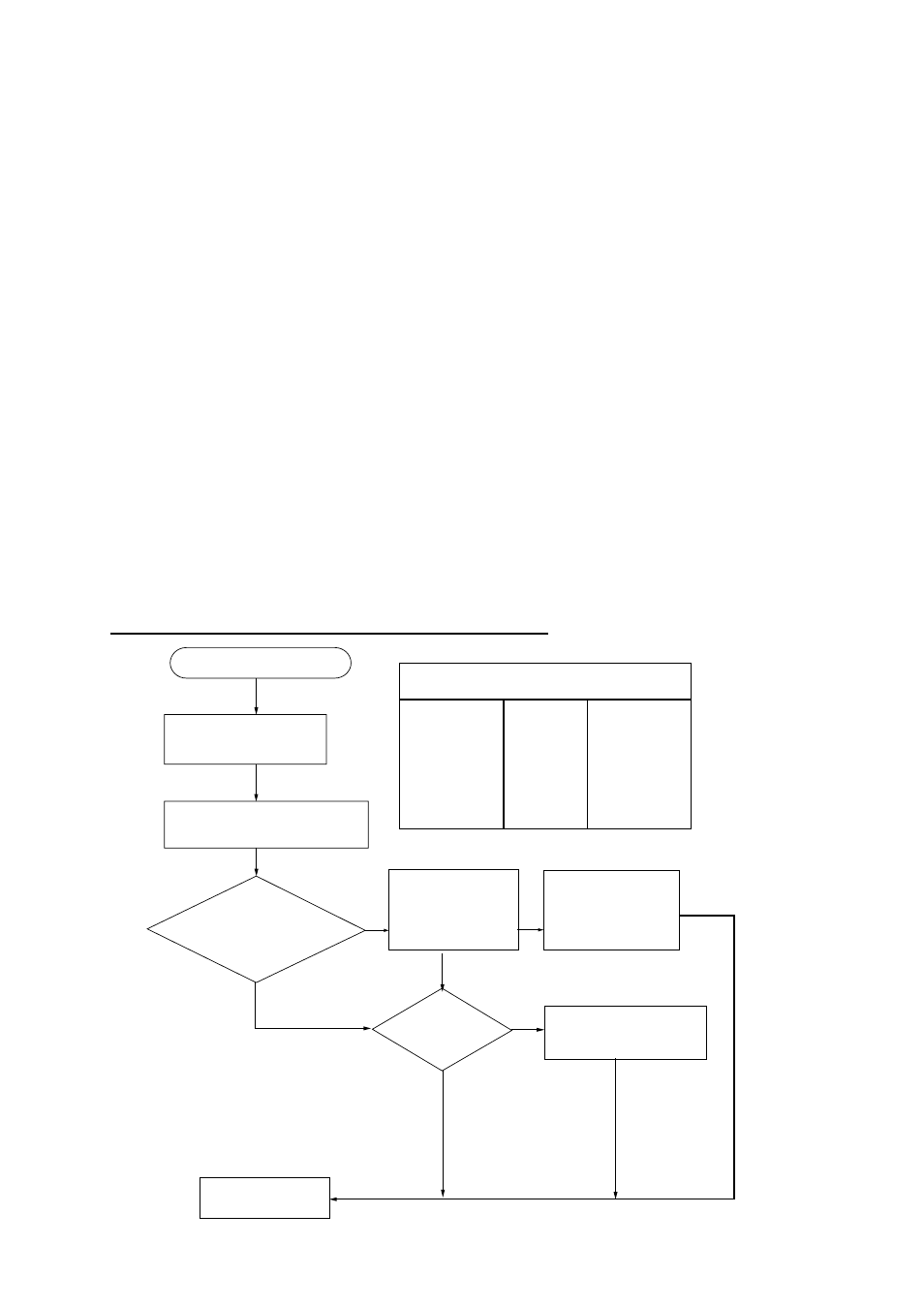
4 DISTRESS OPERATIONS
4-9
4.2.2 Distress alert received on HF band
If you receive a distress alert on the HF band, the ALARM lamp lights and the audio alarm
sounds. Press the [CANCEL] key to silence the audio alarm. Wait for the distress
acknowledge from a coast station. If you do not receive the distress acknowledge within
five minutes, follow the instructions below to determine your course of action.
.
•
Watch on the distress frequency.
•
Relay the distress alert in the following cases:
•
You have not received a distress acknowledge call from a coast station within five
minutes after receiving a distress call.
•
You have not received a distress relay from other ship.
•
You cannot receive distress communications from other ship over radiotelephone.
•
If it is clear the ship or persons in distress are not in the vicinity and/or other crafts
are better placed to assist, superfluous communications which could interfere with
search and rescue activities should be avoided. Details should be recorded in the
appropriate log book.
•
The ship relaying the distress alert should establish communications with the
station controlling the distress as directed and render such assistance as required
and appropriate.
Action for ships receiving distress alert on HF band
Press [CANCEL] key to
silence alarm.
DSC Distress alert received.
Listen to associated RTF or
NBDP channel(s) for 5 minutes.
Is the alert
acknowledged or
relayed by CS and
or RCC?
Is own
vessel able
to assist?
No
Is distress commu-
nication in progress
on associated RTF
channels?
No
Transmit distress
relay on HF to coast
station and inform
RCC.
Contact RCC via most
efficient medium to offer
assistance.
Yes
Yes
Yes
Enter details in log.
No
CS = Coast Station
RCC = Rescue Co-ordination Center
HF DSC, RTF AND NBDP CHANNELS (kHz)
DSC
RTF*
NBDP
4207.5
4125
4177.5
6312.0
6215
6268
8414.5
8291
8376.5
12577.0
12290
12520
16804.5
16420
16695
* = Radiotelephone
