Required parameter, Optional parameter, Data lines to define an incident wave property – ABAQUS Volume II: I–Z User Manual
Page 49
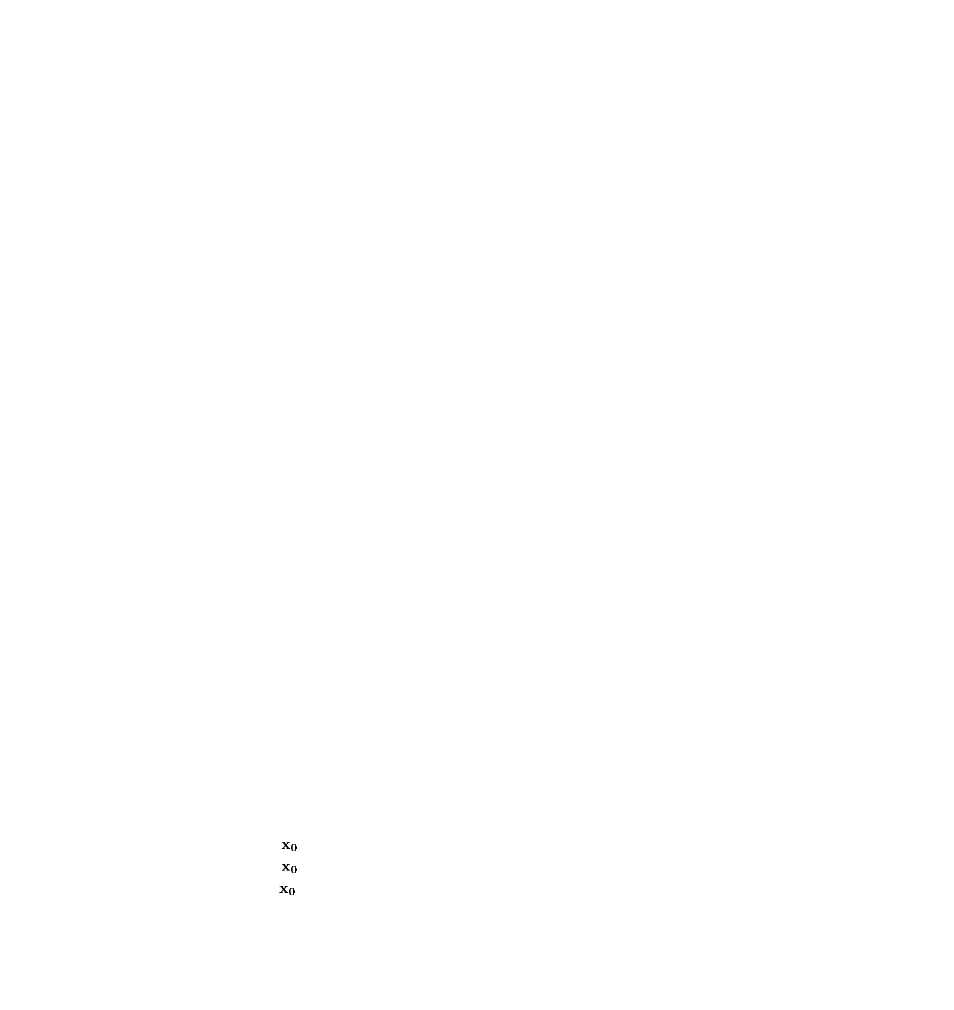
*INCIDENT WAVE PROPERTY
9.12
*INCIDENT WAVE PROPERTY:
Define the geometric data describing an incident
wave.
The preferred interface for defining the geometric data for an incident wave is the *INCIDENT WAVE
INTERACTION PROPERTY option used in conjunction with the *INCIDENT WAVE INTERACTION
option. The alternative interface uses the *INCIDENT WAVE PROPERTY option to define the geometric
data for incident waves. The alternative interface will be removed in a subsequent release.
Each *INCIDENT WAVE option must refer to an *INCIDENT WAVE PROPERTY definition. The
*INCIDENT WAVE PROPERTY option must be followed by the *INCIDENT WAVE FLUID PROPERTY
option, which defines the fluid properties used in the incident wave loading.
Products:
ABAQUS/Standard
ABAQUS/Explicit
Type:
Model data
Level:
Model
References:
•
“Acoustic loads,” Section 27.4.5 of the ABAQUS Analysis User’s Manual
•
*INCIDENT WAVE
•
*INCIDENT WAVE FLUID PROPERTY
Required parameter:
NAME
Set this parameter equal to a label that will be used to refer to the incident wave property in the
*INCIDENT WAVE option.
Optional parameter:
TYPE
Set TYPE=PLANE (default) to specify a planar incident wave.
Set TYPE=SPHERE to specify a spherical incident wave.
Data lines to define an incident wave property:
First line:
1. X-coordinate of
, the position of the incident wave standoff point.
2. Y-coordinate of
, the position of the incident wave standoff point.
3. Z-coordinate of
, the position of the incident wave standoff point.
9.12–1
ABAQUS Version 6.1
Module: ID:
Printed on:
