Configuring web filtering options, Configuring web category filtering options, 225 configuring web filtering options – Fortinet 100A User Manual
Page 225
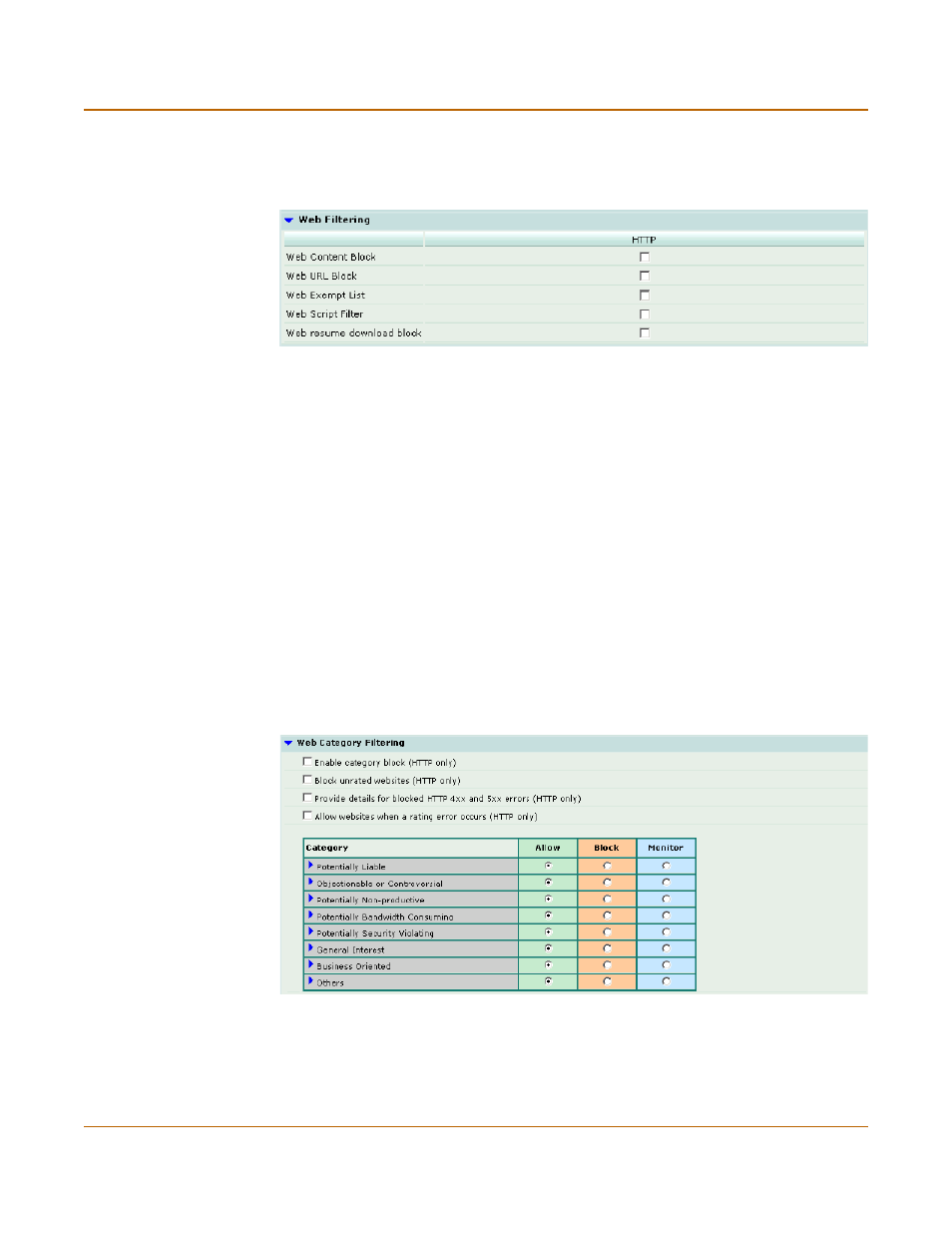
Firewall
Protection profile options
FortiGate-100A Administration Guide
01-28007-0068-20041203
225
Configuring web filtering options
Figure 107:Protection profile web filtering options
The following options are available for web filtering through the protection profile. See
for more web filter configuration options.
Configuring web category filtering options
Figure 108:Protection profile web category filtering options (FortiGuard)
Web Content Block
Enable or disable web page blocking for HTTP traffic based on the
banned words and patterns in the content block list.
Web URL Block
Enable or disable web page filtering for HTTP traffic based on the
URL block list.
Web Exempt List
Enable or disable web page filtering for HTTP traffic based on the
URL exempt list. Exempt URLs are not scanned for viruses.
Web Script Filter
Enable or disable blocking scripts from web pages for HTTP traffic.
Web resume download
block
Enable to block downloading parts of a file that have already been
partially downloaded. Enabling this option will prevent the
unintentional download of virus files hidden in fragmented files.
Note that some types of files, such as PDF, fragment files to
increase download speed and enabling this option can cause
download interruptions.
