Example – Fortinet 100A User Manual
Page 178
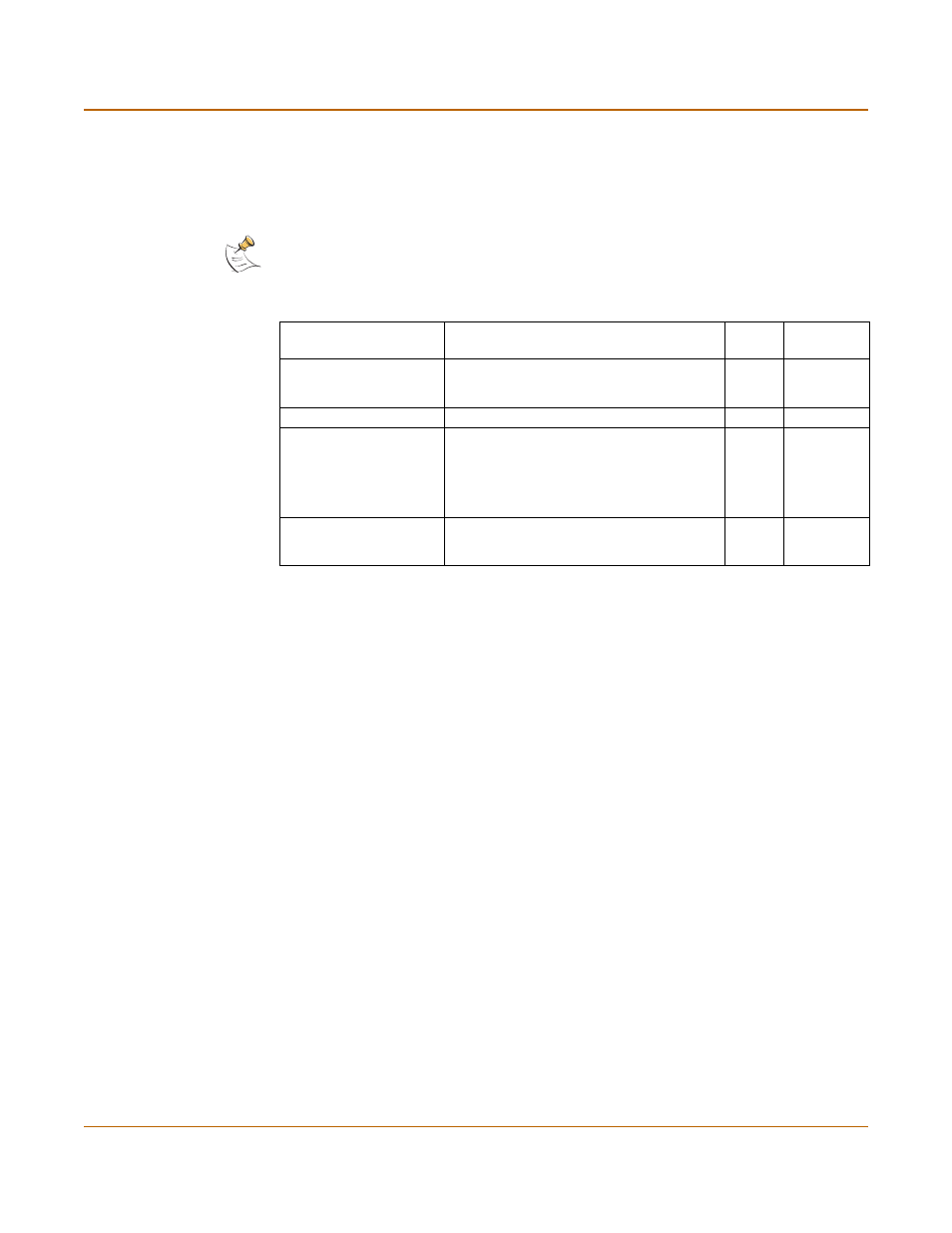
178
01-28007-0068-20041203
Fortinet Inc.
config router ospf
Router
config neighbor
edit
show
end
Example
This example shows how to manually add a neighbor.
config router ospf
config neighbor
edit 1
set ip 192.168.21.63
end
end
This example shows how to display the settings for neighbor 1.
config router ospf
config neighbor
edit 1
get
end
This example shows how to display the configuration for neighbor 1.
config router ospf
config neighbor
edit 1
show
end
Note: Only the ip keyword is required. All other keywords are optional.
neighbor command keywords and variables
Keywords and
variables
Description
Default Availability
cost
Enter the cost to use for this neighbor. The
valid range for cost_integer is 1 to
65535.
10
All models.
ip
Enter the IP address of the neighbor.
0.0.0.0
All models.
poll-interval
Enter the time, in seconds, between hello
packets sent to the neighbor in the down
state. The value of the poll interval must be
larger than the value of the hello interval.
The valid range for seconds_integer is 1
to 65535.
10
All models.
priority
Enter a priority number for the neighbor.
The valid range for priority_integer is
0 to 255.
1
All models.
