Address list, Address options, Address list address options – Fortinet 100A User Manual
Page 199
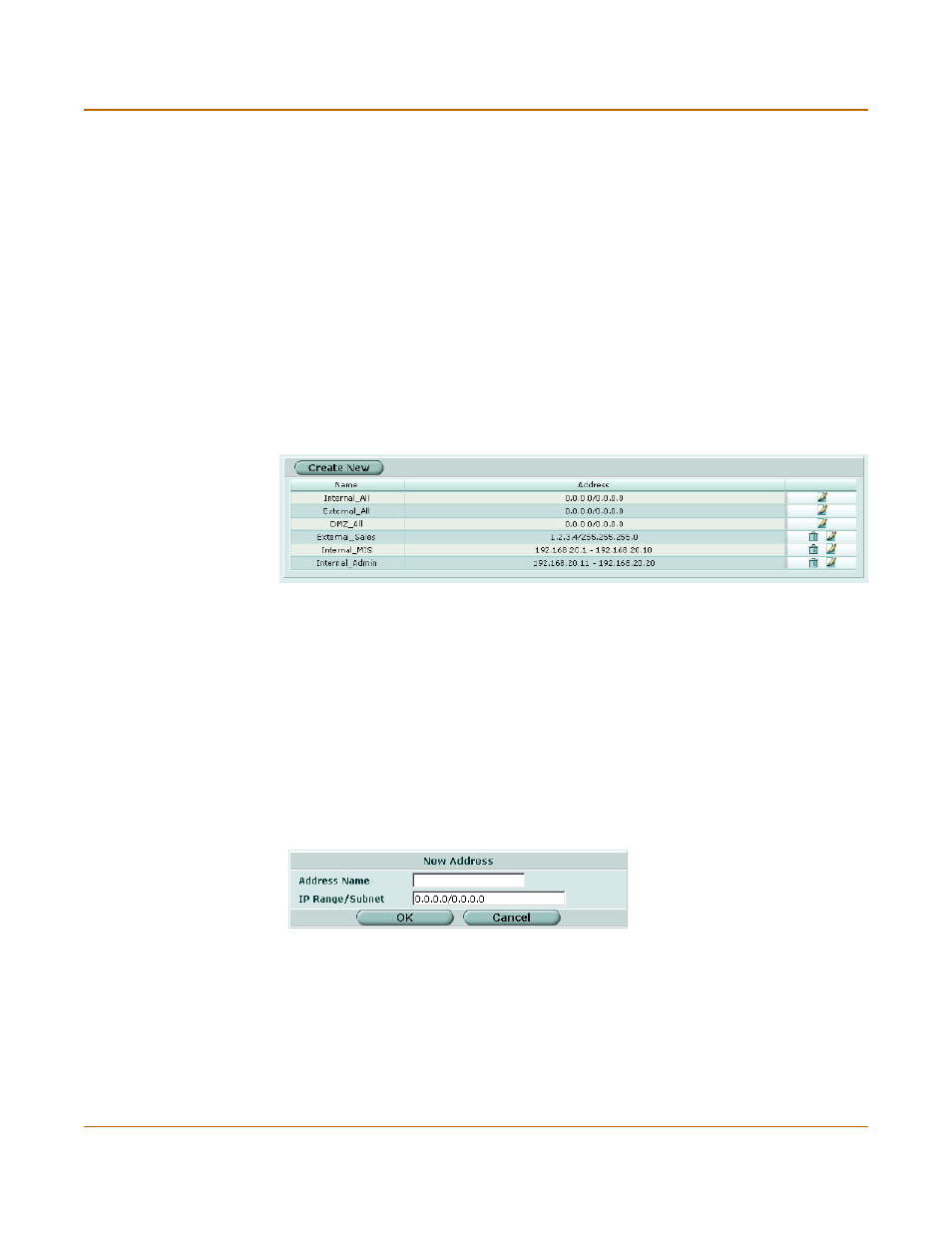
Firewall
Address list
FortiGate-100A Administration Guide
01-28007-0068-20041203
199
This section describes:
•
•
•
•
•
•
Address list
You can add addresses to the list and edit existing addresses. The FortiGate unit
comes configured with the default ‘All’ address which represents any IP address on
the network.
Figure 84: Sample address list
The address list has the following icons and features.
Address options
Add an address representing an IP address and subnet mask or an IP address range.
Figure 85: Address options
Address has the following options:
Create New
Select Create New to add a firewall address.
Name
The name of the firewall address.
Address
The IP address and mask or IP address range of the firewall.
The Delete and Edit/View icons.
Address Name
Enter a name to identify the firewall address. Addresses, address groups,
and virtual IPs must all have unique names to avoid confusion in firewall
policies.
