Networks list – Fortinet 100A User Manual
Page 148
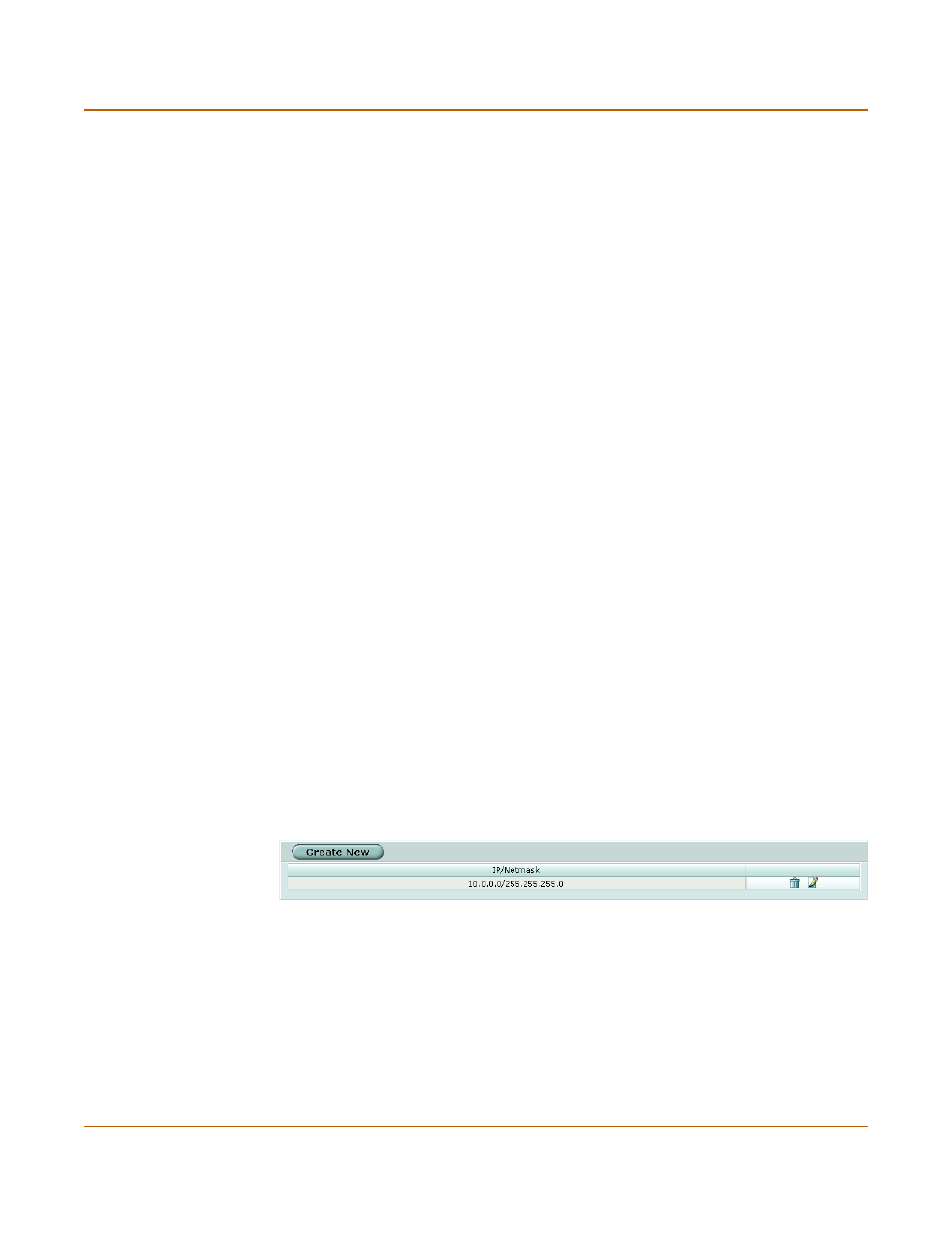
148
01-28007-0068-20041203
Fortinet Inc.
Networks list
Router
To configure RIP general settings
1
Go to Router > RIP > General.
2
Select the default RIP Version.
3
Change the Default Metric if required.
4
Select Enable Default-information-originate if the configuration requires advertising a
default static route into RIP.
5
Only change the RIP timers if required.
RIP timer defaults are effective in most configurations. All routers and access servers
in the network should have the same RIP timer settings.
6
Select Apply.
To configure RIP route redistribution
1
Go to Router > RIP > General.
2
Select Connected or Static or both.
3
Enter the Default Metric to be used for the redistributed routes.
4
Select a Route-map name.
5
Select Apply.
Networks list
Identify the networks for which to send and receive RIP updates. If a network is not
specified, interfaces in that network will not be advertised in RIP updates.
Figure 58: RIP Networks list
Route-map
Enter the name of the route map to use for the redistributed connected
routes. For information on how to configure route maps, see
.
Static
Advertise routes learned from static routes.
Metric
Enter the metric to be used for the redistributed static routes.
Route-map
Enter the name of the route map to use for the redistributed static routes.
For information on how to configure route maps,
.
Create New Add a new RIP network.
IP/Netmask The IP address and netmask for the RIP network.
The Delete, and Edit icons.
