Custom service options, Tcp and udp custom service options, Icmp custom service options – Fortinet 100A User Manual
Page 207: 207 custom service options
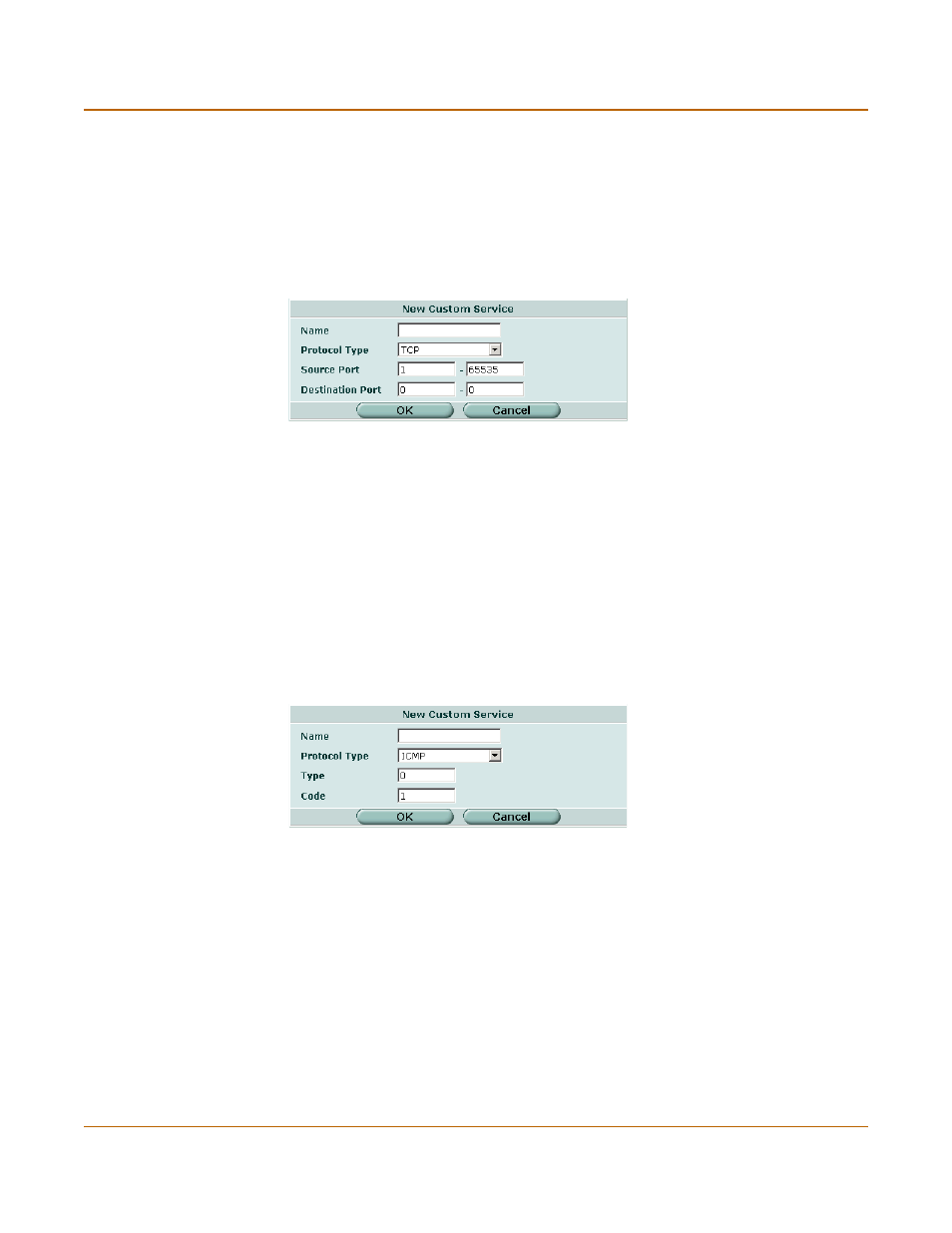
Firewall
Custom service options
FortiGate-100A Administration Guide
01-28007-0068-20041203
207
Custom service options
Different options appear depending on the protocol type of custom service you want to
define. Choose from TCP, UDP, ICMP, or IP.
TCP and UDP custom service options
Figure 90: TCP and UDP custom service options
ICMP custom service options
Figure 91: ICMP custom service options
Name
The name of the TCP or UDP custom service.
Protocol Type
Select the protocol type of the service you are adding: TCP or UDP. TCP
and UDP options are the same.
Source Port
Specify the Source Port number range for the service by entering the low
and high port numbers. If the service uses one port number, enter this
number in both the low and high fields.
Destination Port Specify the Destination Port number range for the service by entering the
low and high port numbers. If the service uses one port number, enter this
number in both the low and high fields.
Name
The name of the ICMP custom service.
Protocol Type
Select the protocol type of the service you are adding (ICMP).
Type
Enter the ICMP type number for the service.
Code
Enter the ICMP code number for the service if required.
