What is displayed in the correction window, Gestures and spell checking, Gestures and spell checking 4 – FUJITSU 200 User Manual
Page 79
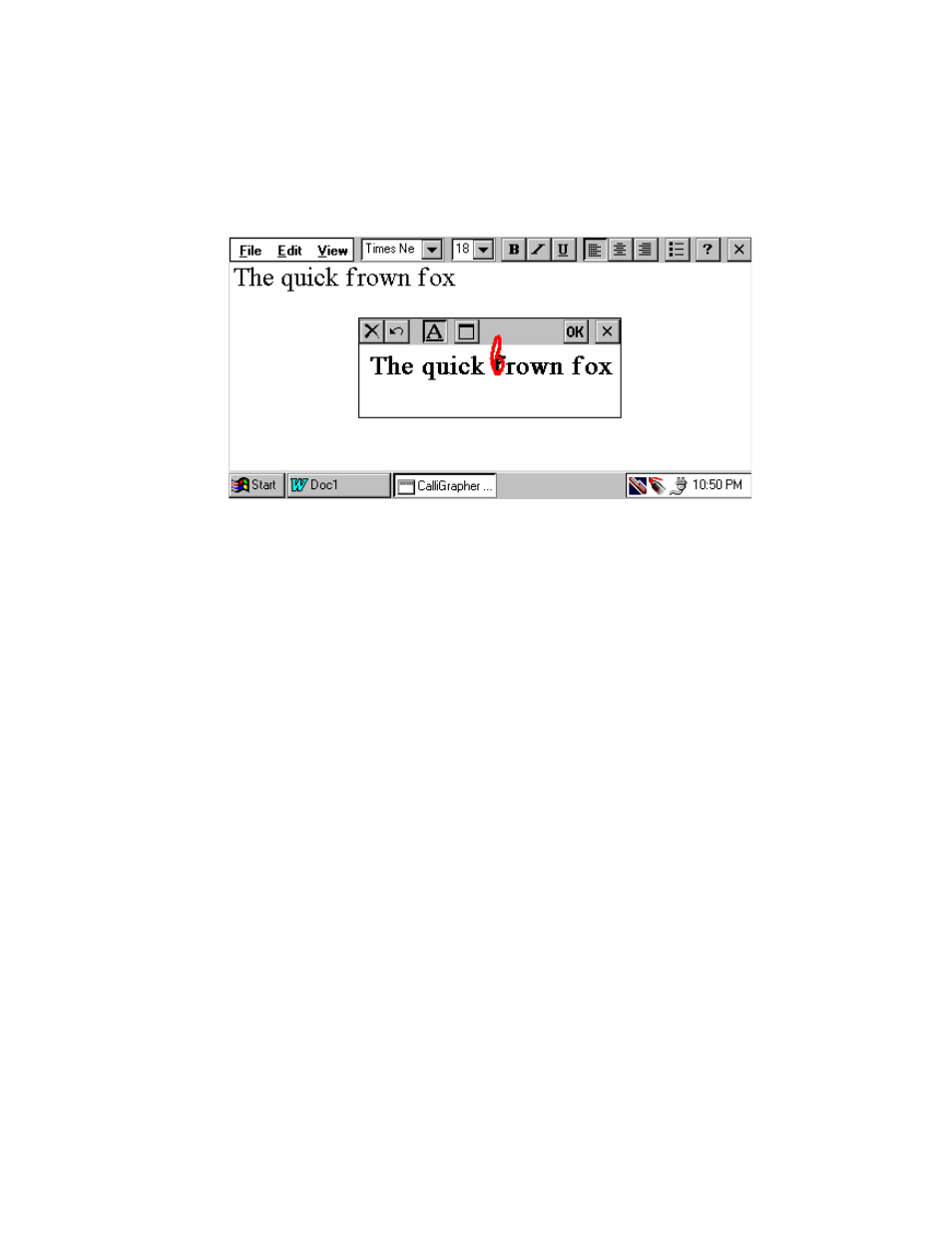
Gestures and spell checking
67
If the right word didn’t appear in the menu, simply write the desired letter above the
wrong one to correct it:
What is displayed in the Correction Window?
4
How does CalliGrapher know what do you want to correct when you make a
correction gesture?
First, if you made a correction gesture just after writing something, and didn’t select
any text after that, CalliGrapher assumes you want to correct your last written phrase
and displays it in the Correction Window.
If you have selected any text in your current application (i.e. Pocket Word), that text
would be displayed in the Correction Window.
Finally, if you make the correction gesture and don’t lift the pen tip until the
correction window is displayed, the whole text in your current application would be
selected and displayed in the Correction Window. This is just a shortcut for two
actions: selecting all text and then making the correction gesture.
Gestures and spell checking
4
Spell checking works for all text, whether or not it was originally entered with a pen.
Let’s take the phrase from our previous recognition example, "The quick brown fox"
and turn it into the complete sentence by adding "jumps over a lazy dog". Change the
