Chapter 4, Using the handwriting recognition utilities, What is calligrapher – FUJITSU 200 User Manual
Page 71: What is calligrapher? 4
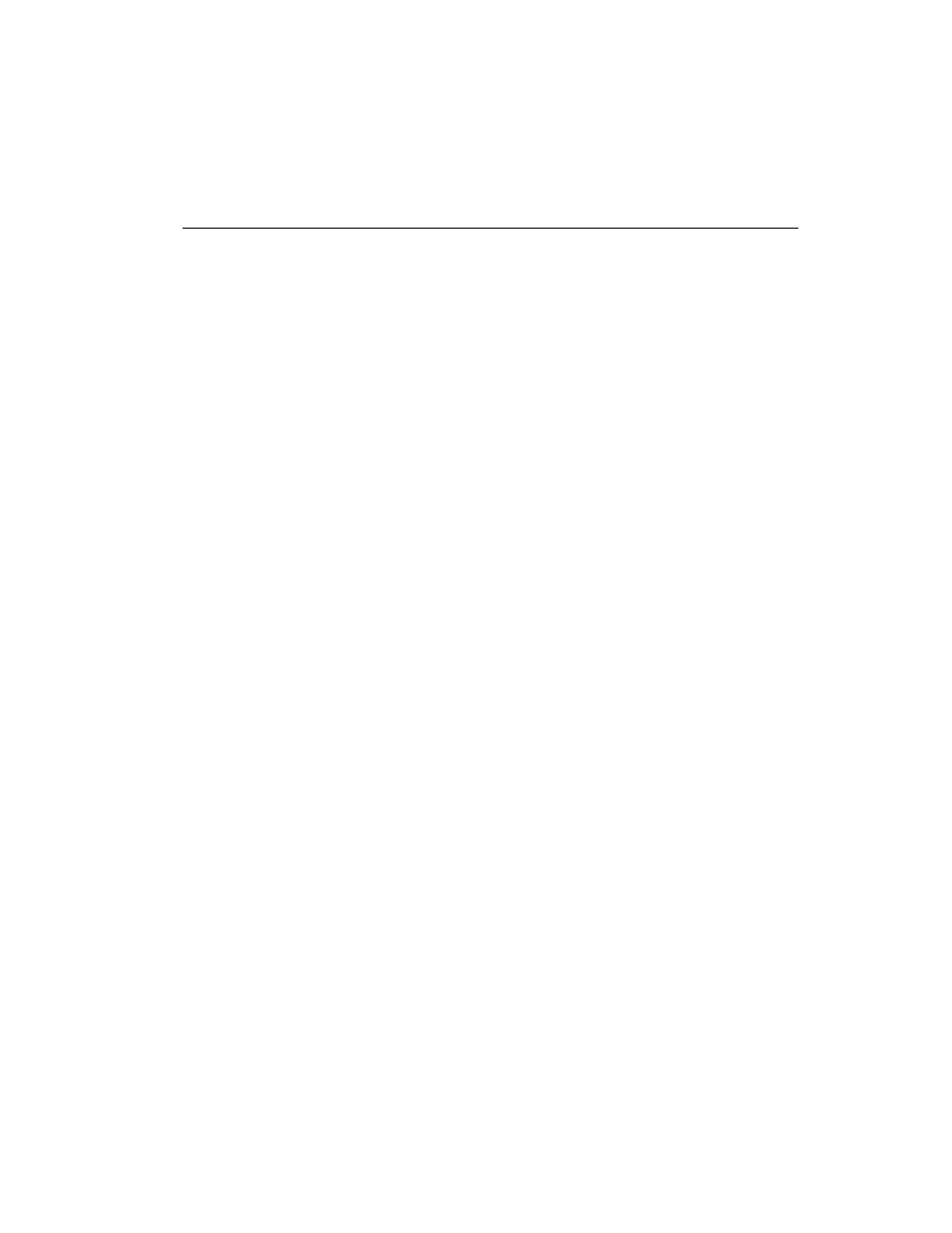
What is CalliGrapher?
59
Chapter 4
Using the Handwriting Recognition Utilities
This chapter contains information about the handwriting utilities on your PenCentra
200.
• CalliGrapher® handwriting recognition utilities are included with PenCentra 200
pen tablets that have Windows CE 2.11 installed.
• Systems with Microsoft H/PC 2000 installed use Handwriter for HPC 2000 --
including Jot -- as a handwriting recognition utility.
The Windows CE-based programs that are loaded on your PenCentra 200 are
discussed in Chapter 3.
What is CalliGrapher?
4
CalliGrapher version 5.3 from ParaGraph adds natural handwriting recognition
capability to your PenCentra 200 for all handwriting styles -- cursive, print or mixed.
CalliGrapher analyzes pen strokes written in any application window, converts the
pen strokes into text and sends the recognized text to a target application. Employing
advanced fuzzy logic and neural net techniques, CalliGrapher recognizes arbitrary
alphanumeric strings as well as words from its integrated dictionary.
CalliGrapher also offers a comprehensive spell checker for all Windows® CE 2.11
applications.
CalliGrapher for Windows CE gives you the freedom to enter information quickly
and efficiently into your PenCentra 200.
(Portions of this chapter relating to ParaGraph and CalliGrapher are copyright (C) 1998-2000 ParaGraph,
a business unit of Vadem. ParaGraph and CalliGrapher are registered trademarks of ParaGraph).
