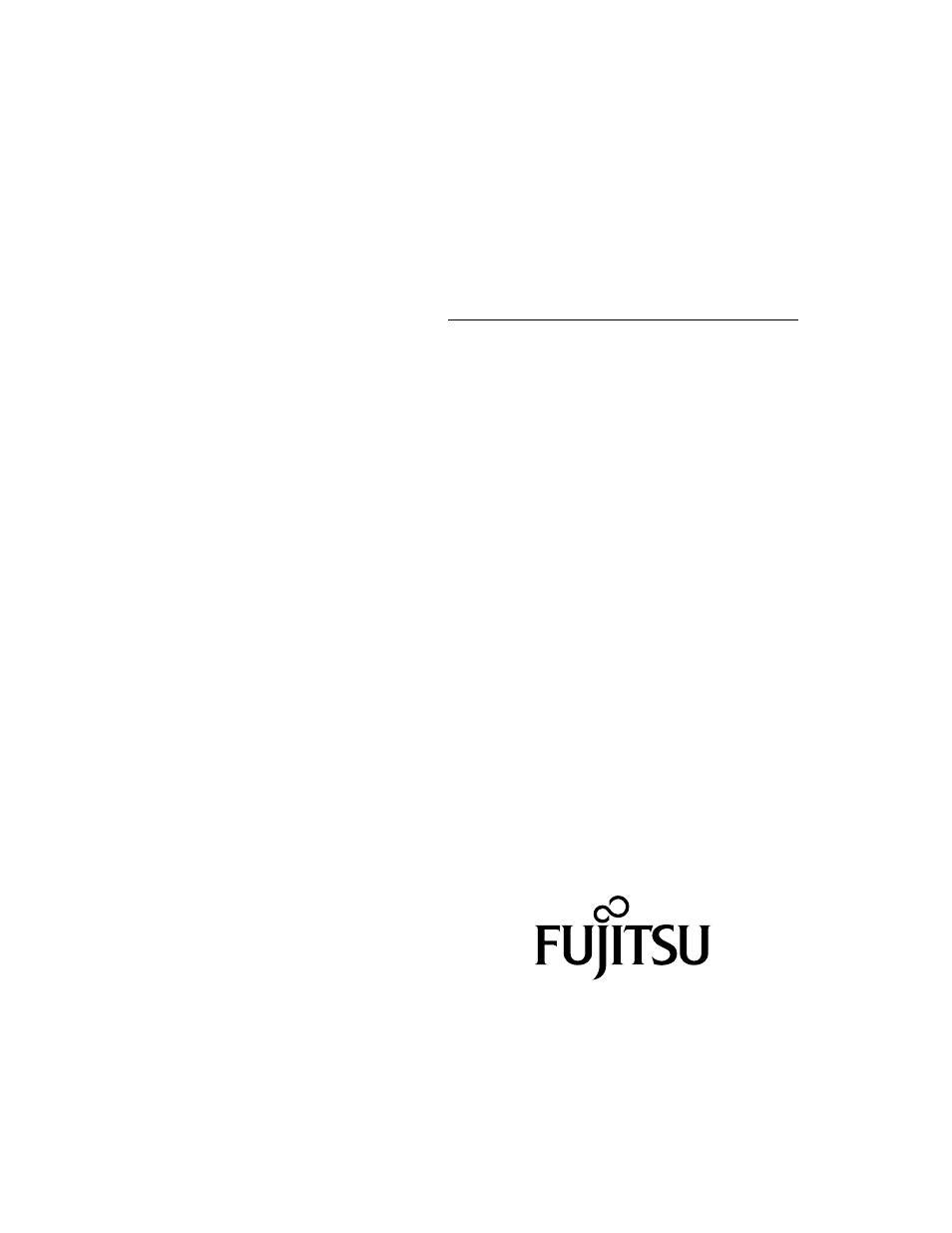FUJITSU 200 User Manual
FUJITSU Notebooks
Table of contents
Document Outline
- Before You Get Started
- Chapter 1
- Introducing the PenCentra 200 H/PC Pro
- Chapter 2
- Using the PenCentra 200
- Chapter 3
- Using Microsoft CE Applications
- Windows CE Applications
- Microsoft Pocket Outlook
- Getting Connected Remotely
- Microsoft Windows CE Services
- Chapter 4
- Using the Handwriting Recognition Utilities
- Chapter 5
- Care and Maintenance of the PenCentra 200
- Chapter 6
- Troubleshooting the PenCentra 200
- Appendix A
- PenCentra 200 H/PC Pro Hardware Specifications
- Appendix B
- Digitizer Technology Notice
- Appendix C
- Glossary
- Appendix D
- Agency Notices