FUJITSU 200 User Manual
Page 16
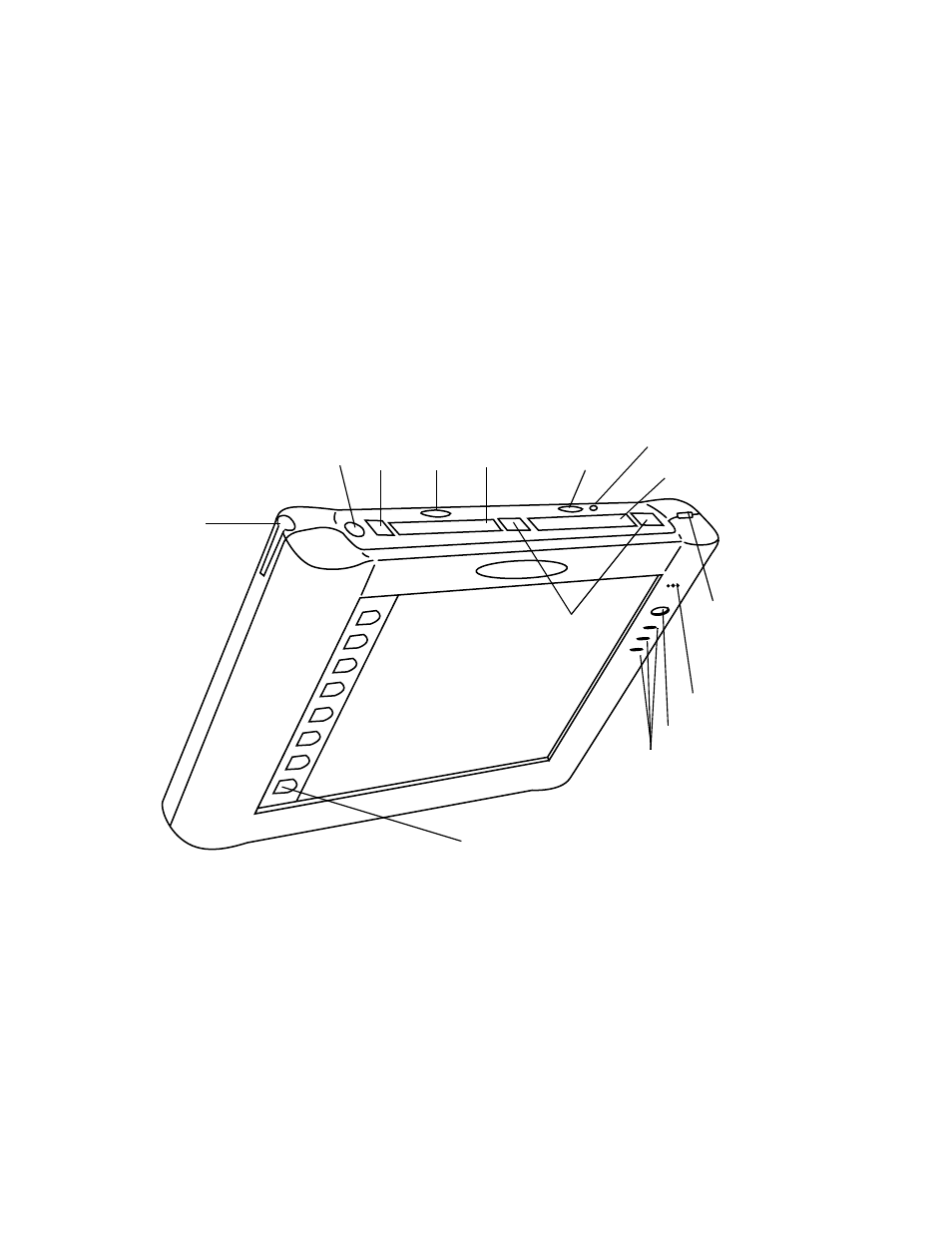
4
Introducing the PenCentra 200 H/PC Pro
• Reset Button
The Reset button restarts the PenCentra 200.
• PC Card Slots
These doors allow you to access the PC Cards installed in the PC Card slots.
• Kensington
TM
Lock Attachment Point
The lock attachment point lets you attach an optional Kensington-type security
cable.
• Notification Button
The Notification button is used to acknowledge a notification from the system, such
as a meeting reminder.
Figure 1-1 PenCentra Front/Left/Top View
** The internal modems on all Fujitsu pen tablets from Fujitsu PC Corporation are
only qualified for use with telephone systems in selected countries, including the
United States and Canada. For a full list of certified countries, check
www.fujitsupc.com/modems.
Microphone
Record Button
Status Indicators
Hotpads (8 places)
Suspend/
Resume
Button
Modem
Jack*
IrDA
Port
PC Card
Slot 1
Ejector
Buttons
Reset Button
Notification
Button
Kensington
Lock Port
Pen
PC Card Slot 2
Holder
- A6110 (25 pages)
- E8020D (28 pages)
- T3010 (26 pages)
- C-6651 (36 pages)
- LIFEBOOK U810 (176 pages)
- LIFEBOOK C-6XX7 (2 pages)
- T4020D (29 pages)
- V1010 (162 pages)
- C-4120 (120 pages)
- A3110 (31 pages)
- C1110 (2 pages)
- AMILO Pi 2550 (3 pages)
- TeamPoS 7000 (50 pages)
- Lifebook E-6624 (32 pages)
- E-6664 (104 pages)
- B-2562 (35 pages)
- B2610 (35 pages)
- AMILO A1650G (3 pages)
- LIFEBOOK B142 (112 pages)
- 32-Bit Microcontroller MB9B500 Series (34 pages)
- LIFEBOOK C2010 (116 pages)
- 1200 (38 pages)
- AMILO Pi 1505 (3 pages)
- T4210 (136 pages)
- Laptop (96 pages)
- B3020 (115 pages)
- A6025 (28 pages)
- V700 (161 pages)
- ErgoPro m664 (98 pages)
- A3040 (23 pages)
- T4220 (136 pages)
- DESKPOWER 6000/SS (79 pages)
- E7010 (28 pages)
- B2620 (34 pages)
- AMILO Pa 2510-25P (2 pages)
- B2630 (31 pages)
- C2330 (30 pages)
- A1010 (14 pages)
- B6220 (128 pages)
- LIFEBOOK C1110 (3 pages)
- C1410 (112 pages)
- A6010 (26 pages)
- 510 (40 pages)
- B3000 (28 pages)
- V3525 (3 pages)
