Avoiding overheating, Cleaning the display screen, Avoiding overheating 5 – FUJITSU 200 User Manual
Page 103: Cleaning the display screen 5
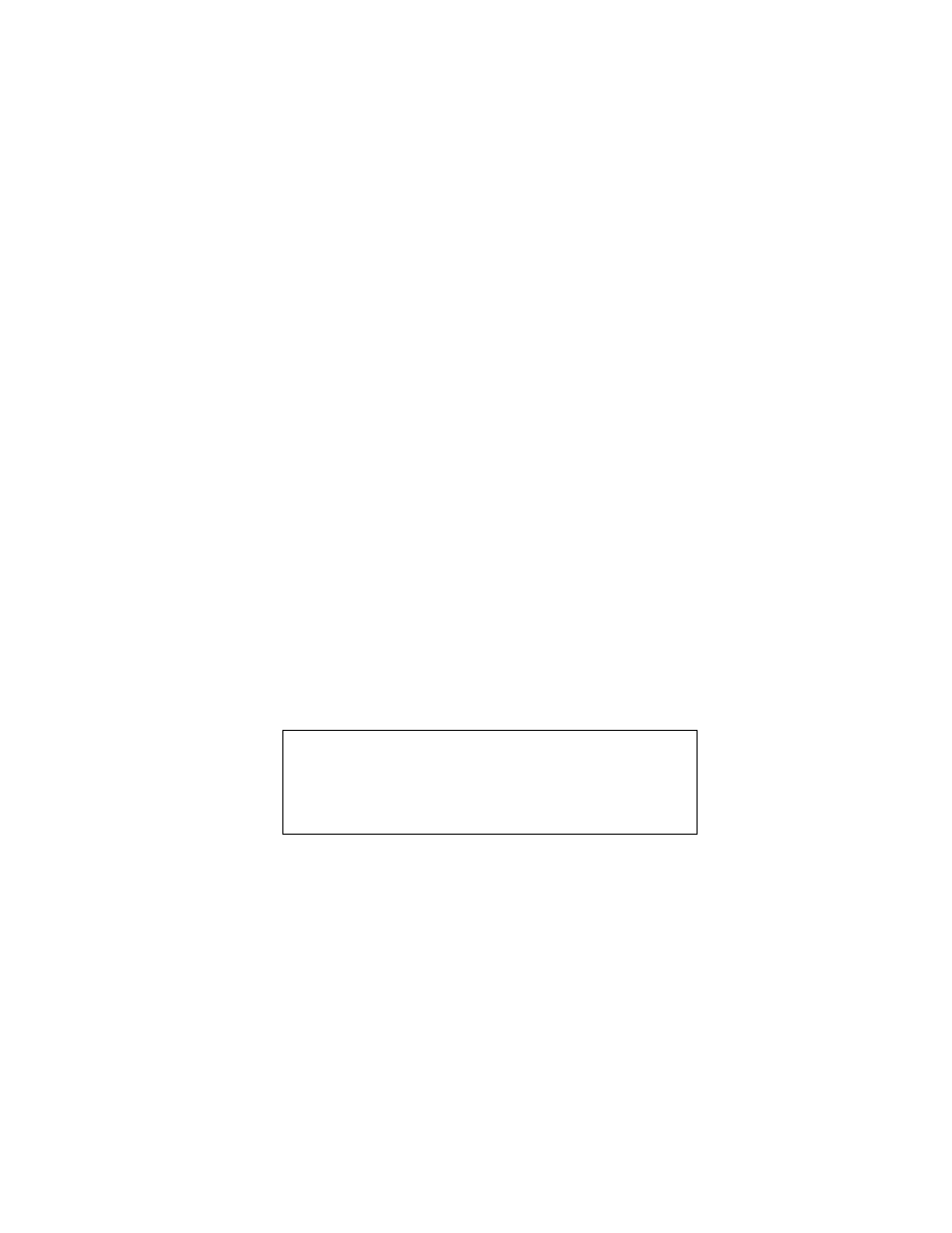
Protecting the PenCentra 200 Pen Tablet in Harsh Environments
91
Protecting the PenCentra 200 Pen Tablet in Harsh Environments
5
The PenCentra 200 pen tablet is designed for use in environments where there is no
direct exposure to rain, mist, sprays, dirt, or other abrasive particles. The optional
PenCentra 200 harsh environment case (FMWCC36) and the PenCentra 200 screen
protector (FMWSP6) provide some protection in these environments, as well as from
physical damage due to shock or vibration.
Note that the harsh environment case does not render the pen tablet waterproof,
dustproof, or submersible.
The pen tablet is easily used while installed in the harsh environment case. For
additional information on the PenCentra 200 harsh environment case as well as
additional carrying cases and holsters, contact your reseller.
Avoiding Overheating
5
Excessive heat can damage internal components of the pen tablet over a period of
time. To avoid overheating your PenCentra 200, do not charge the pen tablet while it
is in the harsh environment case unless the system is either suspended or off.
Cleaning the Display Screen
5
To clean the pen tablet display screen, wipe the screen surface gently using a soft
cotton cloth slightly dampened with water or denatured alcohol. Using denatured
alcohol may result in streaking. If this occurs, gently buff the surface with a soft, dry
cloth.
Caution
The PenCentra 200 pen tablet is not waterproof. Do not pour
liquids on the pen tablet or wash the pen tablet with a heavily
soaked cloth.
