Adjusting settings, Then the, See “selecting backlight settings” on page 97 – Hitachi SH-G1000 User Manual
Page 98: See “setting buttons” on page 94, Button, S ee “setting the microphone” on page 99, See “customizing regional settings” on page 101, Se e “adding or removing programs” on page 91
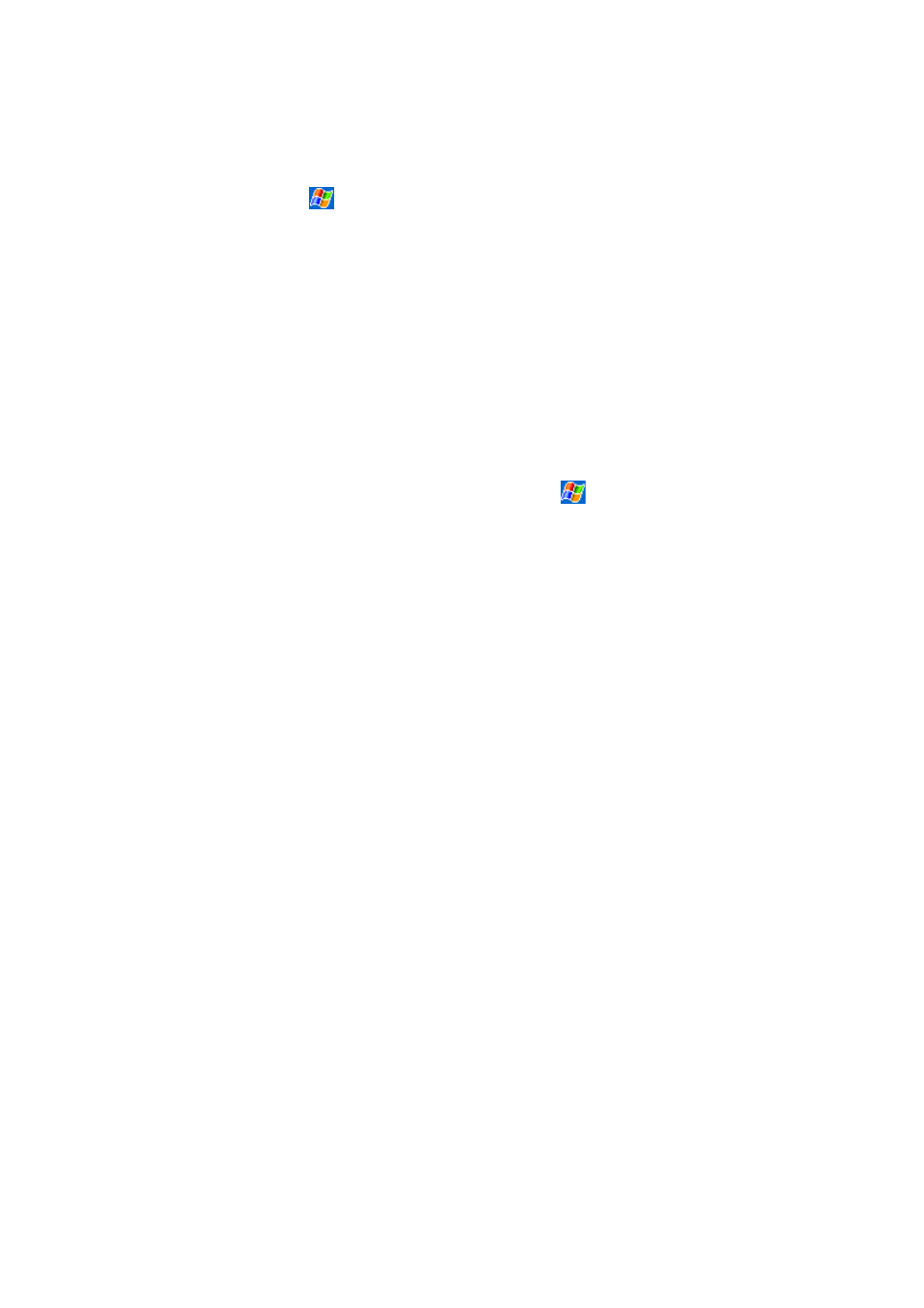
Section 2: Understanding Your Device
90
2D: Controlling Your Device’s Settings
Adjusting Settings
You can adjust device settings to suit the way you work. To see available
options, tap
,
Settings
, then the
Personal
or
System
tab located at
the bottom of the screen.
You might want to adjust the following:
ᮣ
Backlight
: See “Selecting Backlight Settings” on page 97.
ᮣ
Buttons
: See “Setting Buttons” on page 94.
ᮣ
Clock
: To change the time or to set alarms.
ᮣ
Input
: To set up the input methods of your device.
ᮣ
Memory
: See “Adjusting Memory Settings” on page 98.
ᮣ
Menus
: To customize what appears on the
menu, and to enable a
pop-up menu from the
New
button.
ᮣ
Microphone
: See “Setting the Microphone” on page 99.
ᮣ
Owner Information
: To enter your contact information.
ᮣ
Password
: To limit access to your device. See “Setting a Password” on
ᮣ
Power
: To maximize battery life. See “Adjusting Power Settings” on
ᮣ
Regional Settings
: See “Customizing Regional Settings” on page 101.
ᮣ
Remove Programs
: See “Adding or Removing Programs” on page 91.
ᮣ
Screen
: To recalibrate the screen and enable/disable the Clear Type
feature.
ᮣ
Sound & Notification
: See “Selecting Sounds & Notifications
ᮣ
Today
: To customize the look and the information that is displayed on
the Today screen.
