Erasing call history – Hitachi SH-G1000 User Manual
Page 118
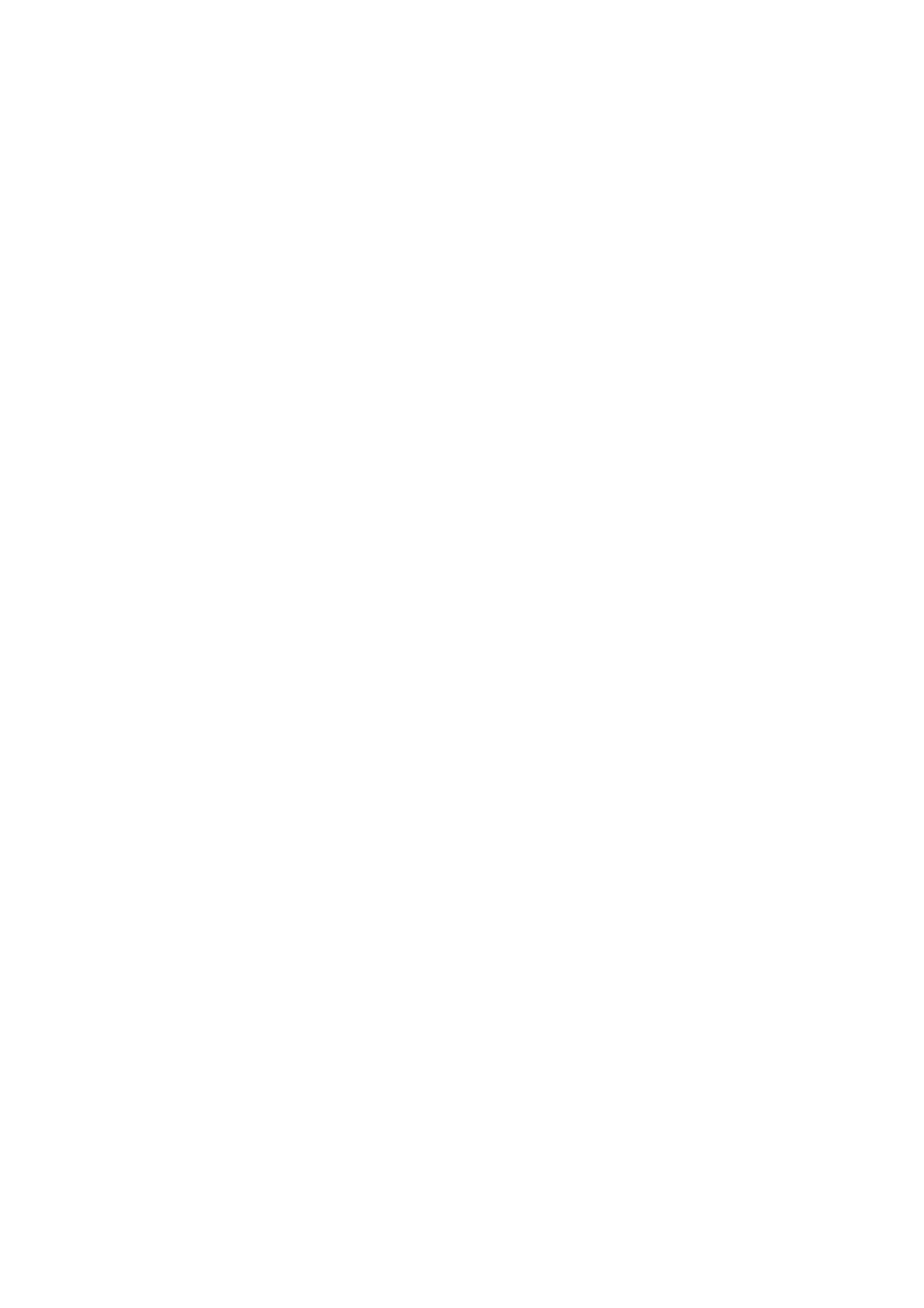
Section 2: Understanding Your Device
110 2F: Managing Call History
Erasing Call History
To erase individual Call History entries:
1.
Tap and hold the number on the screen.
2.
When the pop-up menu appears, tap
Delete
.
To erase Call History:
Ⅵ
Tap
Tools
, then
Delete all calls
.
