Setting the microphone – Hitachi SH-G1000 User Manual
Page 107
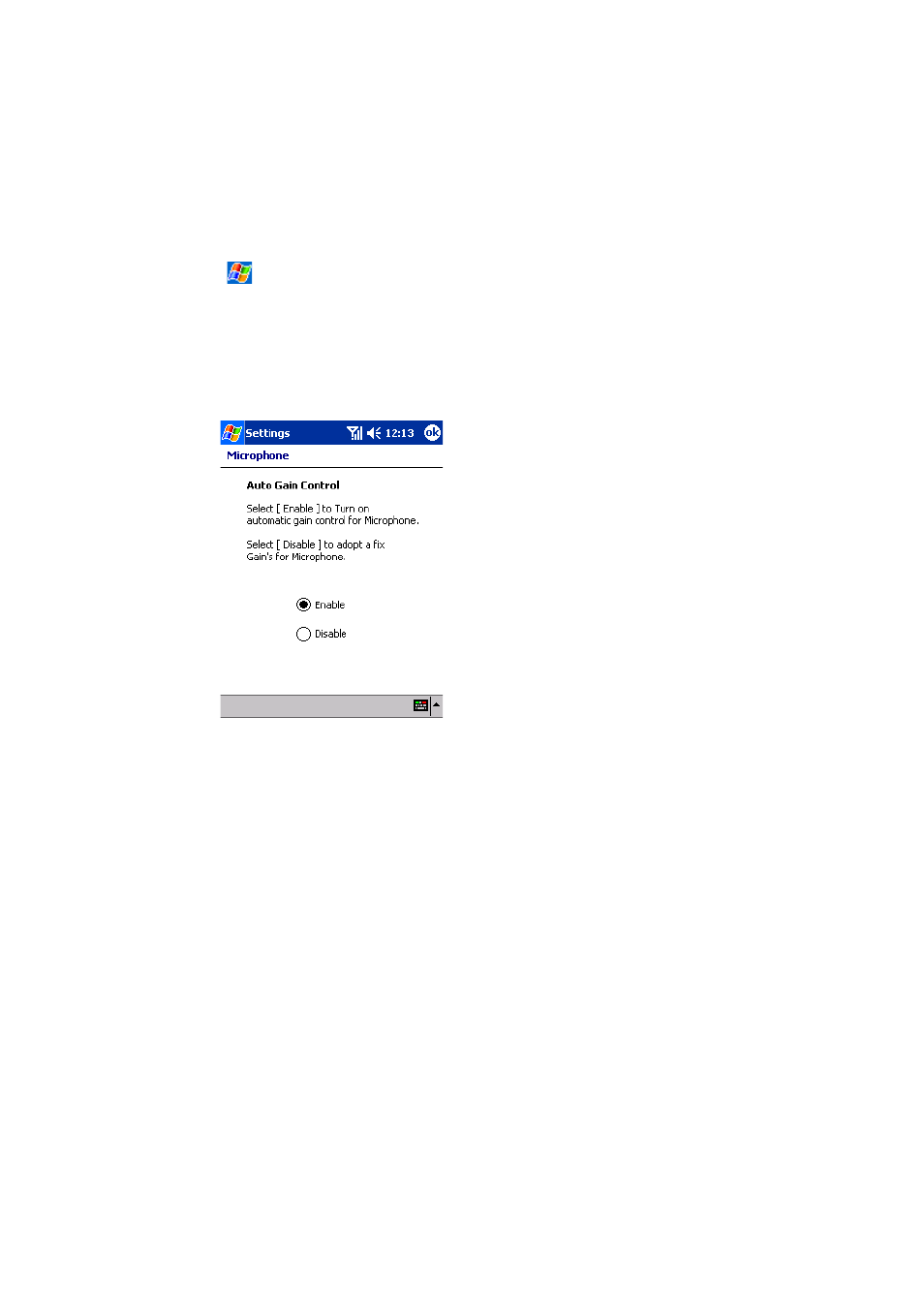
Section 2: Understanding Your Device
99
2D: Controlling Your Device’s Settings
Setting the Microphone
When Automatic Gain Control is on, the sensitivity of the microphone is
automatically adjusted to best pick up changing sound levels.
To specify whether to enable or disable the Auto Gain Control function:
1.
Tap ,
then
Settings
. On the
System
tab, tap
Microphone
.
2.
Select
Enable
or
Disable
for Auto Gain Control.
ᮣ
Enable
AGC: Turn on automatic gain control for the microphone.
ᮣ
Disable
Turn off automatic gain control for the microphone.
3.
Tap
ok
. The System tab screen is restored.
