Hitachi SH-G1000 User Manual
Page 162
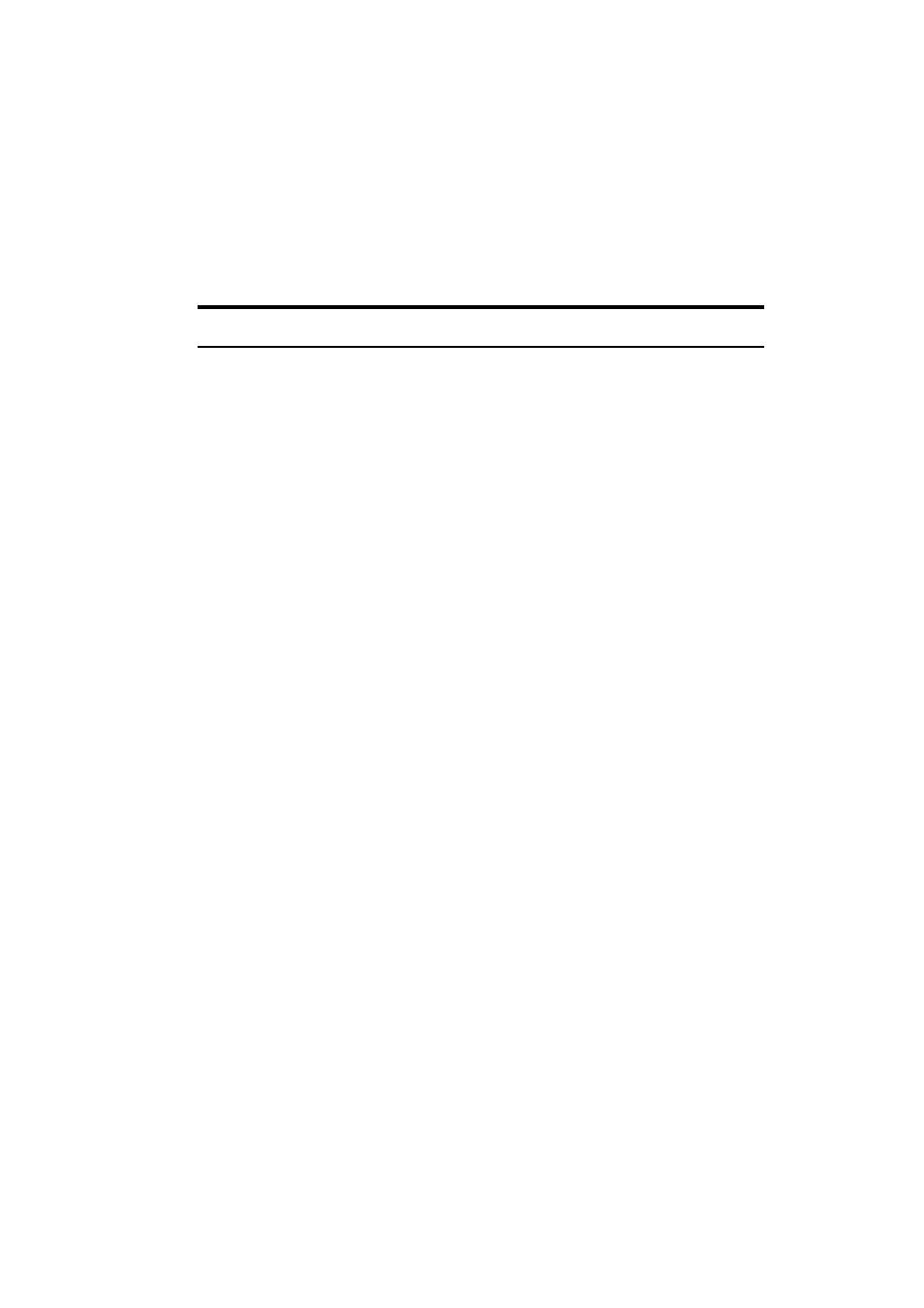
Section 2: Understanding Your Device
154 2I: Using Application Programs
ᮣ
Quality
Fine (JPEG compaction ratio: 100%) and Normal (75%) are selectable
for quality.
ᮣ
White balance
The following five modes are selectable for white balance:
AUTO, SUNNY, CLOUDY, FLUORESCENT, and TUNGSTEN
Tip:
To change quality, tap the Options menu, then select Quality.
