The picture mail, For details of the picture mail, Application, see the following – Hitachi SH-G1000 User Manual
Page 208
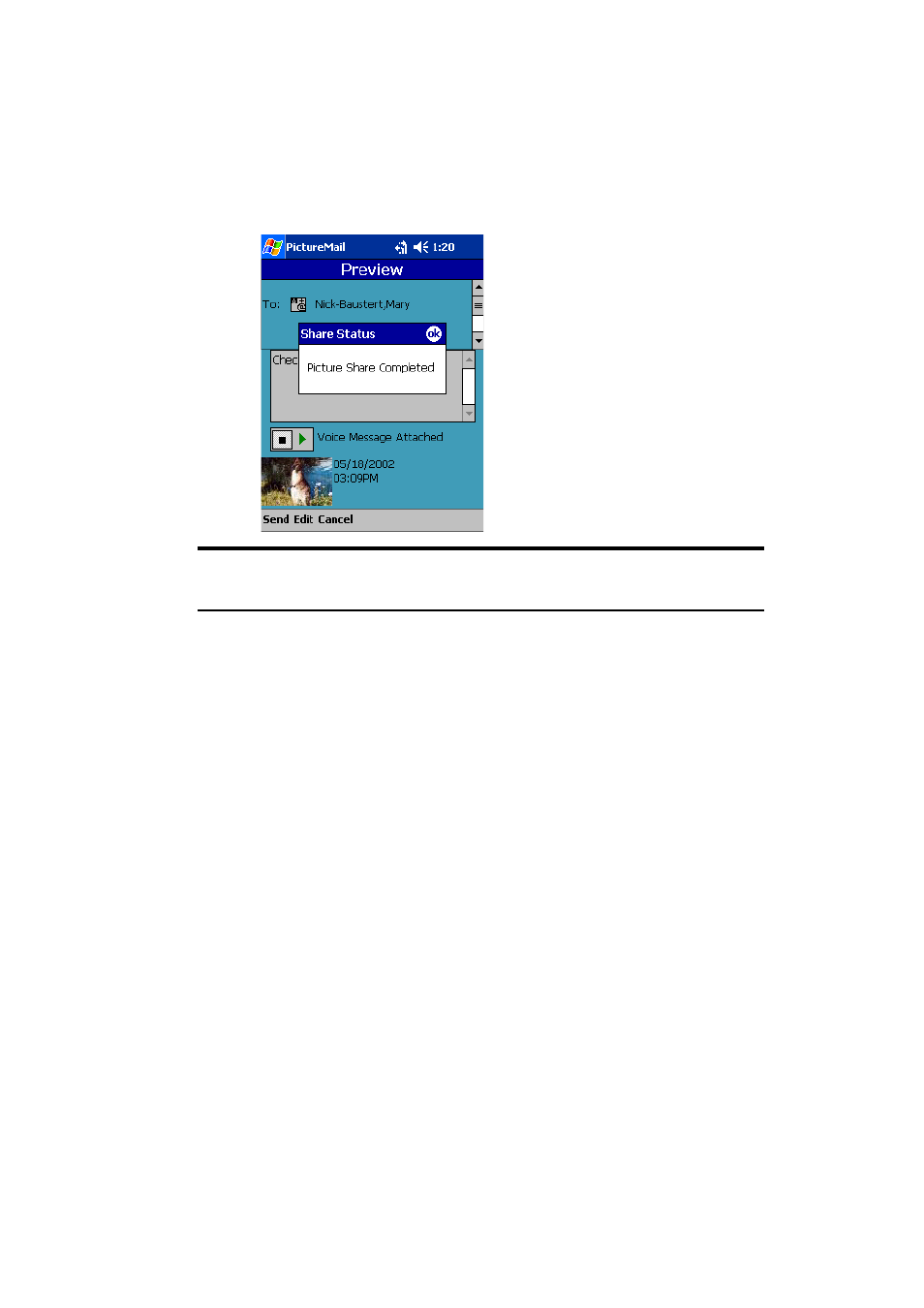
Section 3: Using PCS Service Features
200 3B: PCS Vision
5.
The Picture Mail
SM
Website is connected and the Picture Share
processing is started.
The following screen appears when the Picture Share processing is
completed.
Tip:
When the Picture Share processing is completed, the recipient is
informed through SMS or email.
For details of the Picture Mail
SM
application, see the following:
ᮣ
Camera (page 153) – This application allows you to take photographs
using the built-in camera. Taken photographs are saved in the JPEG
format. You can adjust parameters such as white balance, brightness,
and zoom.
ᮣ
Review/Share (page 155) – This application can display JPEG images.
The images are taken by the built-in camera and are downloaded from
Internet, and so on.
ᮣ
Online Pictures (page 157) – This application allows you to share
pictures uploaded to the Picture Mail
SM
Website and/or manage
pictures and albums (folders).
