Chatting with contacts, Menu, tap, And tap the contact you wish to invite – Hitachi SH-G1000 User Manual
Page 149: Messenger, tap then
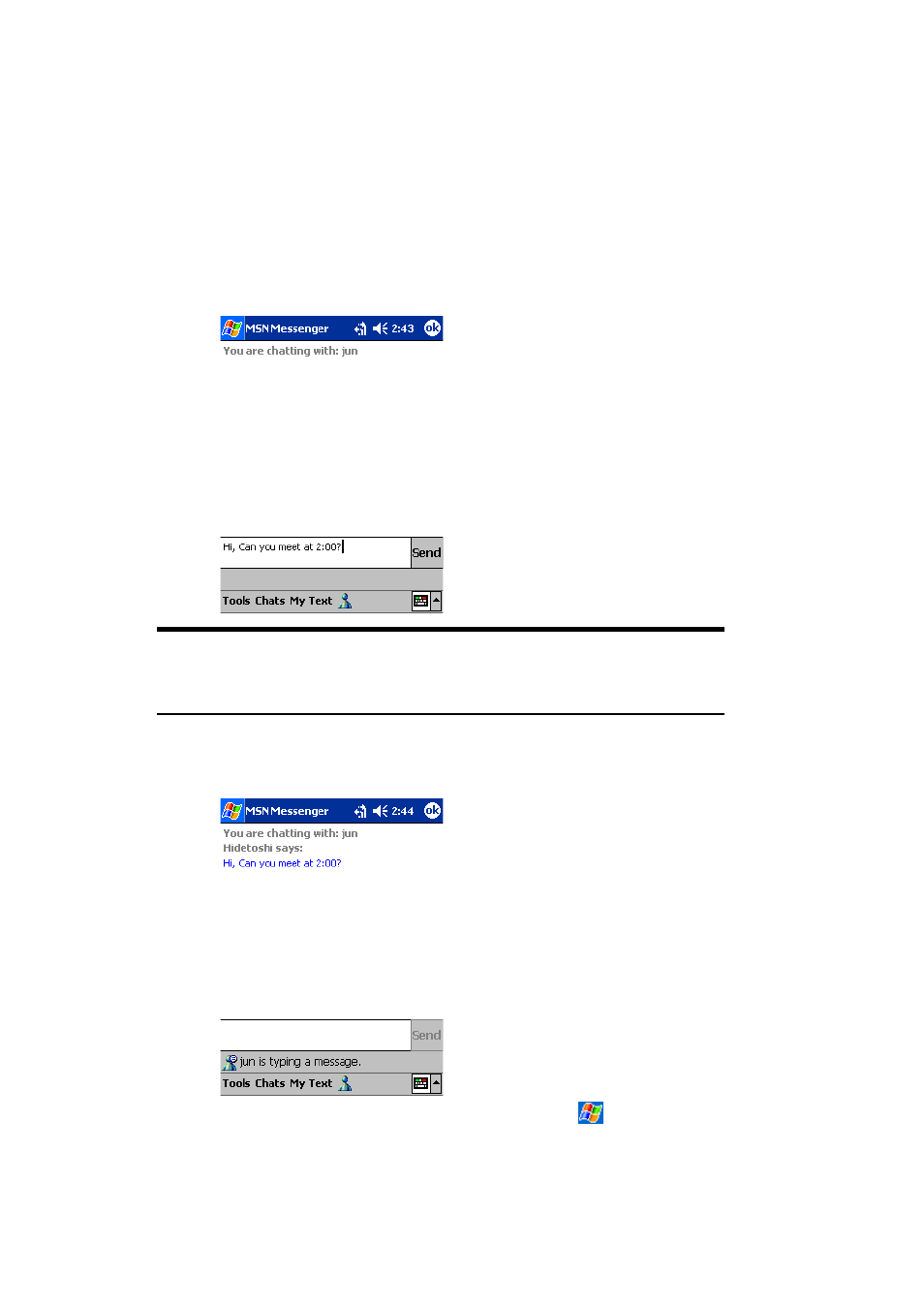
Section 2: Understanding Your Device
141
2I: Using Application Programs
Chatting With Contacts
Ⅵ
Tap a contact name to open a chat window. Enter your message in the
text entry area, or tap
My Text
to enter a preset message, and tap
Send
.
Ⅵ
To invite another contact to a multi-user chat, in the
Tools
menu, tap
Invite
and tap the contact you wish to invite.
Note:
To switch back to the main window without closing a chat, tap the
Contacts button. To revert back to your chat window, tap Chats and
select the person whom you were chatting with.
Ⅵ
To see if the contact you are chatting with is responding, look for the
message under the text entry area.
For more information on using MSN
®
Messenger, tap
then
Help
.
