Finding and organizing information, Finding and organizing, Information – Hitachi SH-G1000 User Manual
Page 73
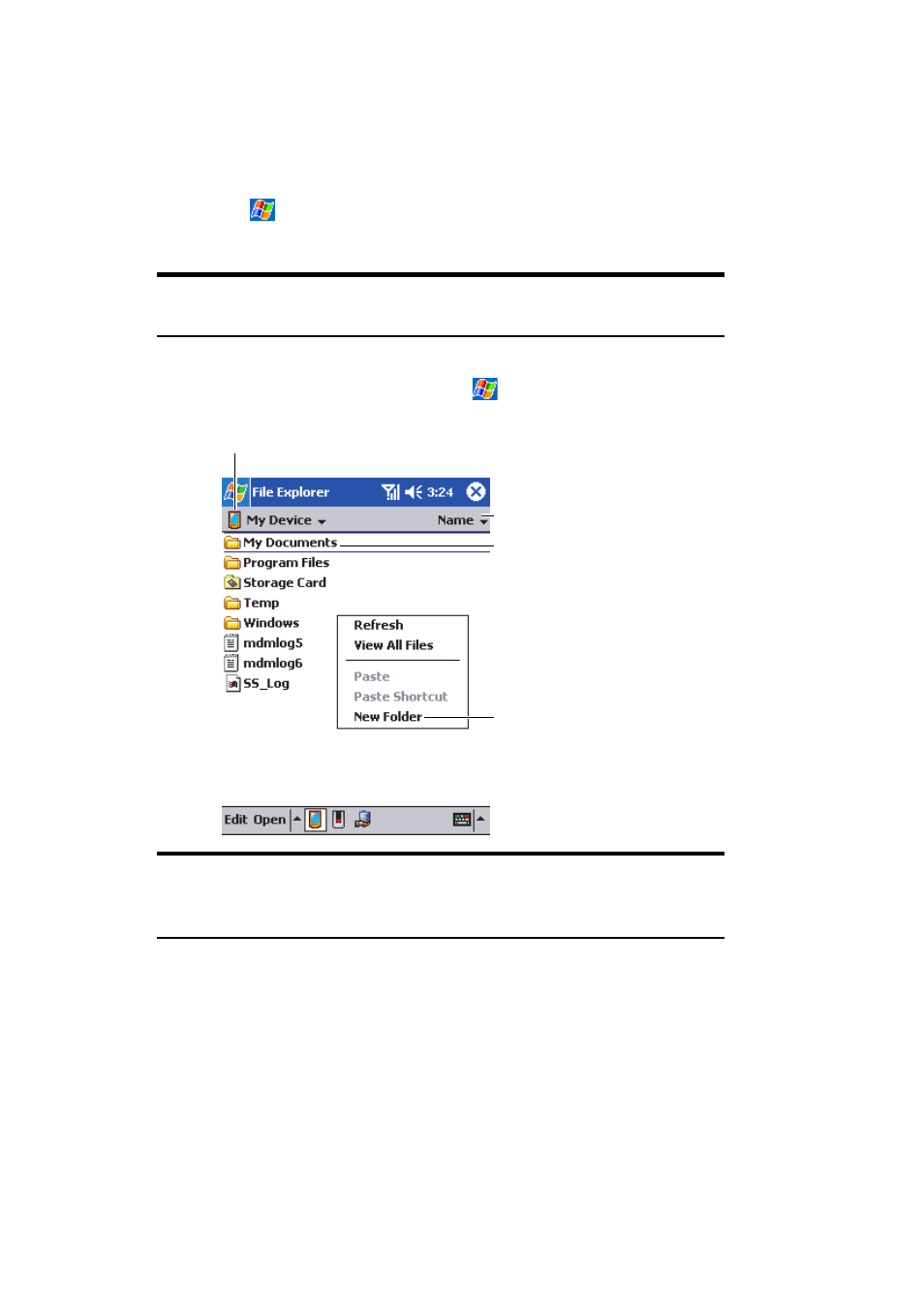
Section 2: Understanding Your Device
65
2A: Your PCS Phone – The Basics
Finding and Organizing Information
The Find feature on your device helps you quickly locate information.
Ⅵ
On the
menu, tap
Find
. Enter the text you want to find, select a
data type, and then tap
Go
to start the search.
Note:
To quickly find information that is taking up storage space on your
device, select
Larger than 64 KB
in
Type
.
You can also use the File Explorer to find files on your device and to
organize these files into folders. On the
menu, tap
Programs
, and
then tap
File Explorer
.
Note:
You can move files in File Explorer by tapping and holding the item
you want to move, and then tapping
Cut
or
Copy
and
Paste
on the pop-
up menu.
Tap to change folders.
Select the sort order
for the list.
Tap the folder name
to open it.
Tap and hold to create
a new folder.
