Backing up data using a memory card – Hitachi SH-G1000 User Manual
Page 190
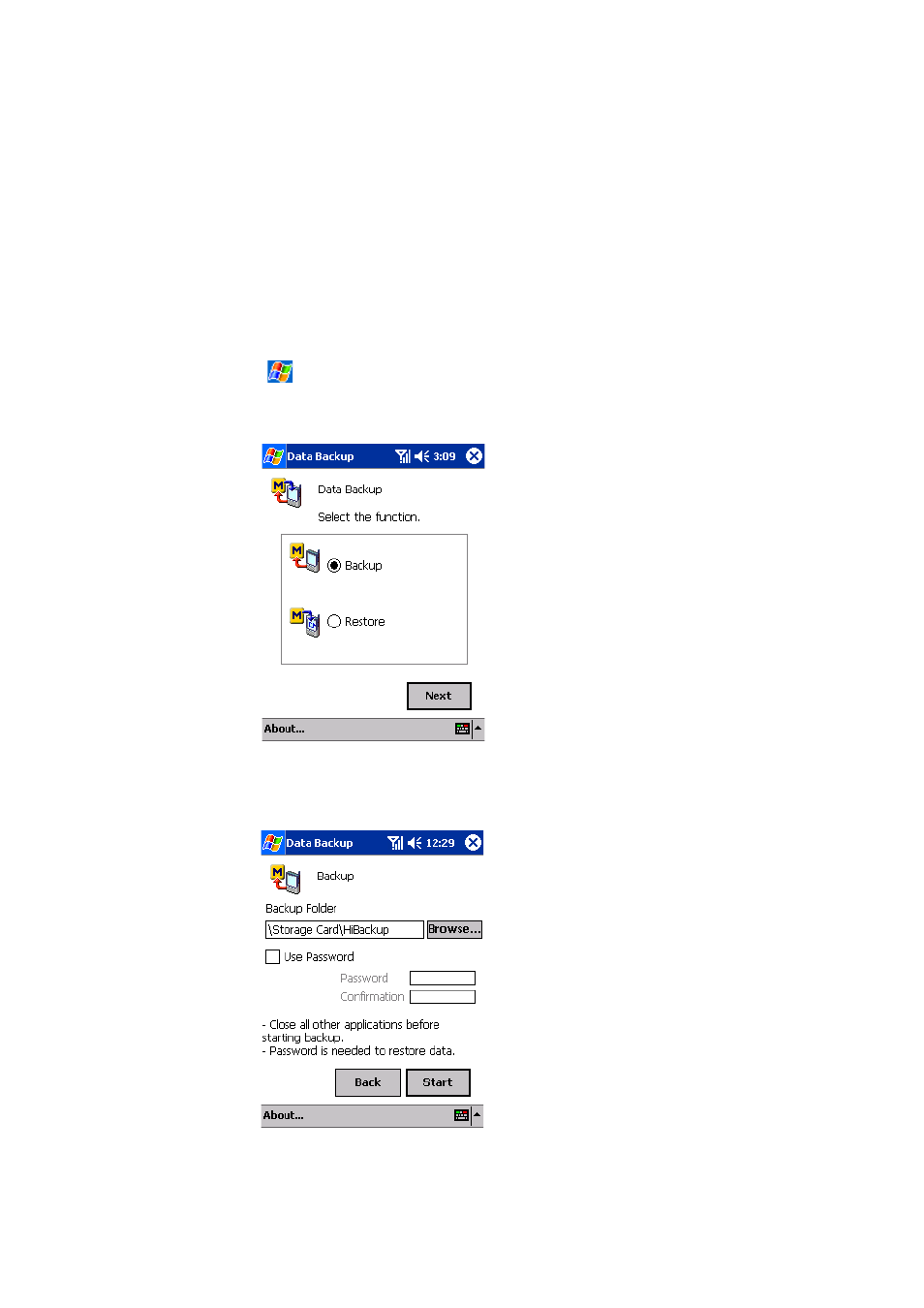
Section 2: Understanding Your Device
182 2L: Backing Up Data
Backing Up Data Using a Memory Card
Backup Procedure
Use the following procedure to back up data using a memory card. Note
that the dates, time, passwords, calibration data, and partnership data
with a personal computer will not be backed up.
1.
Quit all applications, and then insert a memory card into the device.
See “Using SD Card / MultiMediaCard” on page 34 for details.
2.
Tap ,
Programs
, and
Data Backup
.
3.
Select
Backup
, then tap
Next
.
4.
Select a folder for backing up, then tap
Start
.
ᮣ
You may tap
Browse...
to select a folder from a list.
