Contacts: tracking friends and colleagues, Tap a contact to display or edit details – Hitachi SH-G1000 User Manual
Page 120
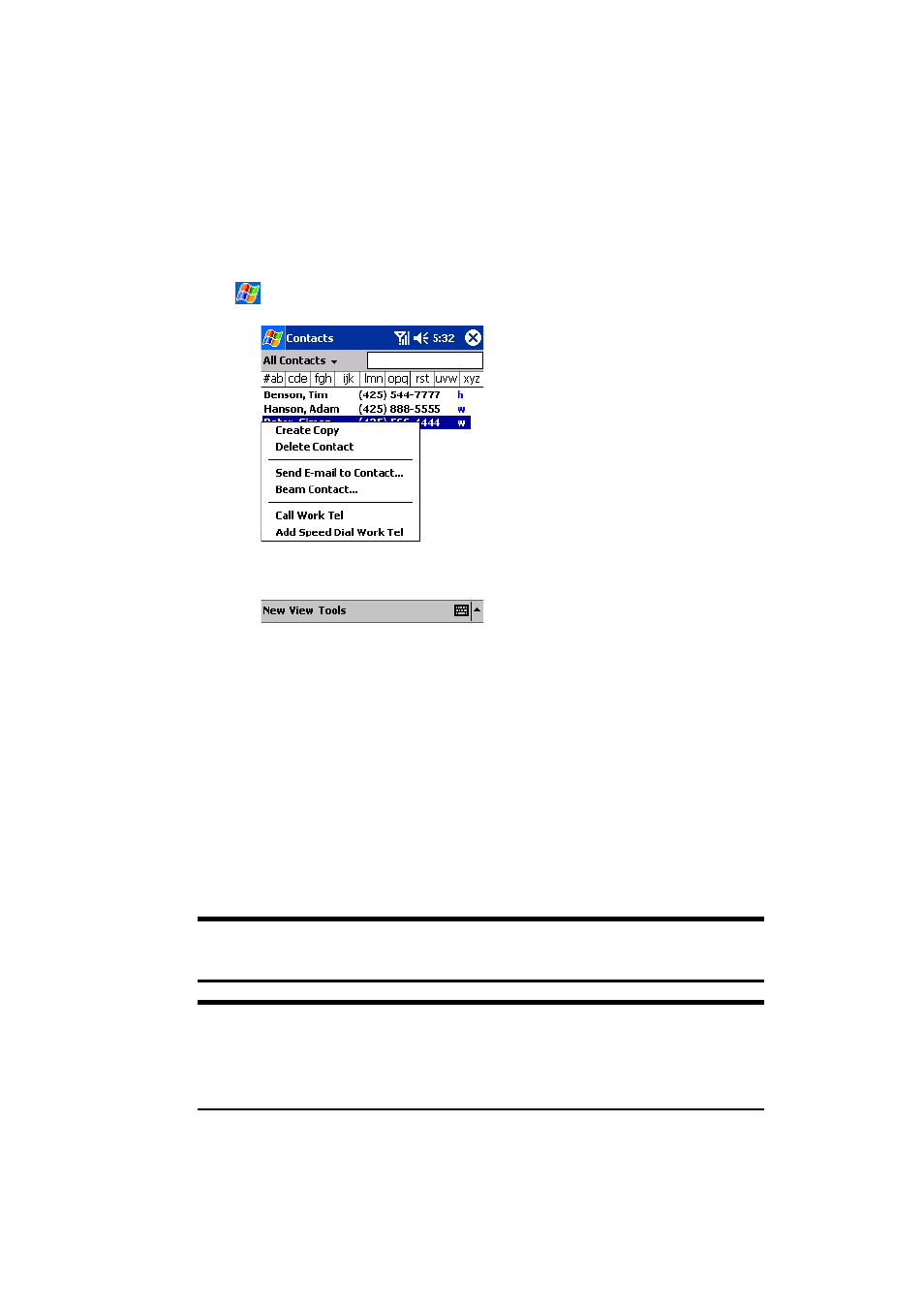
Section 2: Understanding Your Device
112 2G: Using Microsoft
®
Pocket Outlook
®
Contacts: Tracking Friends and Colleagues
Contacts maintains an easily accessible list of friends and colleagues.
Your device’s infrared (IR) port allows you to quickly share Contacts
information with other devices.
Ⅵ
To access Contacts, tap the Contacts Icon from the dialer screen, or tap
, then
Contacts
.
ᮣ
Tap
All Contacts
to select the category of contacts you want displayed
in the list.
ᮣ
Tap the search box and enter part of a name to quickly find it in
the list.
ᮣ
Tap a contact to display or edit details.
ᮣ
Tap and hold a contact to display a pop-up menu of actions.
ᮣ
Tap to the right of a contact to see additional phone number and email
addresses for the contact.
Note:
Tap Tools then Options to change the way information is displayed
in the contact list.
Note:
When transferring the contact to another device by using infrared
(IR), tap and hold that contact, then tap Beam Contact from the displayed
pop-up menu. For more information, see “Sending Files Using Infrared
Rays” on page 166.
