Hitachi SH-G1000 User Manual
Page 77
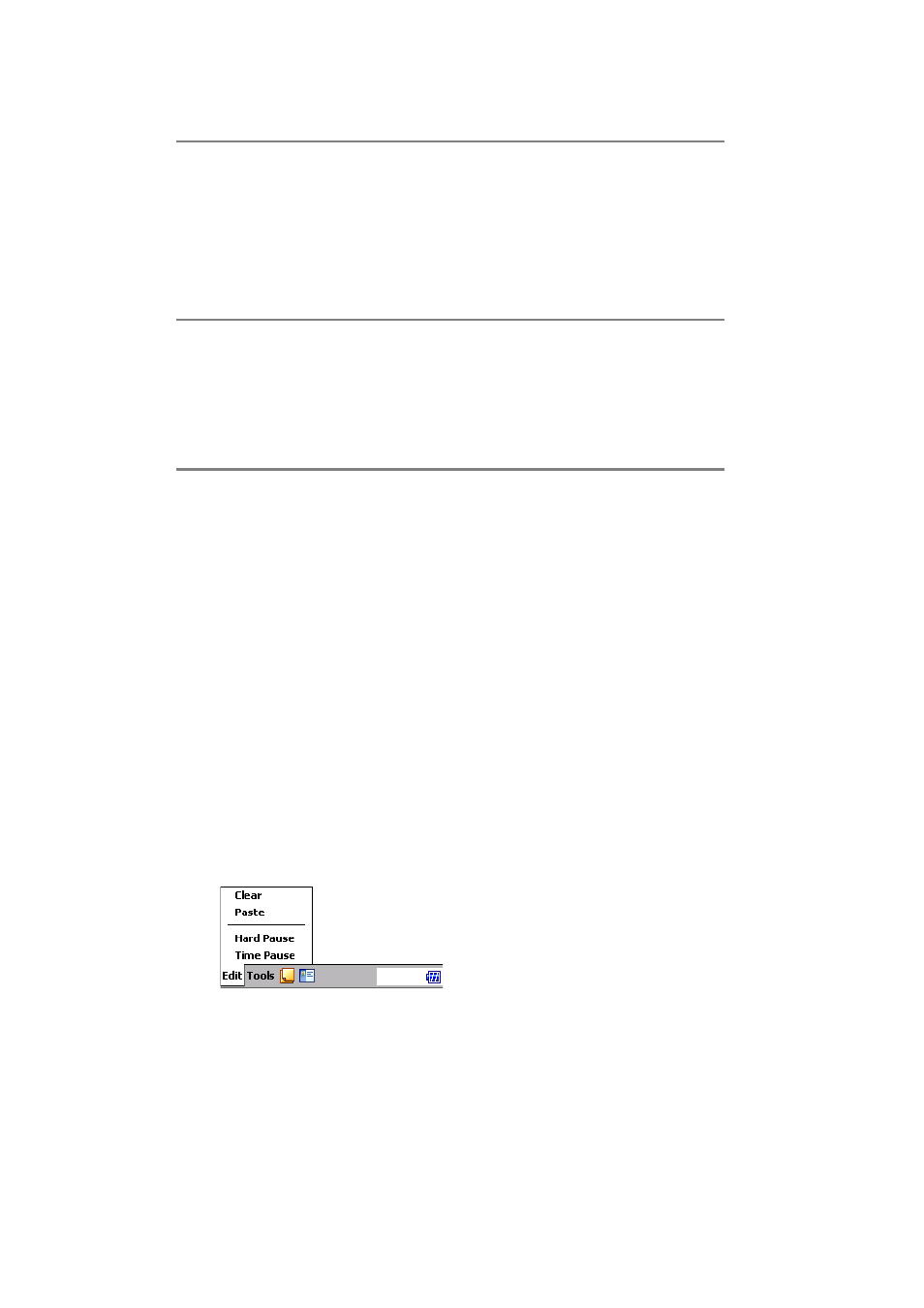
Section 2: Understanding Your Device
69
2B: Using Your Phone
Speed Dial button:
Tap to view the Speed Dial.
Call Log button:
Tap to view the Call Log.
“Memo” Shortcut:
Tap to create a note.
“Contacts” Shortcut:
Tap to create a contact.
Edit Menu:
Clear:
Delete all entered numbers at once.
Paste:
Paste.
Hard Pause:
“w” is entered into the number entry field. The next
set of numbers are not dialed until you press
T .
E
Delete all entered
numbers at once.
Silence the
ringer or stop
vibration. If
E is pressed
again, it will
reject a call.
End all calls.
B
Delete entered
digits one by one.
Tap and hold
B to delete the
entire number.
—
Delete entered digits
one by one. Tap and
hold
B to delete
the entire number.
0
.
.
.
9
S
s
Enter the number
you wish to call.
Tap and hold the
Speed Dial location
number for one-
touch dialing of
that number.
—
The number entered
is displayed on
screen.
Button
Idle
Incoming Call
During a Voice Call
